This one's an empty Nest.
Nest is in a bit of a predicament these days. Its home security products have gone untouched for years — owing to the fact that they were, largely, superior products when they launched — leaving rivals to catch up. The best outdoor security cameras are all made by Ring, Arlo, and Eufy, leaving Nest to pick up the pieces. But Google's software has held the advantage for years, keeping true with the company's mantra of products that are smarter, not better on a spec sheet.
But the Nest Cam (2021), better known as Nest Cam (battery), is a product that feels like it's been sitting in a backroom and left to be forgotten. The 2MP 1080p sensor only provides passable but not great image quality, and night vision is worse than the competition. Battery life and overall design are quite good, and the camera is extremely easy to mount and set up. It's even got on-board image processing to more quickly identify objects without the need for a subscription.
But, ultimately, it feels like all the birds have flown the nest with this release. The reliance on the Google Home app — an overly cluttered app that isn't known for giving better than a surface-level experience — serves as a problem for owners of older Nest devices, as those still rely on the Nest app.
Furthermore, many of the most important settings are hidden deep in sub-menus, people detection is flaky, and the timeline view just isn't very user friendly. This camera may not need a subscription, but its use is surprisingly limited without one. Can Google fix this with software updates, or is it doomed from the start? Here's our Nest Cam (2021) review.
Nest Cam (2021)
Bottom line: Nest Cam (battery) is the refresh we've been looking forward to, offering the same great features without the hard-wired power requirement. Google moved the processing from the cloud to the device itself, enabling faster notifications, removing the need for a subscription, and delivering a better overall experience. It's just a shame the positive points of this camera are overshadowed by a low-res camera sensor and a poor software experience.
The Good
- Lovely-looking hardware
- Battery-powered or wired
- Easy to mount
- Indoor or outdoor use
- Almost all of the best features are free
- Subscription not required
The Bad
- Settings are often buried or confusing
- People detection doesn't work most of the time
- Timeline and full history views have issues
- Power cable is non-standard
- Night vision quality is bad
- Three free recording hours is nice but isn't very useful
$180 at Best Buy $180 at Google
Nest Cam (2021): Price and availability
Nest Cam (battery) launched on August 24, 2021, for an MSRP of $180. That's a lower price than the previously available Nest Cams and comes with a rechargeable battery built into the IP54 water and dust-resistant case. You can buy Nest Cam (battery) at Google's website, bestbuy.com, or Best Buy stores.
Inside the box, Google includes a magnetic mount with a separate screw-in mounting plate, a USB-A wall charger, and the proprietary cable required to charge the Nest Cam (battery). Additionally, a helpful guide and pairing QR code sticker will get your camera easily set up in the Google Home app.
Nest Cam (2021): A focus on simplicity
When you look at the design of the Nest Cam (battery), you immediately think Google. It looks like something that would come out of the modern Google hardware portfolio, and it's just beautiful. A simple design seemingly does everything right from the moment you open the box to when the magnet sucks it onto the mount. Elegance is putting it lightly.
Inside of the simple body is a middling 2MP sensor that delivers good enough 1080p video, as well as a battery that's rated for anywhere between 1.5 to 7 months of battery life. That massive gulf in rated life is due to the camera's many optional features, including the first onboard storage and processing for object identification. This camera does a lot more under the hood than the previous generation and, yet, is still powered by a battery.
You can plug it in if you want, but you'll need to buy one of Google's waterproof cables. Those proprietary cables attach via magnet and look like they're backward at first, but the craned neck of the cable helps keep it from being yanked out. The forward angle means you can rotate the camera at any angle without the cable getting in the way. It looks a bit silly but is, ultimately, a brilliant design.
Setup is simple and done via QR code scanning in the Google Home app. From there, everything is managed within Google Home — not the Nest app, as all previous Nest cams have been — and does a good job of making access to the camera a touch or two away.
Likewise, folks who share Google accounts will find that notifications from Google Home will happen automatically on all the devices they're already signed into. My wife and I have each other's Google accounts on our respective phones, and my wife began receiving camera notifications from the Google Home app without ever needing to touch it. I was particularly impressed with that!
Aside from being battery-powered, the other big headliner feature is the lowered reliance on the cloud to get things done. With Nest Cam (battery), you won't need a subscription in order for the camera to identify vehicles, animals, or people — although Familiar Faces is still subscription-only. You'll also find that the previous three hours of recording are available at no cost, and one hour of offline video storage means power or Internet outages won't take down your surveillance.
The Google Home app also makes it easy to add and adjust motion detection zones — another feature locked behind a subscription paywall with previous Nest cameras — and you can customize the types of notifications for each of those zones. For instance, I only care about vehicle or people detection within my driveway zone, while I wanted animal detection everywhere since we have bears here in the mountains. You can also set notifications to only occur when you're away.
Nest Cam (2021): This egg hatched too early
It seems a little silly to say it feels like Google rushed the Nest Cam (battery), but the software experience tells me that was the case. Nest has been in limbo since Google started messing with the app, removing features that people loved and discontinuing products that seemed paramount to the full experience. Some of those features have been brought back, like Home and Away modes, and are pretty well integrated into the base of the Nest Cam (battery).
Too many options are nested under several confusing sub-menus.
It's just a shame that so many of those options are buried under many confusing sub-menus and feel incredibly unintuitive. Take the much-loved Familiar Faces feature — a feature that attempts to identify faces you've saved and named by using onboard AI processing — which can be found by opening the Google Home app, clicking on Cameras, selecting the settings icon, going to events, seen events, then selecting manage familiar faces.
Even if the camera identifies an unfamiliar face and notifies you of such an occurrence, there's no simple way to name the face and move on with your day; you'll need to go through the above steps every single time. A simple link on the words "unfamiliar face" in a video clip would solve this problem in a logical way.
Even still, I found that Familiar Faces didn't work as well as I had hoped. It could be the angle I've got the camera at, but I don't think I've mounted it in any sort of strange location that should cause problems. The camera clearly saw faces several times but failed to identify them, even though it already saw me twice as two different people (and I labeled both faces in the app). It's a great feature when it works, just be sure not to rely on it.
Going into the review, I had (very unfortunately) misunderstood Google's announcement of three free hours of recording time. My thought was that this figure meant three full hours of recording time stored onboard, meaning you might accumulate three hours of recorded footage over several days. It turns out it's literally just the previous three hours in your timeline. For example, if it's noon right now, you would be able to scrub back to 9 am that morning and see what might have happened.
You won't get three total hours of recording for free; you'll only get the three previous concurrent hours.
While I certainly appreciate any free storage, restricting footage stored onboard the camera to only the previous three hours feels petty at best. It's clearly a draw to get you to subscribe to Nest Aware — a plan that would, otherwise, only make sense if you really wanted the Familiar Faces feature or longer storage options — by teasing you with an extremely limited timeline of events.
Scrubbing through the timeline was an unnecessarily laborious process of swiping through nothing happening.
To make it worse, I found that you actually have to scrub through the timeline to find all the events over the past few hours, as the "full history" page didn't actually show them all. It's possible this was a bug, but it was a bit frustrating nonetheless.
Additionally, scrubbing through the timeline is an overly labor-intensive process of swiping right dozens and dozens of times until you eventually get to an event. Conversely, Ring's app condenses the timeline and only shows events that were recorded, making it much easier to find what you're looking for.
Video quality, too, left a lot to be desired. The resolution was fine enough to identify faces sometimes but, given the number of times it simply couldn't recognize me or my wife, it seems like it struggles quite a bit with the task it's been given. Zooming in is incredibly disappointing in all regards and not at all what I came to expect from other cameras like the Nest IQ Outdoor.
Night vision was notably bad, especially when compared to just about any other camera I've got in my yard. Both Ring and Eufy cameras do a substantially better job at this task and light up an area immensely when compared to the Nest Cam (battery). Even at dusk, where the light is just low enough to trick some sensors, Nest Cam (battery) went into black and white video, resulting in lower quality, while the EufyCam Solo Pro had no problem capturing the scene in full color and detail.
Lastly, I need to stress just how frustrating it is to have this camera rely entirely on the Google Home app. It's not that I don't love Google Home — I really do. It's a great place to have all your smart home devices — it's that Google's organization of cameras and Nest products, in particular, is a total mess.
When you open the Google Home app, you can quickly get to your Nest Cam (battery) by clicking on the blue camera app in the top row. Awesome, easy, and straight to the point. But where are the rest of my Nest cams? How about the other Google Home compatible cameras I have from Eufy, Arlo, and other companies? This camera section isn't actually a "cameras" section; it's just for Nest Cams.
Have other cameras? You'll need to manage those in different apps and different parts of Google Home instead of one coherent place.
On top of that, if you've got other Nest cameras that didn't debut in 2021, you'll still need to use the Nest app to manage them. That defeats the entire purpose of something like Google Home, which is designed to bring all your devices under one roof for easy use and management. If I were just irritated about Google forgetting to include third-party devices into this section, it would be one thing. But I'm not. These are Google-made products, and Google has had years to get this done. It's a bad look right now and will hopefully get fixed with updates.
Nest Cam (2021): Competition
The Eufy SoloCam E40 (also known as the EufyCam Solo Pro) sells for $50 less than Nest Cam (battery) and offers a better experience in almost every area. Eufy cameras can only identify humans at this time — done via onboard processing — but doesn't require any kind of subscription for functions, has 8GB of onboard storage, has significantly better night vision than Nest Cam (battery), a higher-resolution sensor, and ties into Google Home just as well as Nest's cameras do. Unless you really need vehicle/animal/package detection, this one is a no-brainer choice.
Arlo's cameras represent the most direct competition to Nest cameras, although Arlo doesn't yet have a Familiar Faces feature. Still, Arlo cameras can detect people, packages, vehicles, and animals with an Arlo Smart subscription and offer local and cloud storage options for more versatility. Arlo's cameras can usually be battery-powered and offer great video quality, making them an almost point-for-point alternative to Nest.
Ring has long been an excellent alternative to Nest for several reasons, but those reasons also come with several caveats. First up, Ring is an Amazon company, and its products operate like it. So, you'll be using Alexa instead of Google Assistant and the Ring app instead of Google Home. Ring also doesn't have any kind of smart object identification, which is a big missed opportunity for the company. To make up for that, Ring offers fancy 3D motion detection powered by radar on some devices and impressive automation and integration with many products through its app.
Nest Cam (2021): Should you buy it?
You should buy this if ...
- You want a battery-powered outdoor-capable Nest camera
- You already subscribe to Nest Aware for other Nest cameras
- The familiar faces feature is on your must-have list for home security
You shouldn't buy this if...
- You don't want to deal with clunky software
- You need a camera with good night vision
- You don't want to pay for a subscription
Google's latest Nest camera looks great and has very thoughtfully designed hardware — even the weird-looking backwards power cable, which is certainly a function-over-form design — but this release is held back by software that clearly wasn't ready for prime time and a camera sensor that doesn't match up to the competition. Settings are buried in the Google Home app, menus aren't intuitive, and the fact that only these new Nest cameras are located in the cameras section of the Google Home app says a lot about the planning of this product in relation to the rest of Nest's successful line.
Right now, it doesn't make much sense to pick this camera up unless you're already heavily invested in the Nest ecosystem and pay for a Nest Aware subscription monthly. Even then, you're likely going to be regularly annoyed by the fact that you have to use two apps just to manage all your Nest devices — the very problem the Google Home app was supposed to solve — and will almost assuredly be left with an experience that falls short of the namesake Nest has made itself over the years. Software changes could make this product do a 180 but, for now, it definitely comes up short and is not worth the cash.
Nest Cam (2021)
Bottom line: Lovely-looking hardware is let down significantly by low-quality internals and software that wasn't fully thought out. Nest owners will be annoyed by the requirement to use two apps to see all their Nest devices, and the Google Home app leaves a lot to be desired. Even if those are fixed in the future, problems like poor night vision and low resolution are hardware-side issues that likely cannot be remedied.








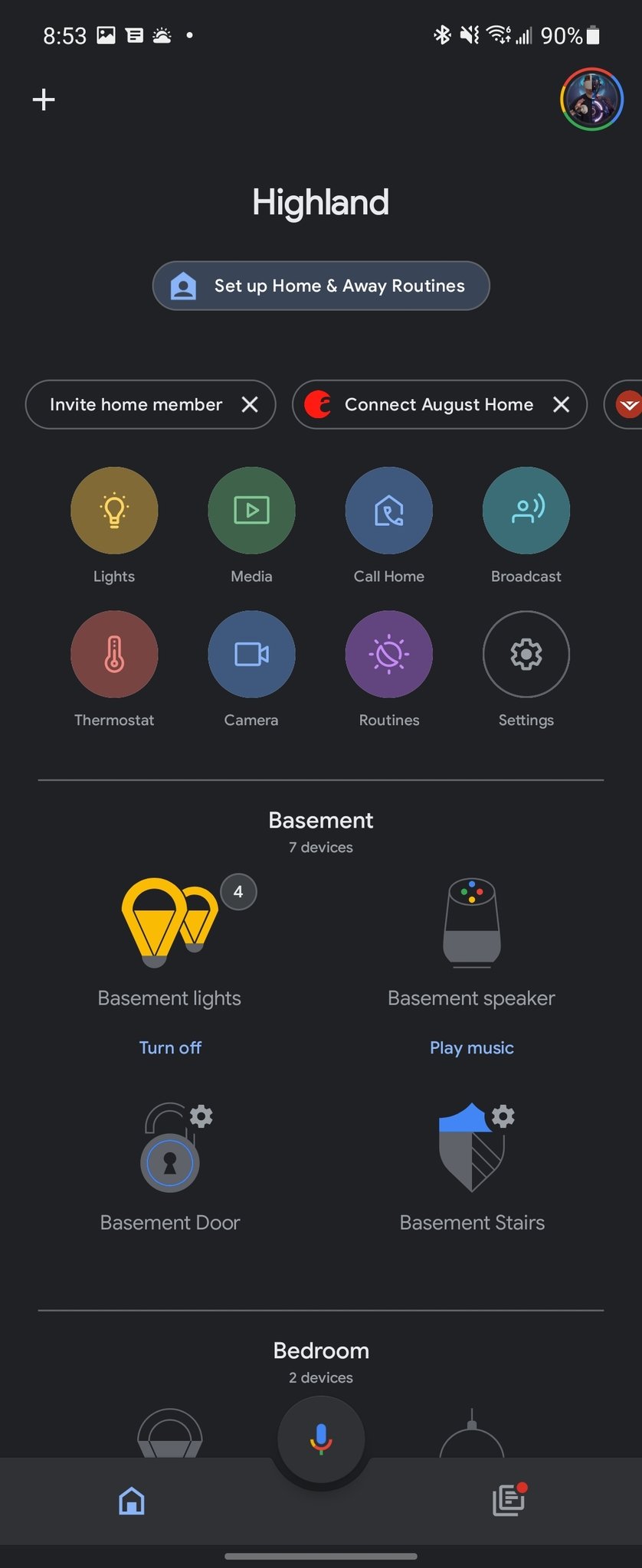
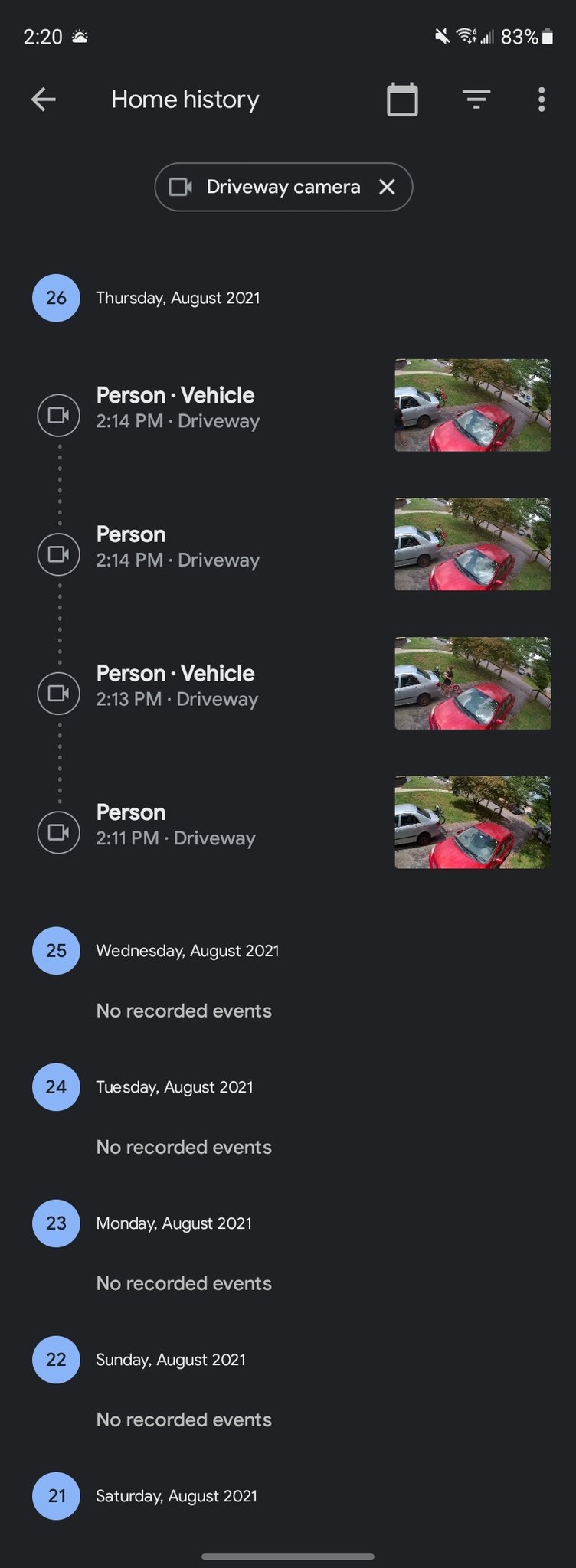
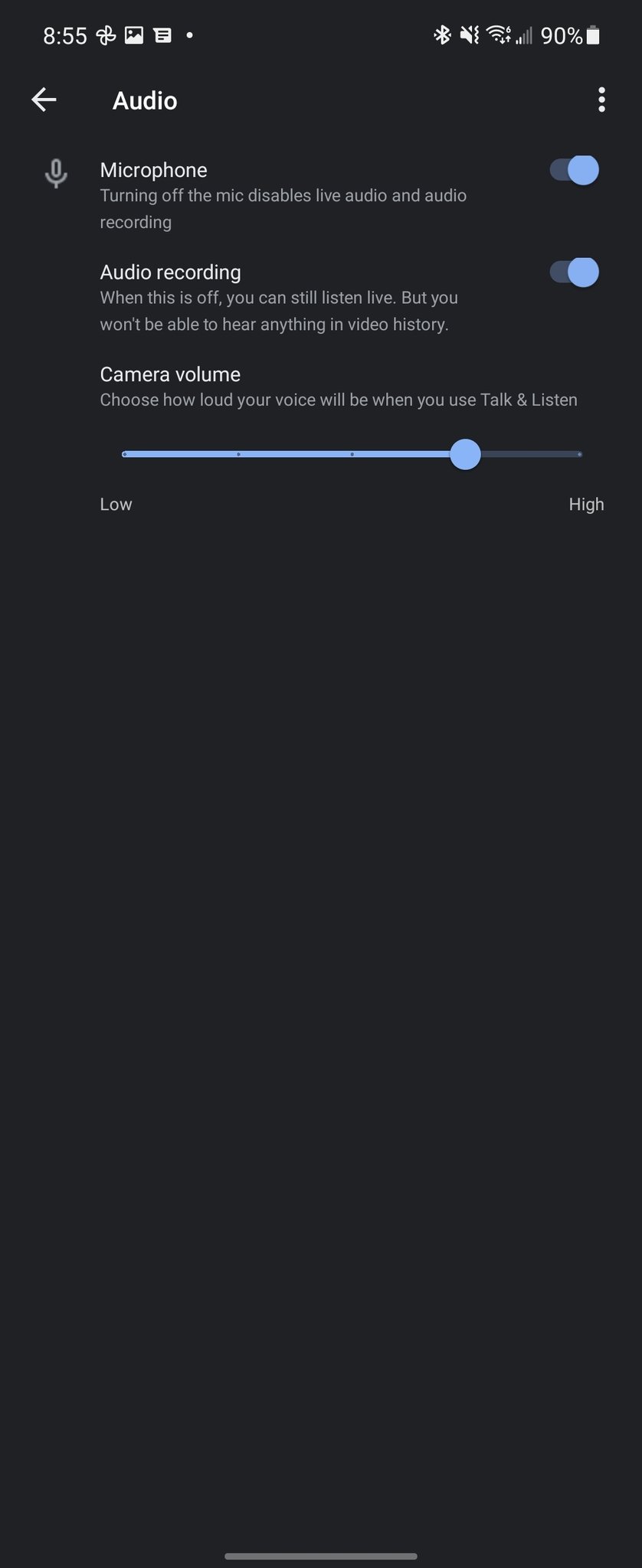
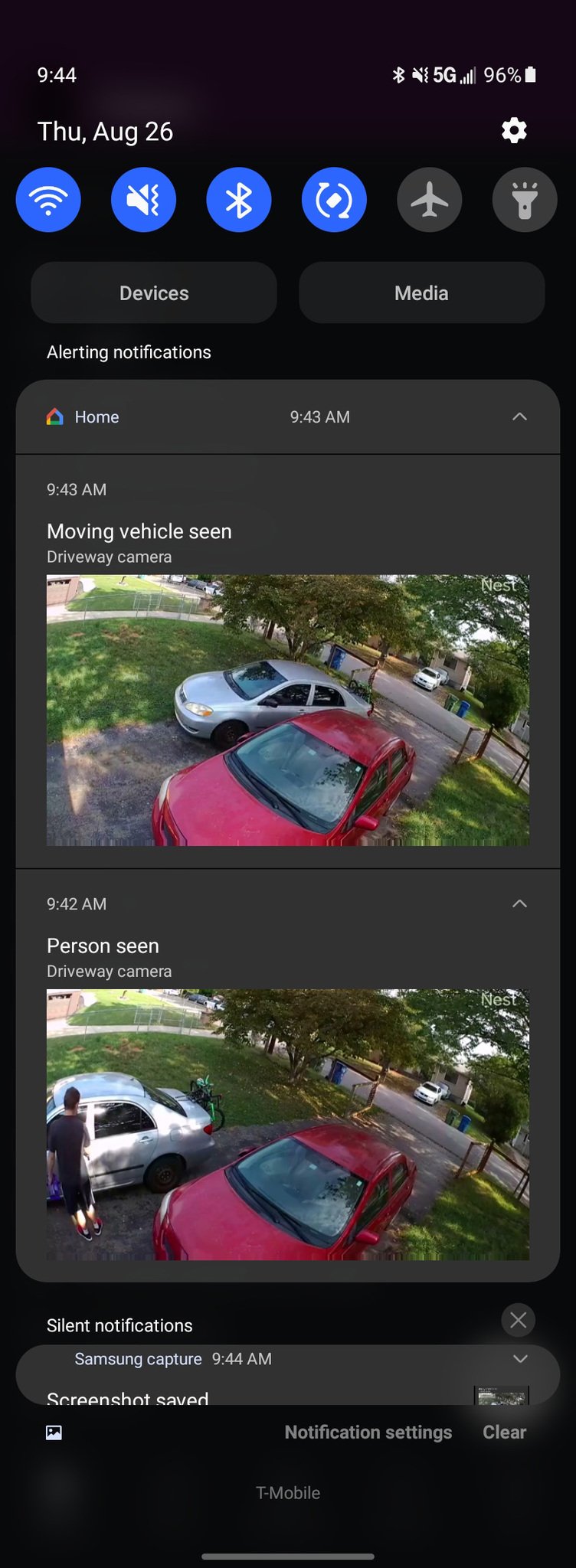
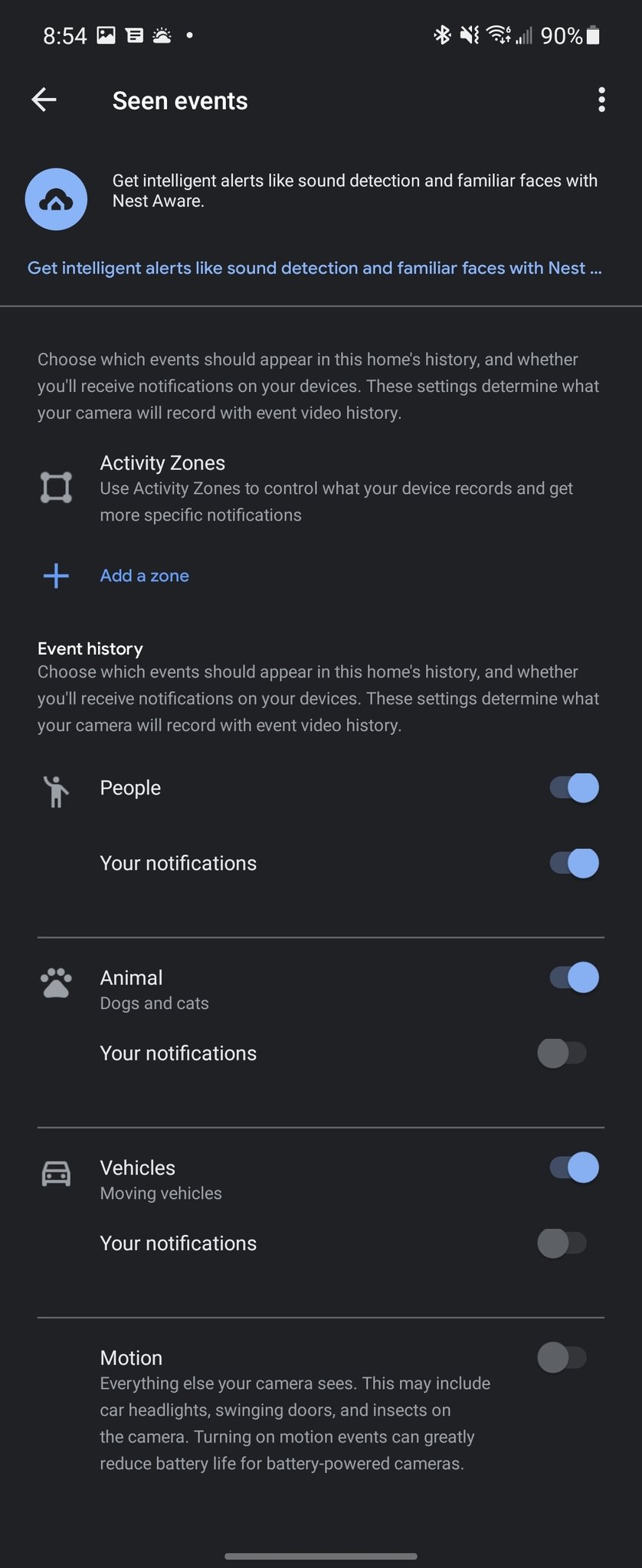
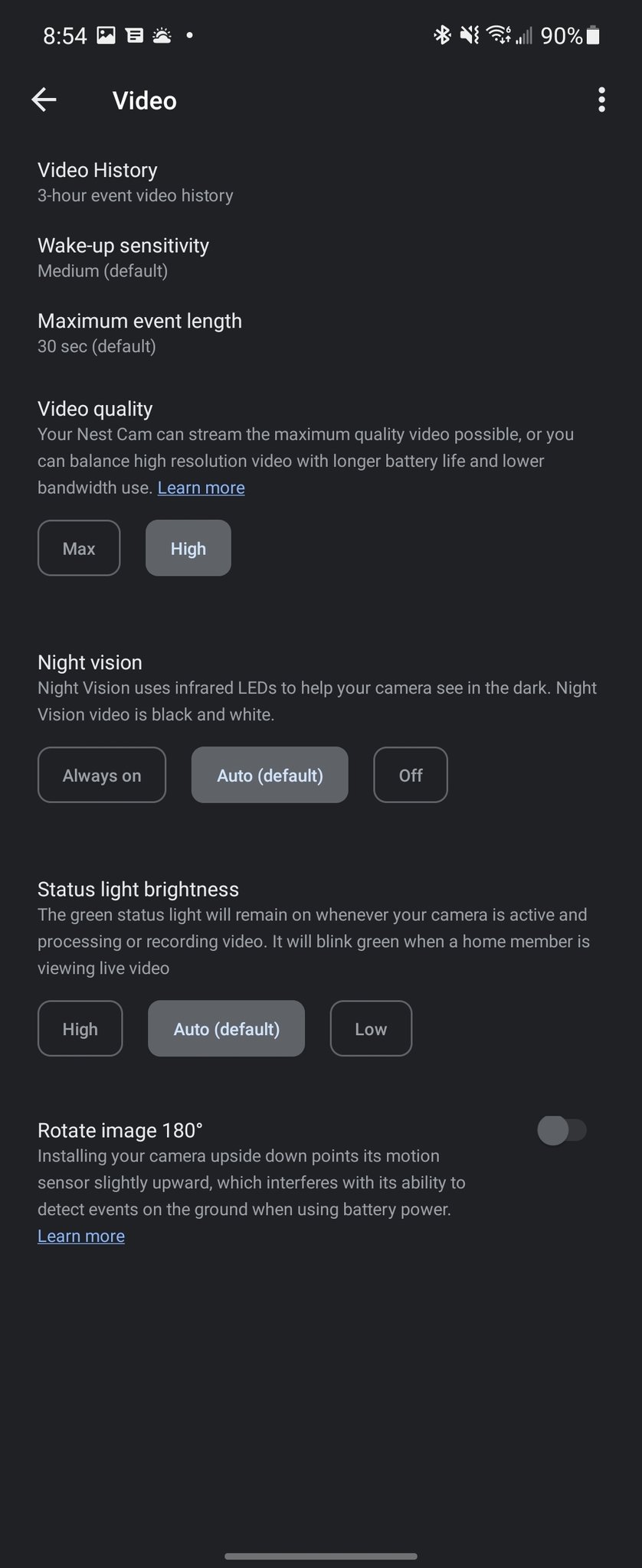

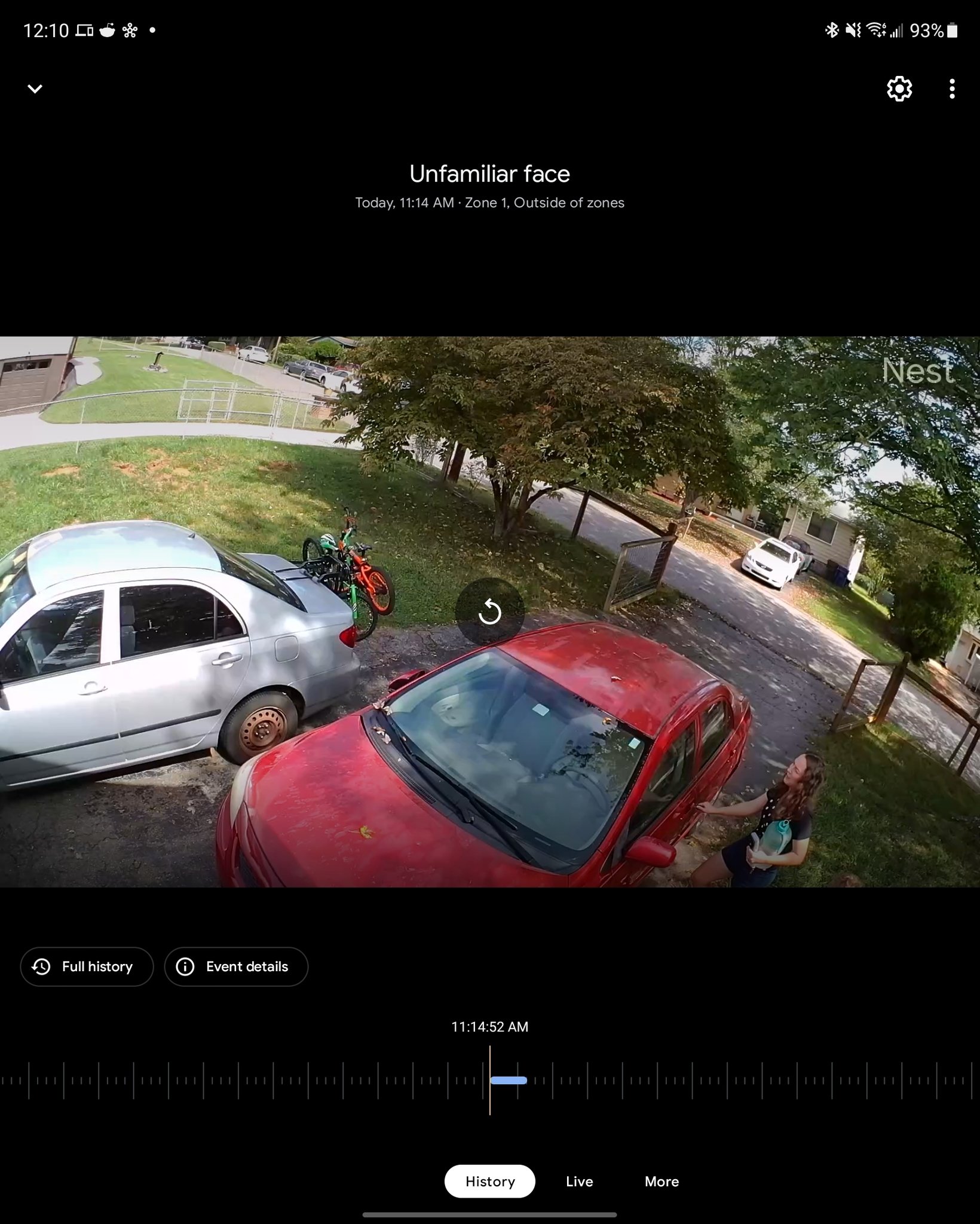
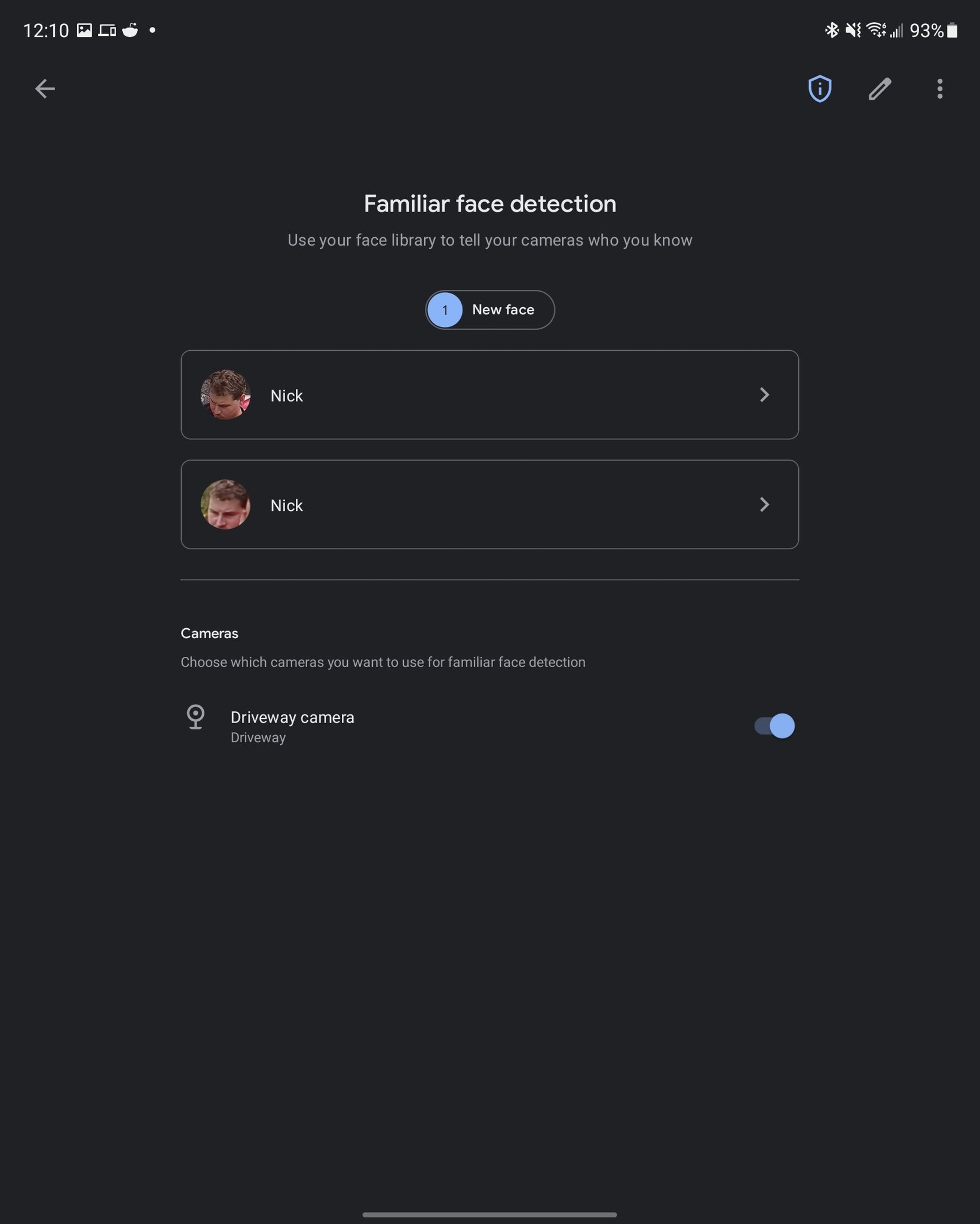
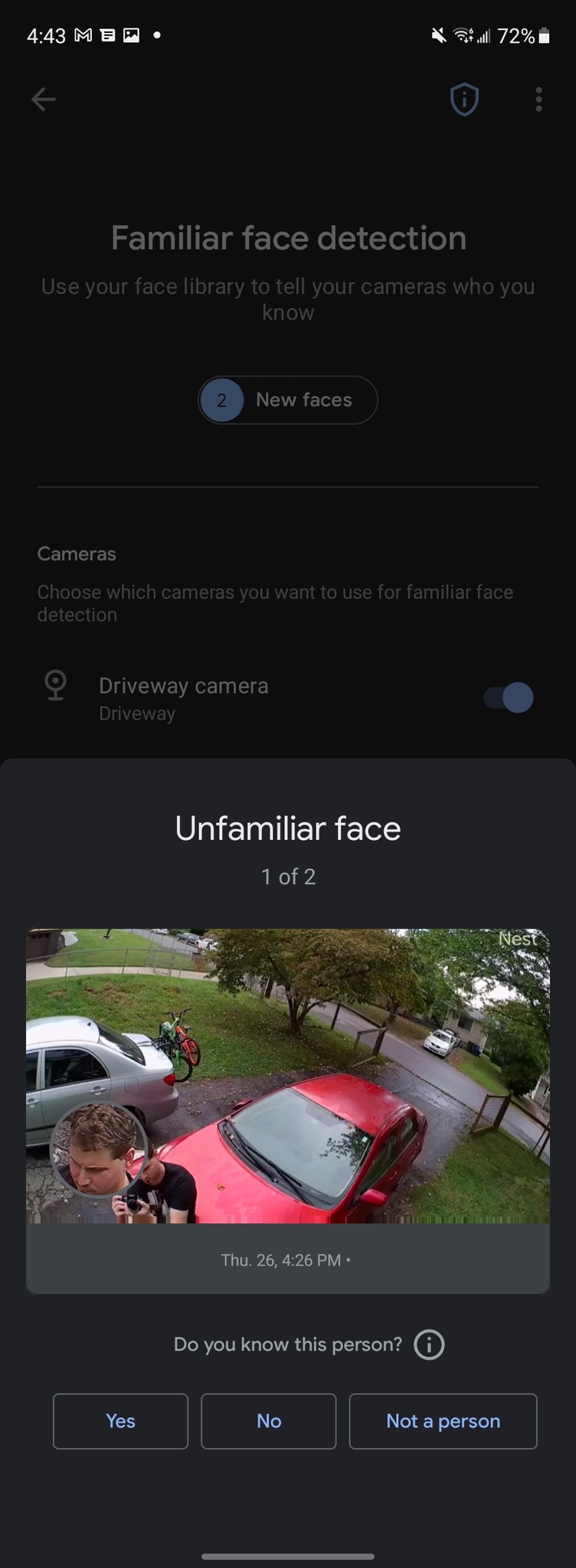

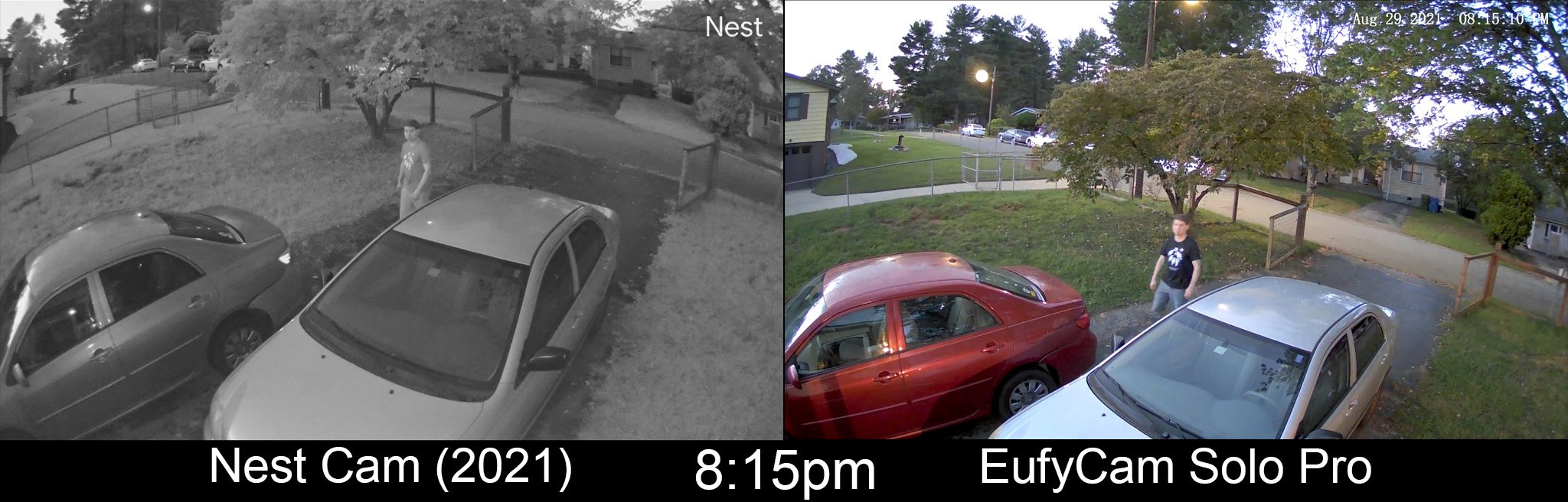



Tidak ada komentar:
Posting Komentar