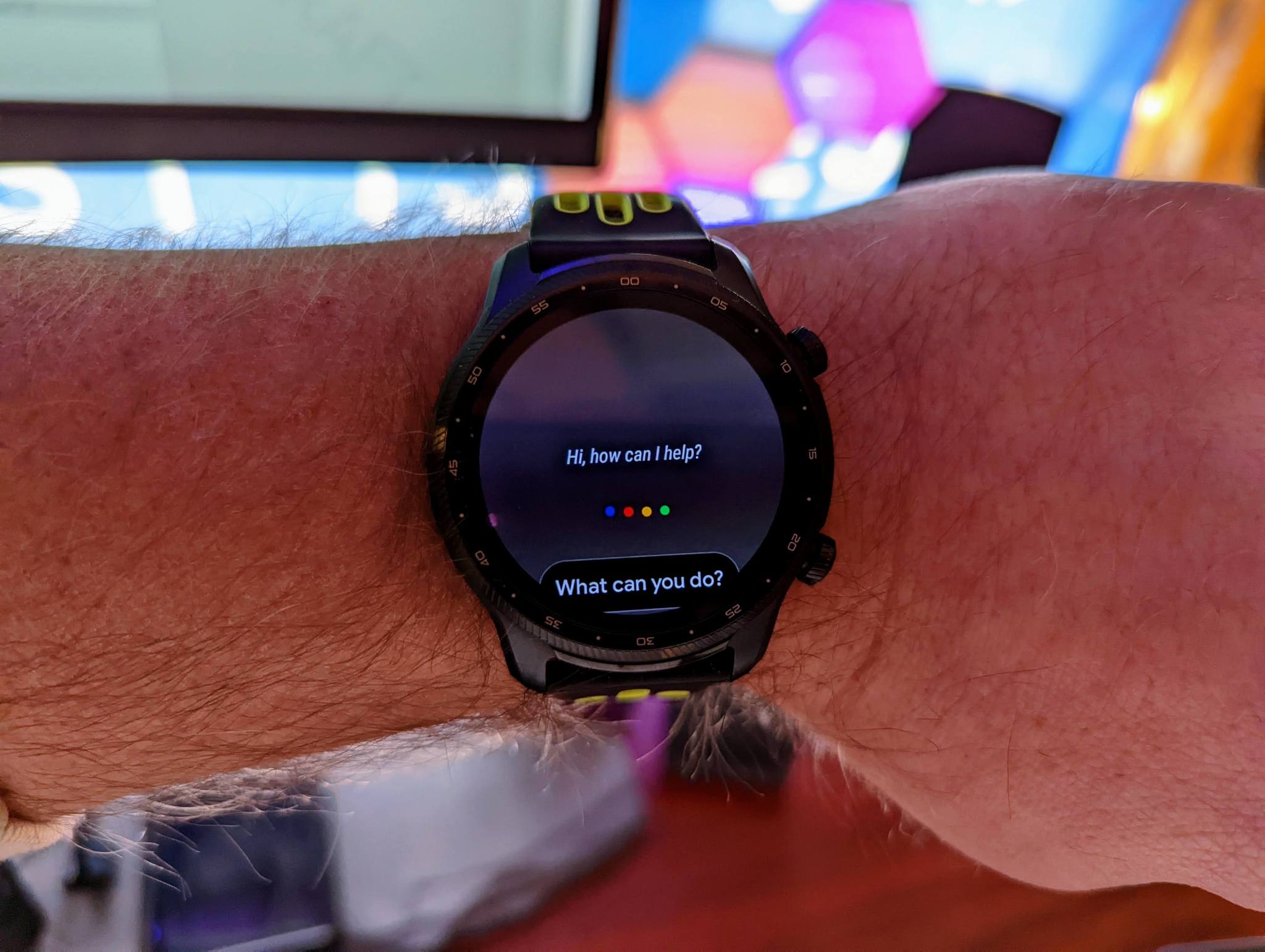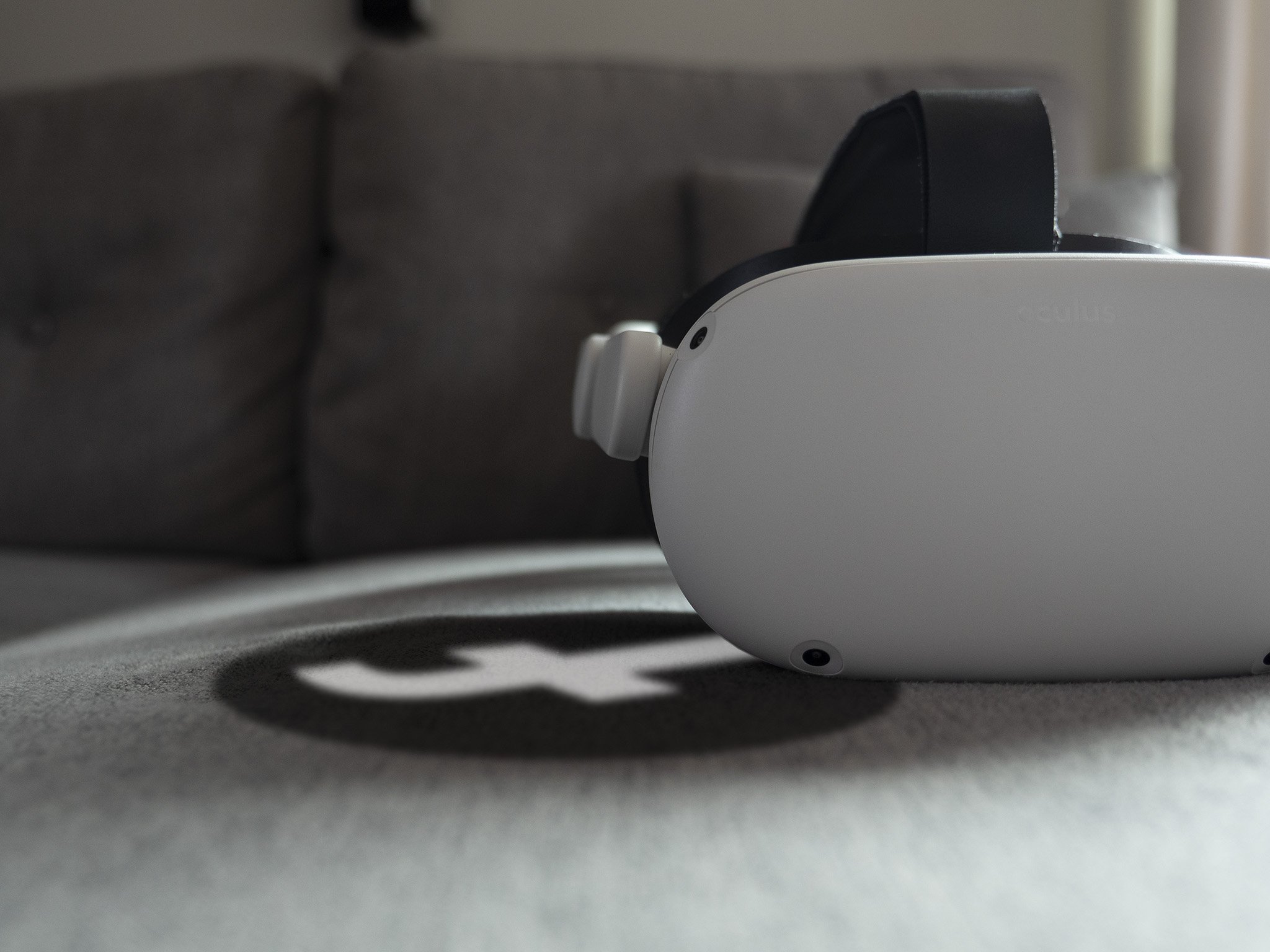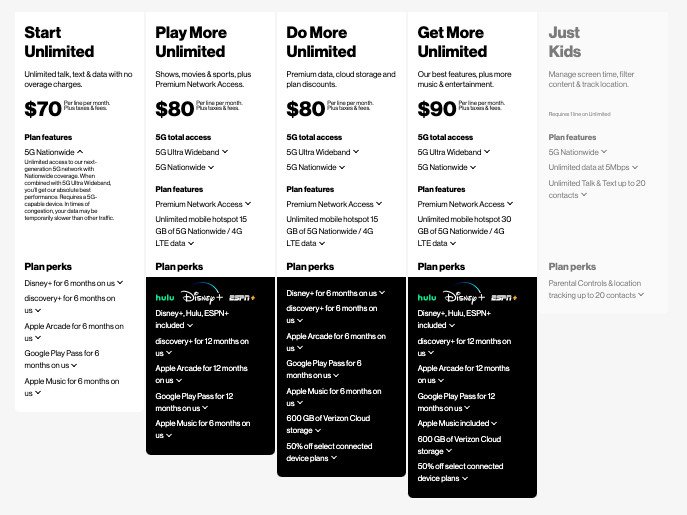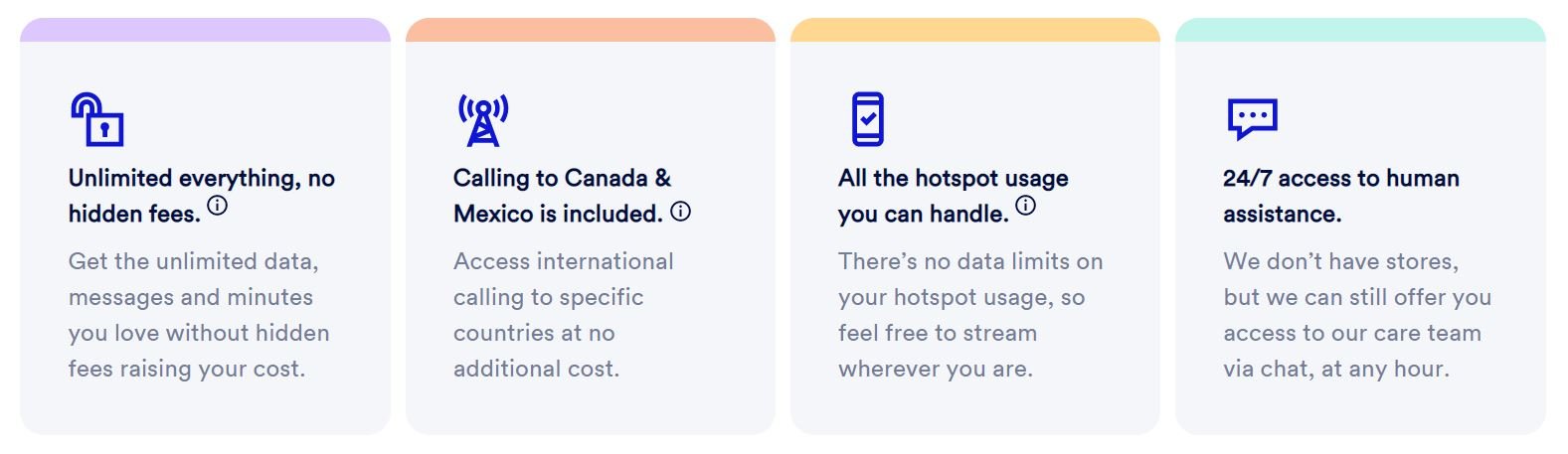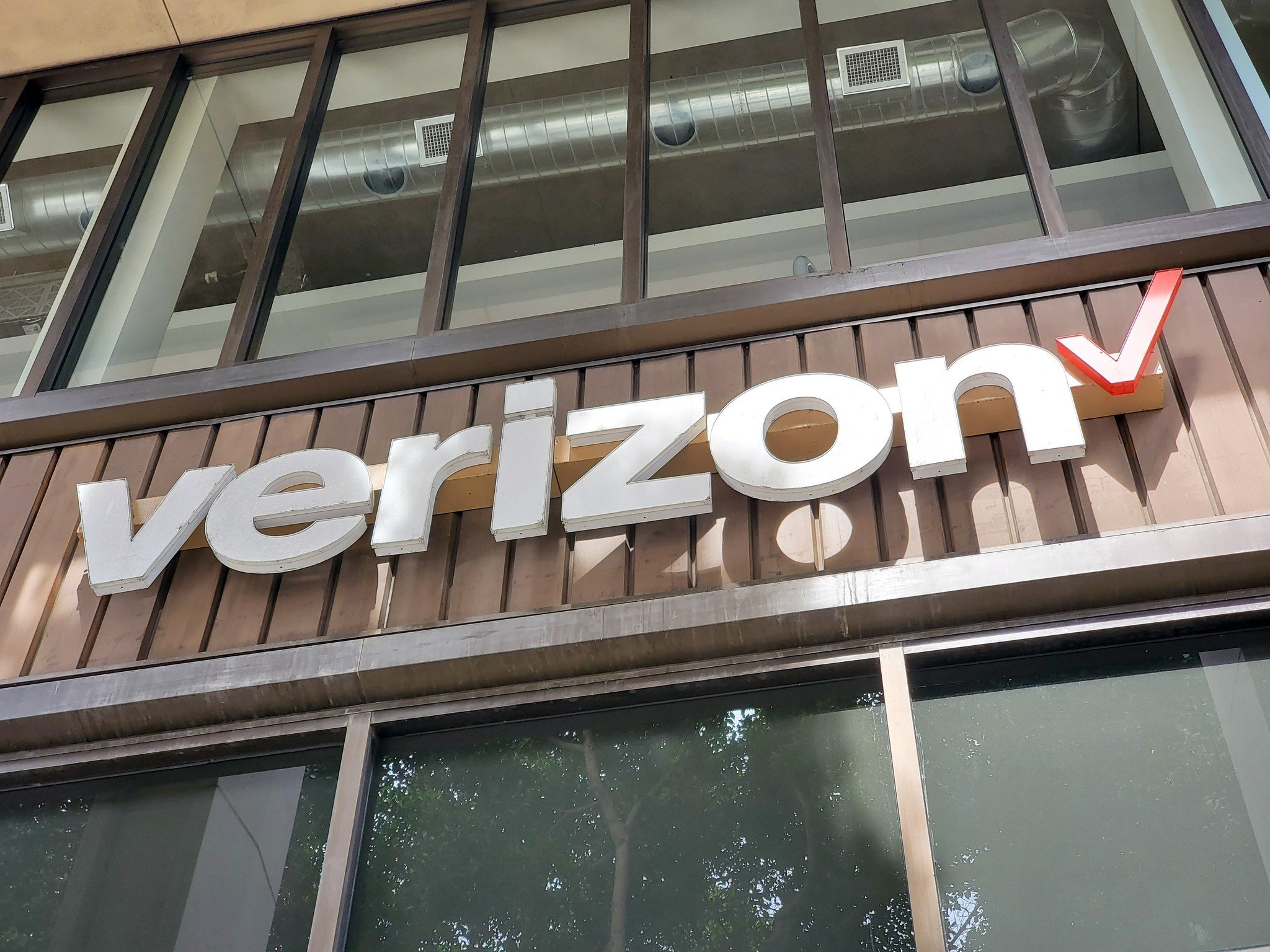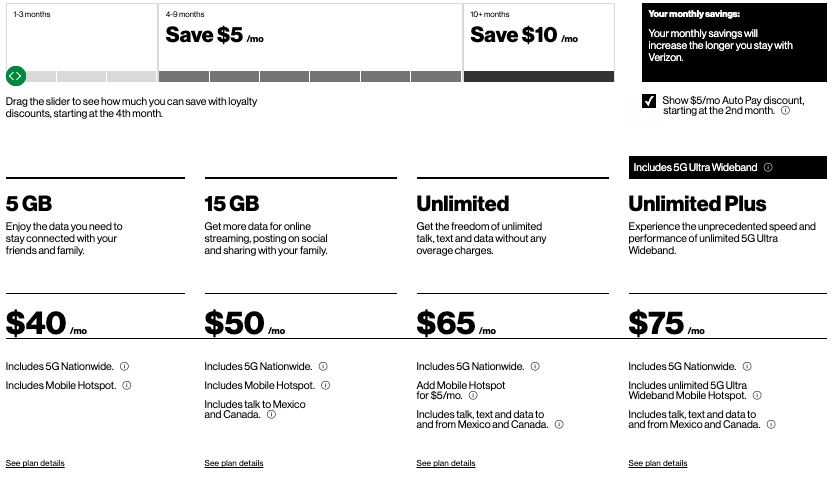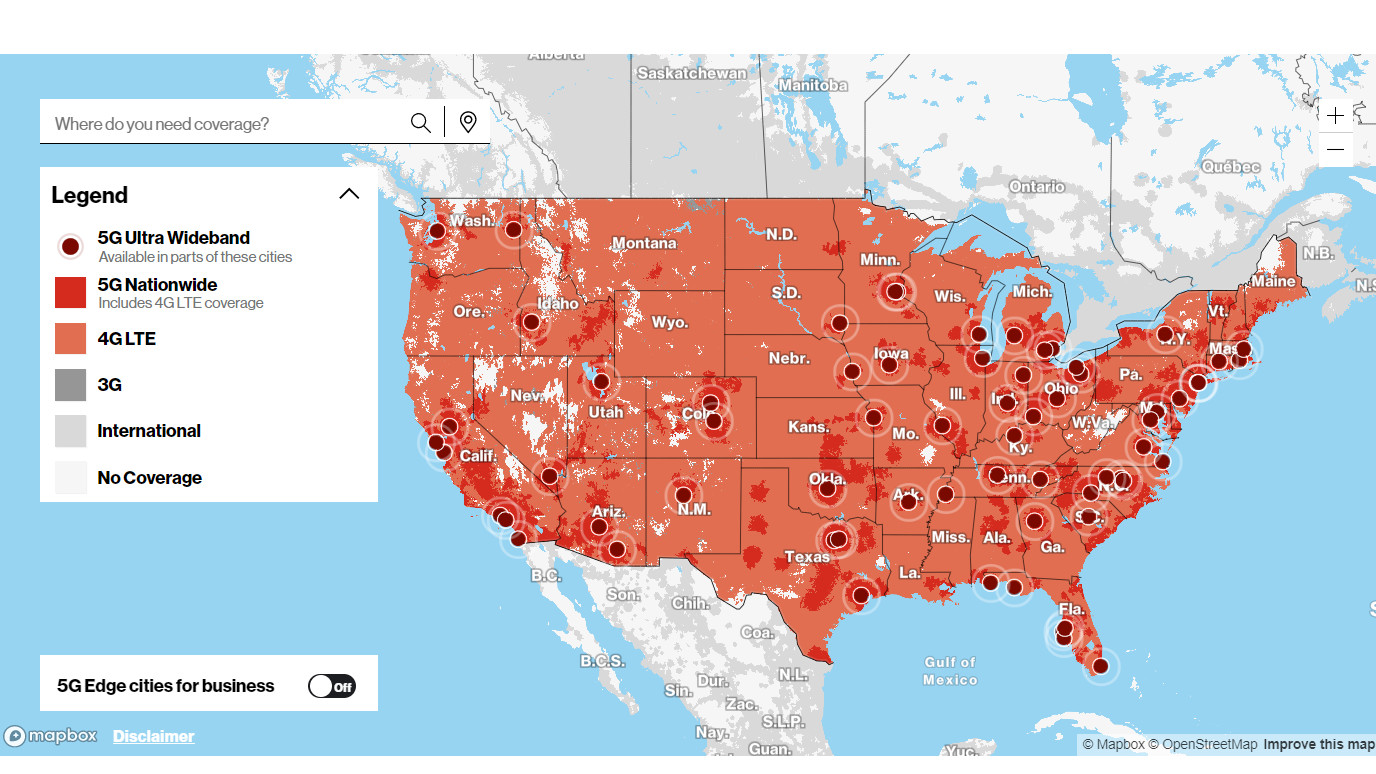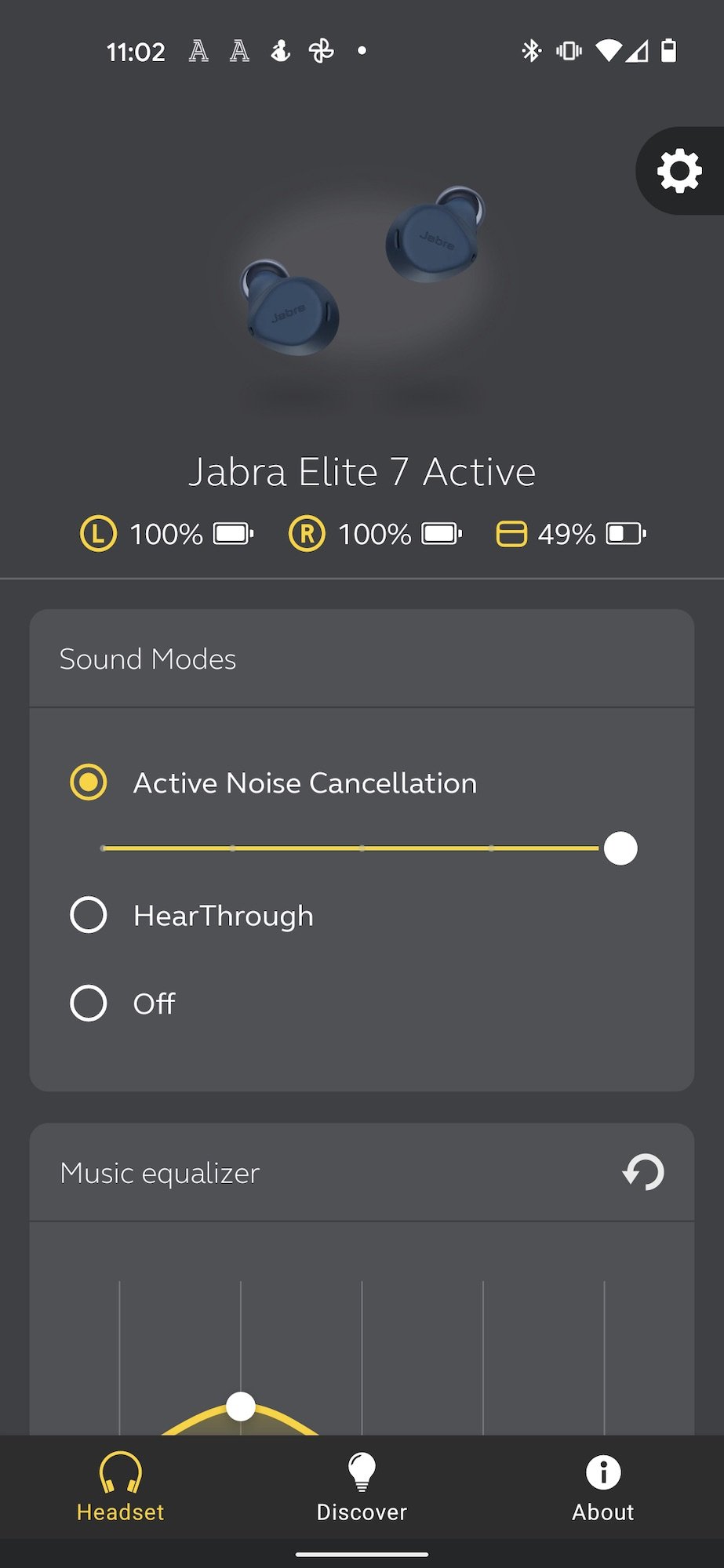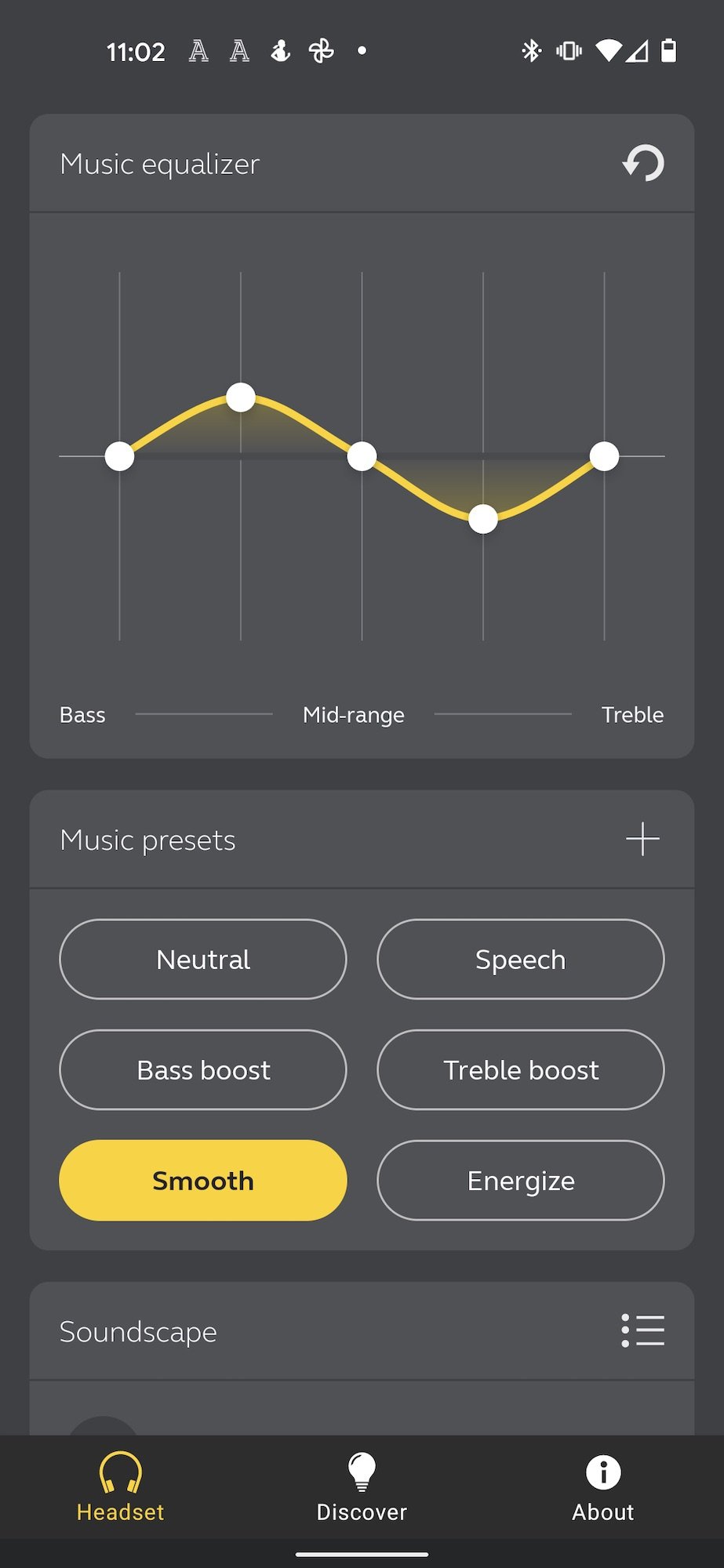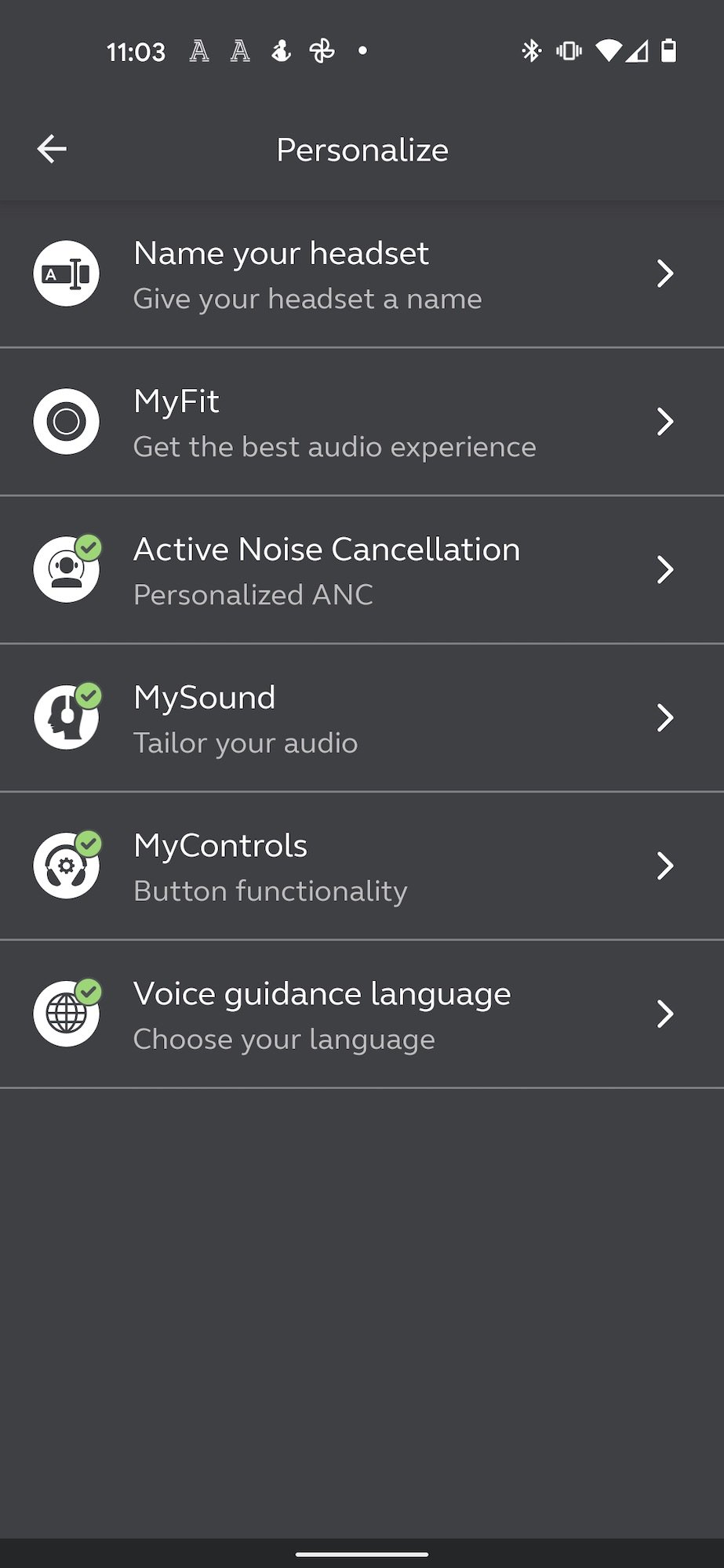Where the Galaxy Watch 4 faltered, the Samsung Galaxy Watch 5 can soar.
It's 2022, and many of us are either looking for fresh starts or improvements to various areas of our lives, including the tech we use. Of course, Samsung is one of the largest technology companies in the world so, and there are high hopes for it. We've already lined out 5 things Samsung needs to do better in 2022, but I'm going to go at the company in a bit more detail with improvements that I want to see in the Samsung Galaxy Watch 5.
With the Galaxy Watch 4 ushering in a new era for Samsung in its wearable lineage by dropping the homegrown Tizen OS in favor of Wear OS 3, of course, there's going to be some bumps in the road. However, there are many reasons why the Galaxy Watch 4 series are some of the best Android smartwatches available. Thanks to excellent build quality, some of the most advanced health monitoring sensors, and many more reasons. However, these are perfect devices. I could only make it two weeks before returning mine, and I have some areas of improvement I'd like to see from the next version.
Give us Google Assistant
Perhaps one of the most disappointing aspects of the Galaxy Watch 4 is that it launched without Google Assistant and still doesn't have it after nearly four months. When Samsung was still putting Tizen on its wearables, we expected that we would have to do without the digital assistant — but the Galaxy Watch 4 and future models will run Google's Wear OS. So there is no excuse for Google Assistant to be missing now or in the future.
Samsung needs to fully embrace Wear OS by bringing Google Assistant to its smartwatches.
Though Google Assistant hasn't always been the most responsive feature on Wear OS devices in the past, with watches like the TicWatch Pro 3 Ultra running modern hardware, the voice assistant became a viable option on a smartwatch. Sure, you can use Samsung Bixby on your Galaxy Watch 4, but it's a Wear OS device and should have the option of Google Assitant too.
Putting Google's voice assistant on the Galaxy Watch 5 would bring not only the watch into parity with wearables years older but the convenience of all the helpful features Google Assistant offers to our wrist. We've seen how powerful the Galaxy Watch 4 is, and Samsung isn't one to sit idly by and not improve on previous models. So, to continue its stranglehold on the Android smartwatch world — it needs to bring Google Assistant current and future wearables.
Better battery life and faster charging
Longer-lasting batteries aren't a wishlist item for Samsung alone. It is something we want across the board in terms of smartwatches. But, we're talking about one of the most advanced technology companies globally, and we expect more from it. It shouldn't be too much to ask that our smartwatch gets at least two-days of use between charges while using the device to its full potential — yet here we are.
Along with extending battery life, Samsung needs to up its charging game.
If you use a Wear OS watch, you know that you'll need to charge it every night. Because unless you use one of Mobvoi's TicWatch Pro devices, you won't be able to utilize your watch for sleep tracking — assuming it supports it — without charging it. To be fair, the TicWatch Pro watches achieve a long battery life by employing dual-layer screen technology.
Getting long battery life from a small computer on the wrist is s tough task, but along with solving that puzzle — please give us faster charging. While wireless charging is a great feature, Samsung's implementation is slow. To go from 0 to 100, you'll need about two hours to reach that point. Though it's a different technology, the Fossil Gen 6 can get a full day's use with less than 30 minutes on the charger — there's no reason Samsung can't at least match this on the Galaxy Watch 5.
Open up health monitoring features outside of Samsung phones
For years, Samsung wearables have required a plethora of separate apps to function on phones not made by Samsung. So while you could use your Tizen-based watch on any Android smartphone, it would work better, and in some cases, have more features on Samsung branded devices. Unfortunately, that didn't get resolved entirely with the Galaxy Watch 4 running Wear OS — and that needs to change.
Samsung watches have long offered advanced health monitoring features, and the move to Wear OS should bring that to everyone.
To take advantage of the ECG or blood pressure monitoring if available in your country, you need to be using a Samsung phone. There's no reason that a feature with the potential to save someone's life should only work with a particular brand of phone. When the FDA approved ECG monitoring for Samsung watches in September 2020, it required a separate app for this feature, and there are no reasons why this app and feature can't work on any Android phone.
In addition to opening up these features to be accessed by all Android phone users, it would be great to see the Galaxy Watch 5 be the device that finally brings blood pressure monitoring to the US. This, of course, isn't entirely up to Samsung as it requires FDA approvals, but it's a feature that can have a significant impact on people's well-being. By combining it with heart rate, blood oxygen, and the BIA sensor from the Galaxy Watch 4, the next iteration of Samsung's smartwatch could be incredible.
Cohesive app design language
Yes, I know that this is an issue with Wear OS and not the future Samsung Galaxy Watch 5. But, Samsung is co-developing the operating system with Google, and if it wants to have its smartwatches in the same conversation as what Apple offers — this needs to happen.
Wear OS has offered a relatively robust app catalog, but the quality and style of those apps are all over the place.
Samsung smartwatches reside in the premium tier, and users should expect a premium experience. One that users of the Apple Watch have enjoyed for years. Samsung nailed hardware long ago, and even its Tizen OS had some premium aspects. Unfortunately, one of those wasn't the apps.
By creating a cohesive app design language, Samsung and Google can offer users and developers the chance to use applications that perform and look great. For example, apps on the Apple Watch complement the hardware and provide consistency across the catalog. Wear OS watches come in various shapes and sizes, but by creating a common language and setting app standards, watches like the Galaxy Watch 5 can further improve their premium stance.
Offer an LTE version that actually works
One of the main reasons I returned my Galaxy Watch 4 LTE was because it, like many prior Samsung cellular watches, was a disaster when the LTE radio was active. These types of watches are supposed to offer the ability to leave our phone behind and still be able to receive notifications, calls, track workouts, and more. But Samsung has had a history of its LTE smartwatches struggling in several ways.
When paying a premium price to have the luxury of a cellular connection on a smartwatch, it's a feature that should be accessible.
When I tried to use my Galaxy Watch 4 on a run, it couldn't stay powered on long enough to track my workout. Powering off multiple times due to overheating, eventually, I left the watch off. That is unacceptable. Unfortunately, even when trying to leave my phone behind, not during a workout, and utilize a feature I bout the watch for, it would overheat. The Galaxy Watch 5 needs to resolve this issue.
Samsung develops the impressive hardware that we see and the internal parts that run the devices. There are many factors that come into play when dealing with cellular radios. Still, Samsung can achieve a smartwatch that can offer proper LTE connectivity should it be a priority. If Samsung doesn't, and it chooses to continue down the current path, just leave LTE out of the Galaxy Watch 5 entirely.
The first try was good, but the second will be better
Forgetting why the Galaxy Watch 4 didn't work out for me, Samsung makes fantastic smartwatches. It gives other brands something to shoot for just as they continue to push Samsung. Wear OS gained a lot of mindshare when Samsung switched to it, and both are better for it. But the Galaxy Watch 5 has plenty of room for improvement.
Samsung's first swing at a Wear OS watch went very well in many ways. It didn't just slap on a different OS with the Galaxy Watch 4; it also brought in improved health monitoring features along with some new ones. The second attempt for its Wear OS 3 smartwatch needs to push the envelope in some areas and enhance the basics like battery life. Whether we get a glimpse of the future wearable with the upcoming Samsung Galaxy S22 announcement or not, the Galaxy Watch 5 will be one to keep an eye out for.