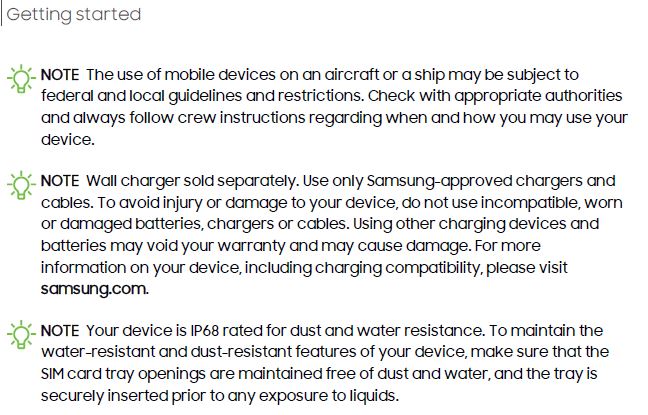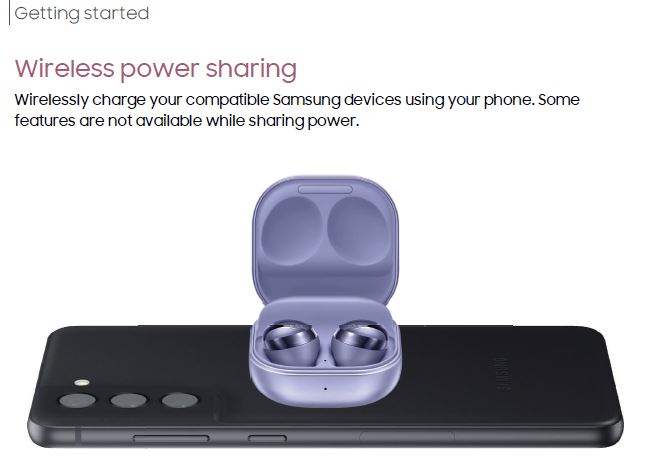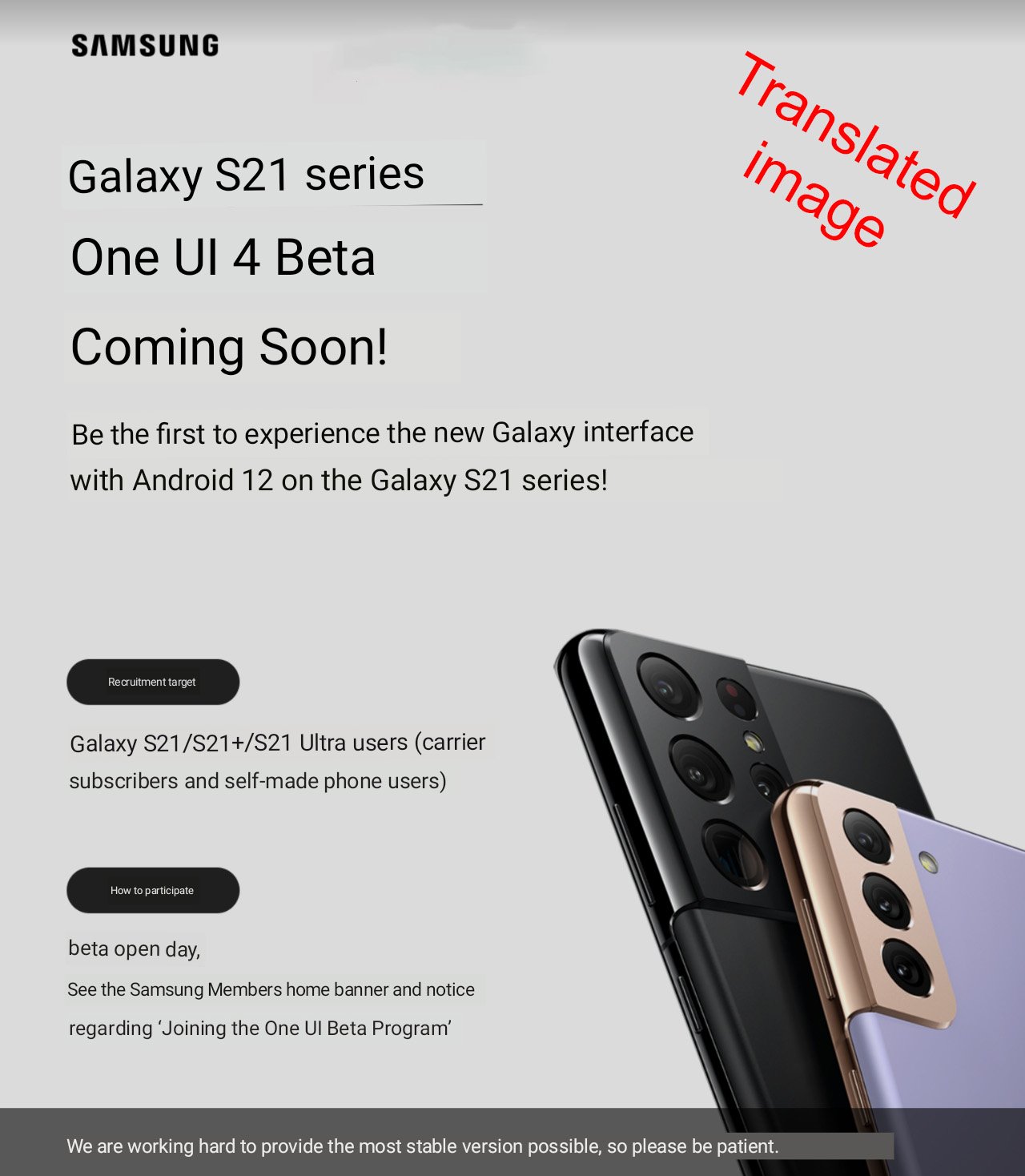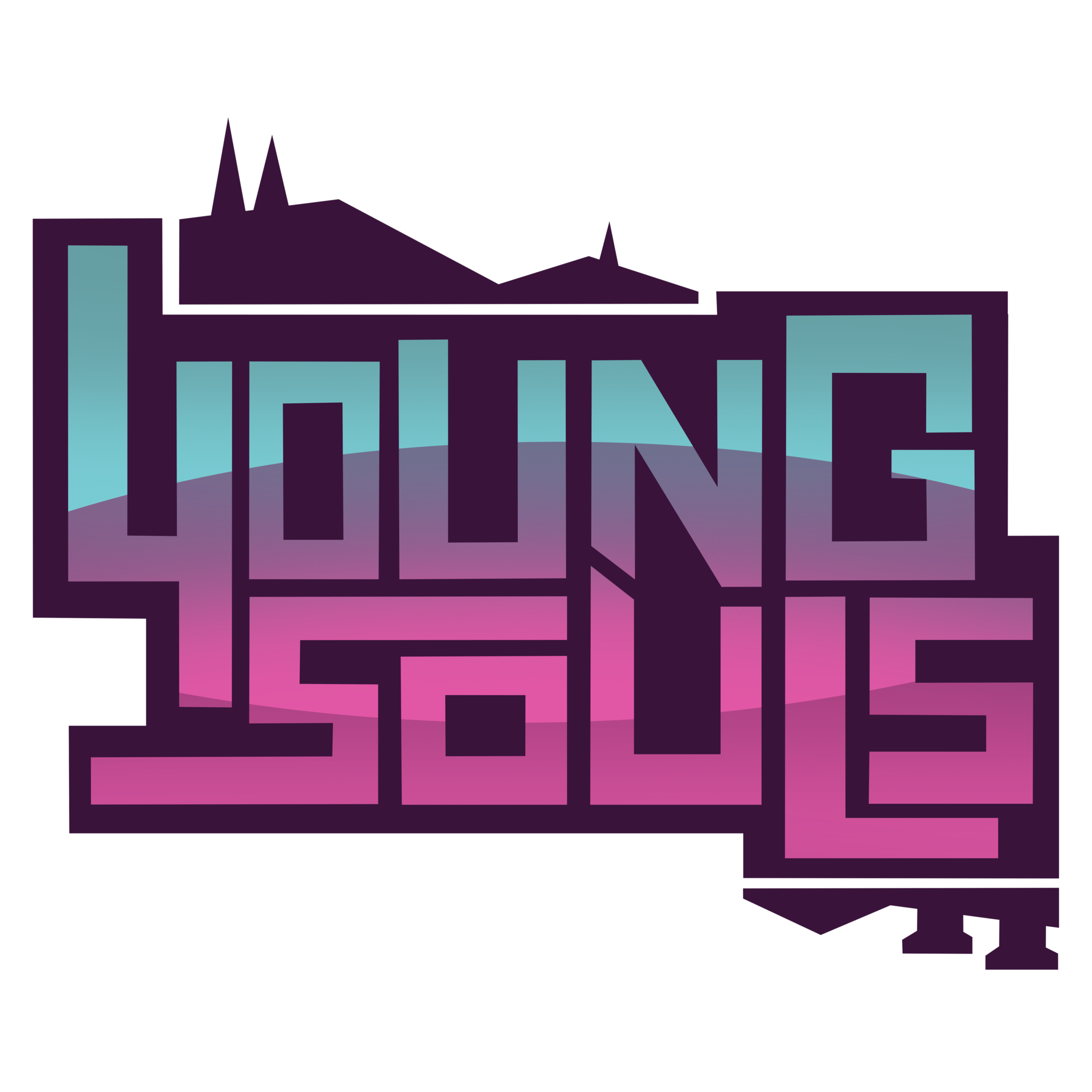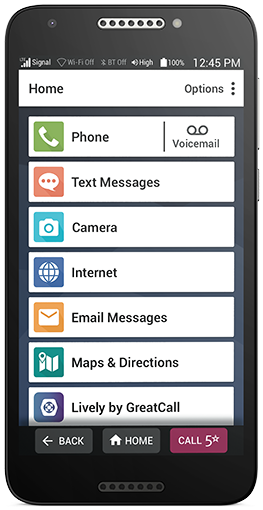Many senior citizens have used smartphones for a decade and like the same phones that younger demographics do. But if you're new to smartphones — or you're the relative of a Baby Boomer or Silent Generation person who needs help picking something accessible — we're here to help. Likewise, some of you may have impairments or disabilities that make a standard phone difficult to use; others may be on a limited retirement budget and may not have the money for anything fancy. Whatever your circumstances, here are the best phones for seniors to fit any scenario.
Best smartphone for seniors: Google Pixel 5a

Seniors could easily pick any of the best Android phones or a premium iPhone and be happy. Most have perks like bright screens, big batteries, and fast performance that anyone will appreciate regardless of age. But truth be told, the most expensive phone perks like pro-quality cameras and fast displays for mobile gaming are superfluous for plenty of seniors. In most cases, a mid-range phone like the Google Pixel 5a will be more than sufficient.
Its 6.34-inch display hits the sweet spot, large enough to give the visually impaired a better experience but not so large that it's hard for arthritic hands to hold. It has surprisingly fast performance for a cheaper phone, enough that you shouldn't ever have to wait long for an app to open. Its battery will last even if you use it for 6–8 hours non-stop, so it'll never die on you during an emergency. And Pixel phones have famously excellent cameras, plus Google AI that automatically improves your photos of grandkids or nature.
Hardware aside, the Pixel 5a works well for seniors because its stock Android software is streamlined and easy to use. It comes pre-downloaded with easy-to-use Google apps. You get three years of software and security support from Google, making it a cost-effective purchase.
Built-in Google Assistant is a great way to call family or ask questions without typing anything with unsteady fingers. And Pixels have built-in call screening and spam blocking tools that'll help prevent scammers and telemarketers from getting through.
Finally, the Google Action Blocks app is perfect for those with vision or memory problems. Friends or family members can set up quick, one-tap actions from their home screen, which can be sized for large touch targets. All these perks and more, you'll get for about half the price of the most popular smartphones.
Pros:
- Good price for a "regular" smartphone
- Great camera and photo-sharing capabilities
- Frequent software and security updates
- Built-in call screening and Google Assistant
- Bright screen is easy to read outdoors
Cons:
- More pricey than some other options on this list
- Using it will be complicated for seniors unfamiliar with smartphones
- Fingerprint sensor on the back may pose problems for those with arthritis or mobility issues
Affordable quality
Google Pixel 5a

$449 at Google Store
A simple interface
The Google Pixel 5a has a fast processor, water/ dust resistance, amazing battery life, and solid cameras for a reasonable price.
Best value phone designed for seniors: Lively Jitterbug Smart2 Smartphone for Seniors

Even though many Android phones have a dedicated "easy mode" or other shortcuts or widgets to make navigation easier, the standard-bearer for senior phones has long been the Jitterbug brand. Made by Lively (formerly GreatCall), Jitterbug phones are tailored to seniors that feel intimidated by new phone features or lack the dexterity to use them easily.
The Jitterbug Smart2 has a large 6.2-inch touchscreen, much easier to read than a tiny flip-phone screen. Instead of a traditional app-based system, the Smart2 has a simplified list view of the most important apps that a senior might need. This includes the phone/dialer, text messages, camera, internet, email, maps, and support. You won't find popular games or apps here, but the limited selection keeps the phone from feeling overwhelming or bloated.
The phone supports voice typing, so those with dexterity issues don't have to worry about small keyboard touch targets. The front-facing video camera will let you video chat with family and friends. Best of all, there is an urgent response button right on the home screen that puts the senior in touch with a trained agent who can connect them with emergency services.
Then there's the Lively Link app, which lets family and friends receive alerts if the Smart2 user calls for help, along with any other health info or your location if you want to share it. Similar to Amazon's new Alexa Care Hub, the Lively Smart2 safety features will give you peace of mind that someone's looking out for you in an emergency.
Be ready to pay monthly fees for talk, text, data, urgent care response, and other features that add up to a decently high monthly fee. There's even a one-time, mandatory activation fee to use the phone, which Lively doesn't clarify on its site. On the other hand, the phones run on Verizon networks, so coverage is pretty reliable.
Pros:
- Simple and clean user interface
- Very affordable
- Voice typing and loud speakers
- Emergency and support access from the home screen
Cons:
- Camera is not flagship level
- No real app support
- No wireless charging or water resistance
- Fees for services can add up
Best value phone designed for seniors
Jitterbug Smart2
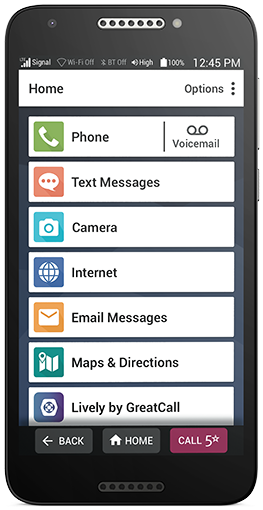
Smart senior phone
The Jitterbug Smart2 provides a senior-centric smartphone experience free from unnecessary apps, menus, and settings.
Best phone for hearing-impaired seniors: iPhone SE

We know this is an Android site, but hear us out (no pun intended). Apple's iPhones and iPads have long been at the forefront of the accessibility discussion, with tons of features for all kinds of differently-abled people. Whether it's voice-to-text, low sight accommodations, or hearing aid integration, iPhones cater to people with hearing or visual impairments.
For instance, Live Listen uses the phone mic to amplify people's words into the headphones. Sound Recognition notifies you on-screen if the phone detects an alarm sound. And certain smart hearing aids are designed to work specifically with iPhones. Our colleagues at iMore have written up an easy how-to guide to help get you started with iOS accessibility tools.
But as we've mentioned, iPhones get expensive with diminishing returns for older users. That's why the affordable iPhone SE is a good choice for seniors. You get all the perks of an Apple phone — better longevity than Android phones, strong security, a colorful and accessible app interface, iMessage, and FaceTime to text and video call your family — for about a third of the price of an iPhone 12.
The compact iPhone SE has a 4.7-inch screen with large top and bottom bezels, plus a dedicated Home button if you get lost in an app. That screen size could be too small for the visually impaired, but it's much easier to hold in less stable hands than a 6-inch phone. You'll have to decide whether tactile or visual comfort is more important. Also, keep in mind that a smaller phone means a smaller battery; it'll work fine for short trips but may not last a full day out without a recharge.
Pros:
- Tons of accessibility features
- Easy to connect with most hearing aids
- Water resistance and wireless charging
- Security and OS updates for years to come
Cons:
- No USB-C charging
- Doesn't have an edge-to-edge screen
- Small screen
- Battery will need frequent recharges
Best phone for hearing-impaired seniors
iPhone SE (2020) - Smartphone

SE stands for SEniors
Going with an iPhone is a safe bet if you want the most accessibility options for your senior (or yourself).
Easiest Android phone for seniors to use: Samsung Galaxy A52 5G

All Samsung phones have a unique Easy Mode feature other Android phones lack. With it active, you get "bigger on-screen items, a longer touch-and-hold delay to prevent accidental actions, and a high contrast keyboard for better readability." The most important apps are prioritized and enlarged on the home screen, including a Magnifier, and it also lets you add important Contacts to your home screen.
Also, similar to iPhones, Samsung phones have some robust accessibility settings, including hearing aid or mono audio (one ear) support, a screen reader that describes what's on screen, font size/color adjustments, and plenty of other useful tools.
With that in mind, the Samsung Galaxy S21 is the best reasonably-priced Android phone of the year. But as with the iPhone SE and Pixel 5a, most seniors will be more than happy with a mid-range phone. Thus, consider the Galaxy A52 5G, which will save you a few hundred bucks but still give you great quality.
For $500, you get a 6.5-inch, 1080p AMOLED screen that's large enough to leave plenty of room for zoomed-in text and stretched apps. Its 4,500mAh battery will last you a full day, even playing games and movies constantly, and its Snapdragon chipset is speedy for a mid-range phone, handling most common apps with ease. Plus, you get some sub-6 5G support for better call quality.
As for downsides, we found that it doesn't get bright enough in sunny conditions, making the screen harder to read; it's better suited for sedentary seniors that spend more time indoors. And even though it gets three years of software support, a Samsung phone will take longer to get those updates than a Pixel or iPhone.
Pros:
- Samsung's Easy Mode is perfect for large touch targets
- Beautiful large display
- Long-lasting battery
- Affordable entry point to Galaxy lineup
Cons:
- May be too large for some to hold comfortably
- Display doesn't get bright enough for direct sunlight
- No wireless charging
- In-display fingerprint sensor may be an issue for some
Easiest Android phone for seniors to use
Samsung Galaxy A52 5G - Smartphone

Easy mode activated
Samsung's Easy Mode makes its Galaxy phones well-suited for seniors, and the A52 5G is one of the most affordable options.
Best basic flip phone for seniors: Lively Flip

Let's be honest, when most people picture the best phones for seniors, they think of flip phones, not smartphones. Well, there's a good reason for that assumption. Flip phones give you physical, tactile buttons to more easily navigate simple menus, while sticking to a few core apps without making things too complicated. Most of the best flip phones will give you a cheap way to call family; for one that's purpose-made for seniors, we return once again to the Lively Jitterbug brand.
This isn't your father's flip phone; it's your grandfather's! In all seriousness, the Lively Flip is better suited to seniors thanks to some useful design choices. On the inside of the phone, you have large, clicky buttons for dialing, an arrow pad for navigating the screen, and an emergency key at the bottom for calling for help. There are also dedicated On/Off and Speaker buttons, so you don't need to hunt for them.
Even though it's definitely not a smartphone, the Lively Flip does come with built-in Amazon Alexa support so that you can use your voice to send texts, make calls, set timers and reminders, and even control smart home devices. There's also a usable 8MP camera, a flashlight, and a magnifying glass feature for zooming in on small text.
Compared to the Lively Smart2, you get the same emergency services and health monitoring, along with the same fees. However, while you get Alexa (which the Smart2 lacks), you don't get voice-to-text or video calling. And it shouldn't surprise you that texting or adding contacts to a flip phone is much slower than on a smartphone touchscreen.
Pros:
- Basic and familiar design
- Quick button emergency access
- Built-in Amazon Alexa
- Long-lasting battery
Cons:
- No touchscreen
- No voice-to-talk
- No video calls
Best basic flip phone for seniors
Lively Flip

Simple to use
Thanks to its big buttons and familiar form factor, the Jitterbug Lively Flip is just about the simplest phone for a senior to use.
Best cheap smartphone for seniors: Moto G Power (2020)

When you can buy a flip phone for as cheap as $20, it may be hard to convince yourself to drop huge sums of money on a smartphone. All of our picks are relatively affordable, but if you really want to save some money, consider the Moto G Power, one of the best cheap Android phones by far. Specifically, the 2020 Moto G Power, as the 2021 Moto G Power isn't nearly as good of a phone.
For just a couple hundred, you get some respectable tech for a smartphone: a 6.4-inch, FHD display with good color fidelity, a massive 5,000mAh battery that'll last you two or three days in case you forget to recharge it, a decent Snapdragon 665 processor, 16MP main camera, and water resistance. You'll also get Android 11 out of the box; it's not quite "stock" Android that you get on a Pixel, but the software is very straightforward and easy to use.
Motorola also has some solid accessibility settings. TalkBack lets you tap anything on screen and have the phone read it out loud to you. You can also turn on large text or high-contrast text by default. And then there are some standard Android accessibility tools like voice-to-text, plus (of course) Google Assistant. It's not as robust as other OSs for accessibility, but it's respectable for a budget phone.
Also, Motorola is unique in that it has special Moto Actions, aka gesture controls. For instance, you can karate-chop your phone to turn on the flashlight or twist it to turn on the camera. Some seniors will find these difficult to pull off, while others will appreciate the option to quickly pull up features without tapping an icon.
If there's one major downside to the Moto G Power 2020, it's that the phone received its one software update to 11 and won't go any further. It'll receive some security updates through the Google Play Store, but it undoubtedly will slow down faster than other options on this list. Still, it's a great short-term option. If you want something a bit more durable and powerful from the same brand, consider the newly-released Motorola Edge.
Pros:
- Very affordable with reliable performance
- Easy-to-use software with unique gesture controls
- Decent accessibility
- Neverending battery life
Cons:
- No future software updates planned
- Slow charging speeds
- Only 4GB of RAM
Best cheap smartphone for seniors
Moto G Power (2020)

Don't waste a dime
The Moto G Power gives you a large screen, a battery that'll never quit, and a price that's not much higher than a flip phone's.
Bottom line
There has never been a better time to find a phone well-suited for seniors or those with vision or hearing impairments. Google, Samsung, and Apple have all stepped their accessibility games up in recent years, making it much easier to navigate their operating systems with disabilities or limited technical know-how. Of course, you can't go wrong with the big 3, but if you want our top recommendation, go with the Google Pixel 5a.
In terms of accessibility, you get its TalkBack screen reader to hear what's on-screen, text magnification, sound amplification through wired or Bluetooth headphones, live transcription of whatever's said around you (including movie captions), Action Blocks for routines, and Lookout — which uses Google Lens and your camera to describe text or locations around you. And these cool features aside, the Pixel 5a is one of the best cheap phones available today, with a great display, battery, performance, and cameras for the price.
Credits — The team that worked on this guide

Jeramy Johnson is proud to help Keep Austin Weird and loves hiking in the hill country of central Texas with a breakfast taco in each hand. When he's not writing about smart home gadgets and wearables, he's defending his relationship with his smart voice assistants to his family. You can follow him on Twitter at @jeramyutgw.

Michael Hicks just convinced his 79-year-old dad to try out a smartphone, and hopes he can help you out as well. A former ebook developer turned tech writer, he reviews everything from smartphones to tablets, smart home tech to VR games.