Every time I travel, I struggle to decide what, and how much, tech to bring with me. It's both a matter of space and practicality: the more I bring, the heavier my backpack becomes, and the more disastrous it becomes if I lose what I brought. I also want travel tech that's versatile, ideally providing me with multiple use cases — and hardy, able to hold up to the kind of rough treatment I wouldn't necessarily subject my stuff to at home.
This time, though, things were different: I usually have to pack for a week or two at most, but on my most recent trip to Europe I had to pack for five weeks, taking into account redundancy and power and plug differences to North America. Suffice it to say, deciding what to bring was both fun and frustrating.
The Phones How I did everything
My first consideration was what phones to bring. Phones plural, because of course, I couldn't just bring one phone. Not only did I want two phones for redundancy, in case one got damaged or stolen, but I planned to buy a local SIM wherever I was in addition to roaming on my home SIM.
My trip took me to Switzerland, Germany, Italy, and Turkey, all countries lush with beauty, so camera quality was the primary concern. The second was battery life because not only would I be using my phones as cameras, mobile internet, maps, and downtime; I also planned to use them as hotspots for tethering.
That's why I chose the Huawei P30 Pro and Pixel 3 XL, the top two cameras on the market today and, at least on the Huawei side, unmatched uptime. And despite the ongoing concern with the long-term viability of Huawei phones in light of their addition to the Entity List, I have no regrets bringing the P30 Pro with me.
The Pixel 3 XL was another obvious choice: it produces what I consider to be the best photos on a phone right now (with the P30 Pro a close second, and more versatile with its wide and zoom lenses). It's also got another feature I planned to take advantage of: eSIM support. My home carrier has excellent roaming agreements with carriers throughout the world, but at $12 a day, it's prohibitively expensive. I wanted the ability to use an alternate SIM on data-heavy days, so I sought out the services of Telna, which offers a global eSIM with unlimited service throughout Europe. (Full disclosure: Telna provided me with a free eSIM for my trip in exchange for providing feedback about the service, as it hasn't launched to the public yet).
Adding an eSIM on the Pixel 3 is as simple as heading to the settings and scanning a QR code. Once the service is activated, it's a couple of taps to switch between providers. In order to provide relatively inexpensive global roaming support with unlimited data, Telna tends to partner with lower-cost providers, so I found coverage and speeds to be less robust in most places compared to my primary SIM card, which usually roams on a primary national network. Telna's service was impeccable in Germany, Switzerland, and Italy — I didn't have to use my primary SIM once — but in Turkey, I found that its partner had much narrower coverage, which forced me to disable it when I was traveling outside of big cities.
While I spent most of the time taking photos with the Pixel 3 XL, I turned to the P30 Pro when I was being a tourist, since while its primary camera doesn't produce photos that compete with the Pixel, its wide and 5x zoom lenses provide more versatility and work wonders when visiting landmarks and other places where getting a wide photo is essential. (I do own a set of Moment lenses and thought about bringing them for the Pixel 3, but decided against it due to their considerable weight).
Best Camera
Google Pixel 3 XL
Google creates an unbelievably good software experience for the Pixel 3 XL, and anyone can benefit from it. A simple interface meets thoughtful features, and it all comes together wonderfully. The hardware is simple but efficient and solid. And the cameras, both front and back, still lead the industry in overall quality.
Huawei P30 Pro
Huawei's P30 Pro is big, yes, but it contains one of the best and most enjoyable camera experiences to date. That it's also a great all-around phone is an added bonus. It's a shame it isn't available in the U.S.
The Chargers, Cables, and Batteries How I stayed charged
Here's where things get interesting. I needed a travel adapter that would double as a multi-device charger, and Zendure reached out to me a few weeks before my trip offering me the chance to try its new Passport GO, which uses GaN to keep the size down. The main draw here, aside from its ability to convert most plugs into most other types of plugs (I just needed North America to Europe), is its 30W USB-C port, plus three USB-A ports, which largely negates the need for an additional plug-in multi-charger.
The Passport GO worked beautifully for a few days while in Switzerland, but its USB ports all failed simultaneously, a consequence of, according to the company, being part of an early manufacturing run where the self-resetting fuse wasn't properly functioning. I must have drawn too much current from the USB ports, blown the internal fuse, and with no manual reset option, the USB ports were dead forever. Still, I used it with my trusted Aukey three-port USB-C charger, which provides plenty of power for any of my gadgets.
Traveling with a baby, though, meant that I didn't always have the luxury of plugging my phone into the wall when we went to bed (small rooms and all that), so I brought two battery packs to keep charged throughout the day so they would work to top off my wife's and my phones. Despite its considerable weight, I brought my Anker PowerCore+ 26800 PD to act as the backbone of my on-the-go charging needs. It's got a 30W USB-C port and two 15W USB-A ports, and charges via USB-C incredibly quickly. And with 26,800mAh of capacity, it's tough to kill, even with two phones, a MacBook and an iPad Pro.
But I wanted to leave the PowerCore in my room whenever possible, so I also brought Mophie's excellent new Powerstation PD, which is super light and portable, with 6,700mAh of capacity. Enough for a couple of phone top-ups, plus it charges quickly over USB-C.
As for cables, I brought just two, both from Nomad — their incredible reinforced nylon Universal USB-C cable, which converts to both USB-A and Micro-USB when necessary; and the Universal Cable, which is a nylon-reinforced USB-A to Micro-USB cable with USB-C and Lightning tips.
The best charger
Anker PowerCore+ 26800 PD+
Travel often involves a lot of frantically trying to find places to plug in your stuff. When you don't want to worry about having to do that all the time, Anker's PowerCore 26800 PD+ is a lifesaver. With enough juice to recharge a MacBook, and two USB-A ports to go along with its PD-powered USB-C port, You can charge three devices at once with plenty of room to spare.
The baby battery pack
Mophie Powerstation PD 6700
Sometimes you only need a bit of a juice-up, and the Mophie Powerstation PD 6700 is light, it's plastic, and it supports USB-C Power Delivery, ensuring a crazy-fast 18W charge to all of your phones and gadgets. This one was indispensable on my trip.
The Headphones How I stayed sane
Again, plural. This was probably the most difficult decision to make given all of my options, but I decided on three: the Jabra Elite 85h ANC headphones for flights and times where I really needed to disappear and focus (this was a work trip, after all); the OnePlus Bullets Wireless 2 neck buds, for when I was on the go; and a pair of OnePlus's excellent Type-C Bullets for the times that battery couldn't factor into the decision (longer meetings, etc.)
The irony of the decision was that I used the Type-C Bullets far more than any of the others, namely for the fact that I could stuff them in my pocket and retrieve them whenever I needed to listen to something or take a phone call. That's a consequence of, rather stupidly, thinking I probably didn't need to bring a pair of truly wireless earbuds with me given the number of pairs I was already bringing, but I'd have gladly left behind the Bullets Wireless 2 in favor of the Galaxy Buds or Jabra Elite 65t. You live and learn, though.
The sound of silence
Jabra Elite 85h
Jabra's first pair of noise-canceling over-the-ear headphones sound great and has decent noise-cancelation, but it's the little conveniences like incredible battery life, water resistance, and physical controls, that make it a real competitor to Sony's WH1000XM3.
Top tier
OnePlus Bullets Wireless 2
OnePlus hasn't messed with a good thing, maintaining the fundamentals of its excellent Bullets Wireless headphones while improving low-end performance, ramping up battery life, and adding support for Qualcomm's high-quality aptX HD codec.
First-party compatibility
OnePlus Type-C Bullets
OnePlus' Type-C Bullets finally make USB-C earbuds accessible to a broader audience. They sound great, come with three ear tip sizes, and provide a decent amount of noise isolation. They're comfortable to wear for hours on end, you get a three-button in-line remote for music playback, volume control, calls and invoking Google Assistant, and best of all, they're compatible with most Android phones available today.
The Workhorses How I did my actual work
For my computers, I went all-Apple. I have a 2018 MacBook Pro that recently returned from the Apple Store with a brand new keyboard, and so far on this trip it's worked a charm — which is great, because I don't think I could have taken the frustration of having to ttype liike thiss againn like I did during MWC. (I eventually had to borrow a friend's spare laptop because the issue was so frustrating.)
The MacBook's battery being what it is, though — good, but not amazing — I also brought a 12.9-inch iPad Pro (2018) so I could get longer periods of writing done without having to worry about whittling down the battery. On days where I knew I wouldn't be near an outlet, the iPad was my main computer; on indoor days, with an outlet nearby, the MacBook was the obvious option.
I considered bringing my Pixelbook instead of my MacBook, which is lighter and does have slightly better longevity, but despite attempts at using both Chrome OS and Windows 10 as my primary desktop operating systems, I've got a workflow that, well, works, and the last thing I wanted to do when leaving on a five-week trip was introduce yet another layer of friction to my daily routine.
(And before you say that I should just get over myself and try Windows or Chrome for a few weeks, I've done both — including taking a Lenovo Thinkpad X1 Carbon with me on a three-week trip in 2018 and ended up feeling like I was fighting it every day. I don't dislike Windows, and I love Chrome, but macOS just feels more suited to the way I work, much like Android feels more suited to the way I work. Strange that may be, but it's the way I am.)
The workhorse
MacBook Pro
The MacBook Pro may not be for everyone — especially with its problematic keyboard — but it's a solid and mostly reliable laptop that fits in with my workflow.
Best pro tablet
12.9-inch iPad Pro
The 12.9-inch iPad Pro has all the internal power of its 11-inch sibling but combines it with some truly massive screen real estate. It's the biggest tablet in Apple's lineup and uses that to great effect when paired with a hardware keyboard.
The Camera How I proved I was there
I mainly used the cameras on my phones while away, but for specific moments where I needed something more powerful, I used my trusted Sony RX100 IV, which (incredibly) is nearly four years old. The pocketable camera feels just as capable and surprising as it did the moment I bought it, and at just under $900, it's much cheaper than the current flagship, which has a very different value proposition with its 24-200mm zoom lens.
I also bought a portable charger and spare batteries for under $15 for the trip, since the cell that came with the camera only holds its charge for about 30 photos these days.
A portable powerhouse
Sony RX100 IV
I've owned the Sony RX100 IV since 2015 and still love using it every day. It takes incredible stills, even in low light, and has the versatility and endurance to be taken practically anywhere.
The Bags How I held stuff
All this gear has to be carried around in something, right? And while I've acquired a few bags over the years, the one I always bring on long trips like this one is my trusted Timbuk2 Command. It's got a sizeable 30L capacity, but its biggest advantage over other similarly-sized bags, especially for trips like this, is that there's one oversized main compartment with no additional spaces — perfect for larger items and a change of clothes, for instance — plus a smaller compartment next to it, with plenty of additional nooks and crannies for travel-sized items. The rear laptop pouch is easy to open but just as easy to hide, and the waterproof zippers have saved my most expensive equipment from more than one torrential downpour over the years.
The Command has since been supplanted by Timbuk2's slightly better-designed, but annoying slightly-smaller The Authority, but if I had more camera gear on me I probably would have brought my 30L Peak Design backpack.
As for the bags within the bag — the stuff that holds the cables and other accessories — I can't recommend enough Peak Design's excellent Tech Pouch. Yes, at $60 it's expensive af, but it's by far the best-designed one of these stuff-holders I've ever used. The company thought of everything, down to the places to put that SIM tray ejector tool you're always misplacing.
The best travel bag
Timbuk2 Command travel bag (30L)
Timbuk2 has always been one of my favorite bag brands, and the Command, while a bit old now, does the trick. At $60, and with 30 liters of capacity, this is the perfect bag to stuff to the brim for longer trips — and it's super comfortable to wear everywhere. Trust me, I've done it.
Final Thoughts I'm so tired
Traveling is a lot. It's planning, packing, executing, and dealing with all the BS that comes in tow. Traveling with a baby adds another dimension of anxiety and frustration — and a third suitcase, plus car seat and stroller.
If I were to do this all over again there would be so many things I wouldn't have brought — I didn't once use the Logitech MX Anywhere 2S mouse I was convinced would be an essential part of my workflow — and others, like a pair of truly wireless earbuds, that I would have.
Overall, though, it was humbling to realize that for a mobile worker I still require a bunch of things to get me through the day. Yes, I could technically leave the house with just my phone and laptop, but there are so many additional quality-of-life components that go into making the experience comfortable and productive.
What do you bring when you travel? Let me know in the comments below!










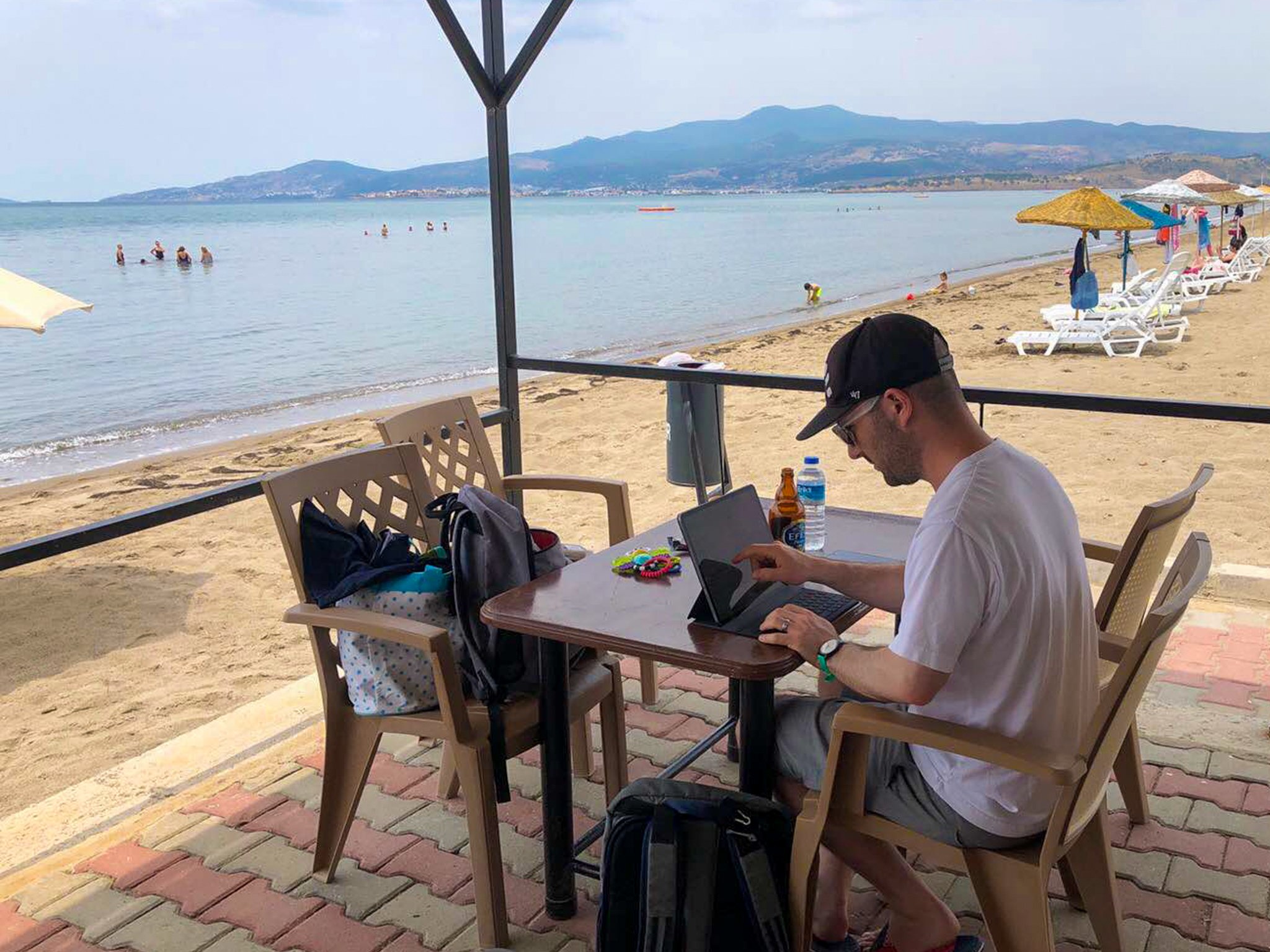






Tidak ada komentar:
Posting Komentar