Smart speakers are quickly becoming the norm for many households. People have a variety of reasons to add one to their homes, from controlling smart home devices to using them as an intercom. But perhaps the most common use is as a speaker to play audio. Whether music, podcasts, or audiobooks, smart speakers are great for listening to audio — especially Amazon Echo devices. With access to multiple music services on an Amazon Echo, you can get your favorite audio all in one place, and here's how.
How to play multiple music services on your Amazon Echo
As some of the best smart speakers on the market, Amazon Echo devices span from the high-fidelity Amazon Echo Studio to the small, but powerful Echo Dot — with many in between. Regardless of which speaker you use, connecting your favorite music services to your Alexa account will make your audio accessible to all your Echo devices.
- Open the Alexa app on your phone.
- Tap More in the bottom right of the screen
- Select ⚙️Settings
-
Scroll down, and tap on Music & Podcasts.
- Select a music service from the list you want to use, and follow the instructions to sign in to your account.
- Click on Link New Service to add a service not showing in the initial list.
-
Tap on Default Services to change the service that will play when you ask Alexa to play audio without specifying a service.
Setting a default service means that if you want Amazon Music to be what plays when you say "Alexa, play some music" and Spotify to play when you say "Alexa, resume my podcast" — Step 7 is where you set that up.
Listen to what you want
Streaming audio has overtaken our listening habits over the years, and having your favorite audio easily accessible from your smart speaker only makes sense. Some of the most popular smart speakers are from Amazon; its Echo devices are compatible with some of the best in streaming.
Though you can find a good number of audio streaming services on Amazon, one you won't find there is YouTube Music. For that, you'll need to check out of the many great Google Assistant speakers. Having choices is wonderful, but unfortunately, native streaming for every music service isn't available on your Amazon Echo device. But you can always connect to it using Bluetooth and play any audio you choose.
Best for most
Amazon Echo (4th gen) speaker
$100 at Amazon $100 at Best Buy $100 at Kohl's
Great sound all around
The Amazon Echo may not satisfy the most particular of Hi-Fi audio enthusiasts, but it is a fantastic smart speaker for many. The Echo does a great job across all audio, from music to podcasts.

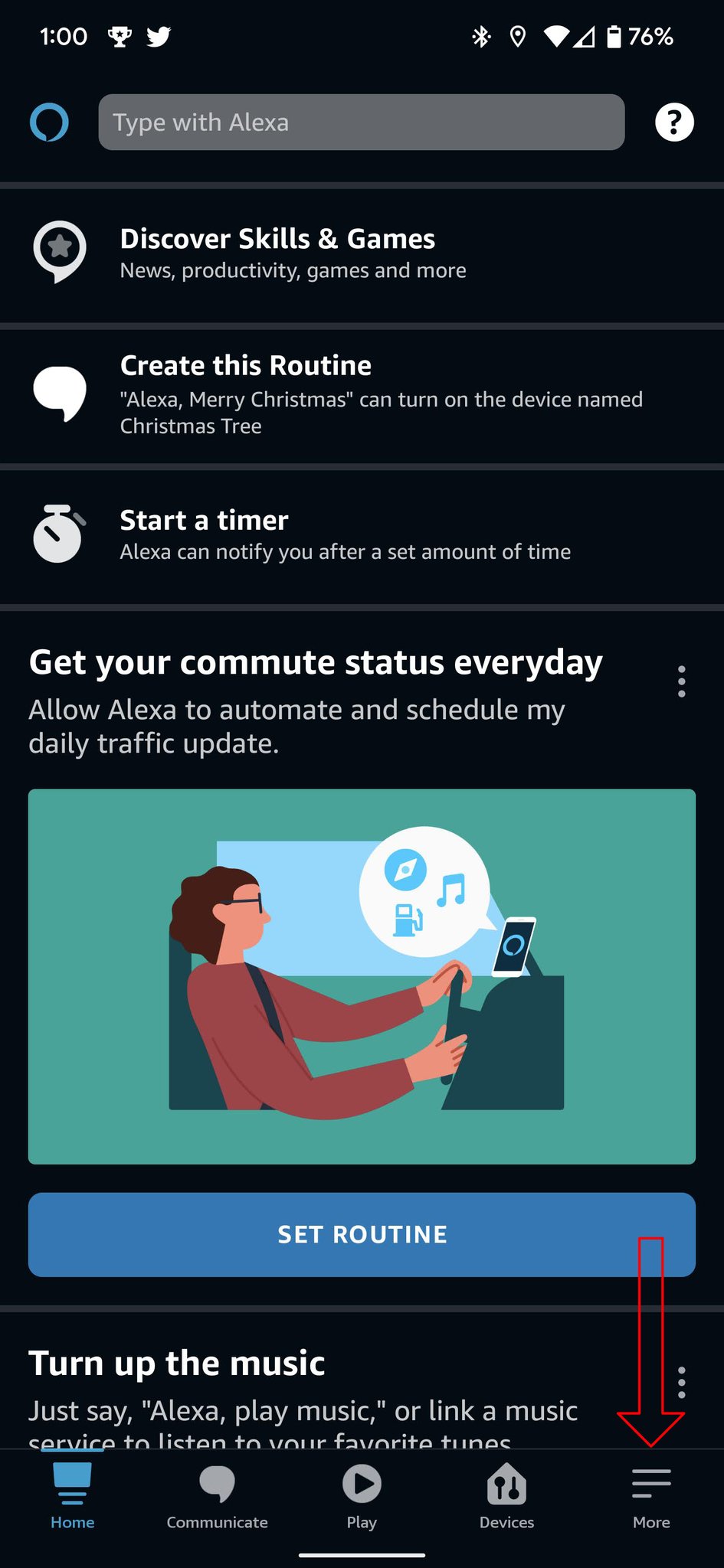
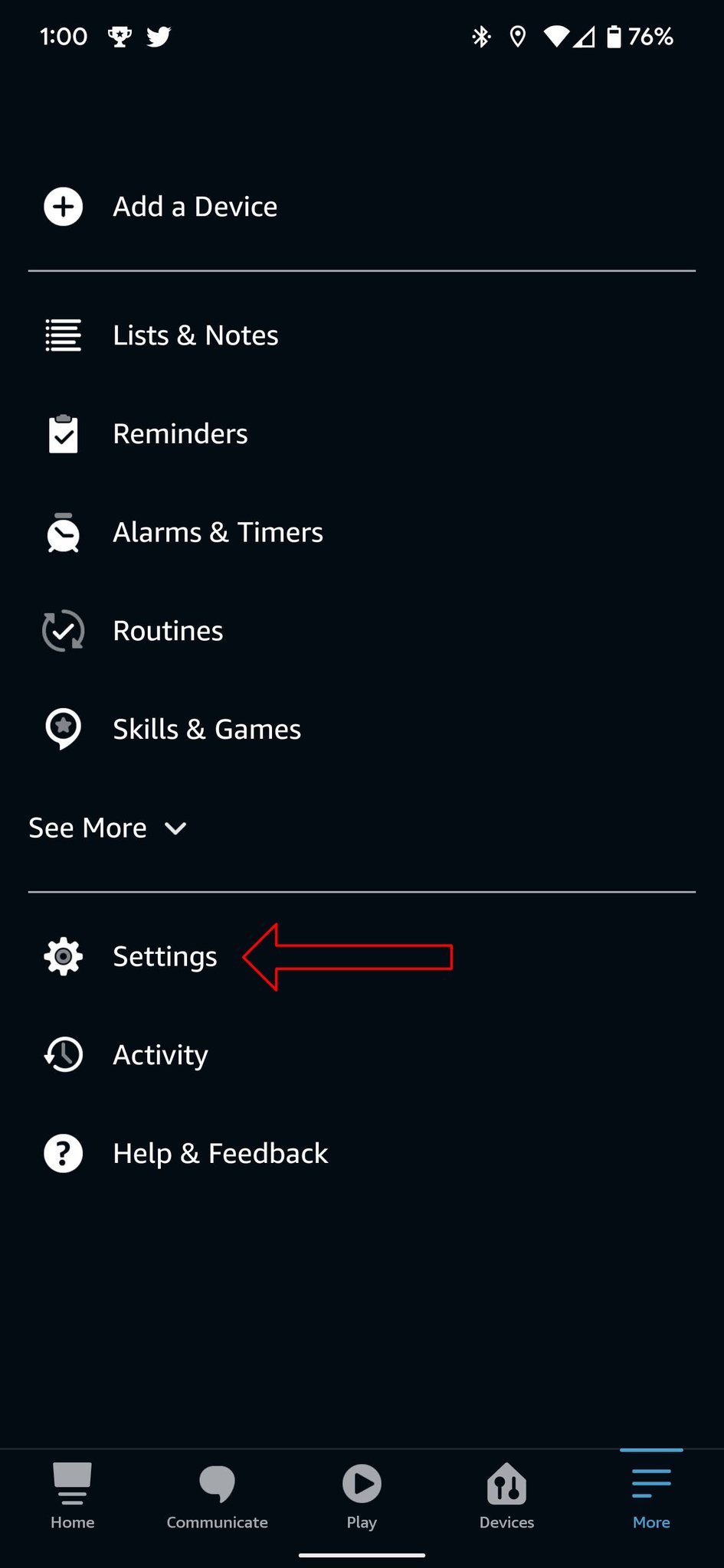




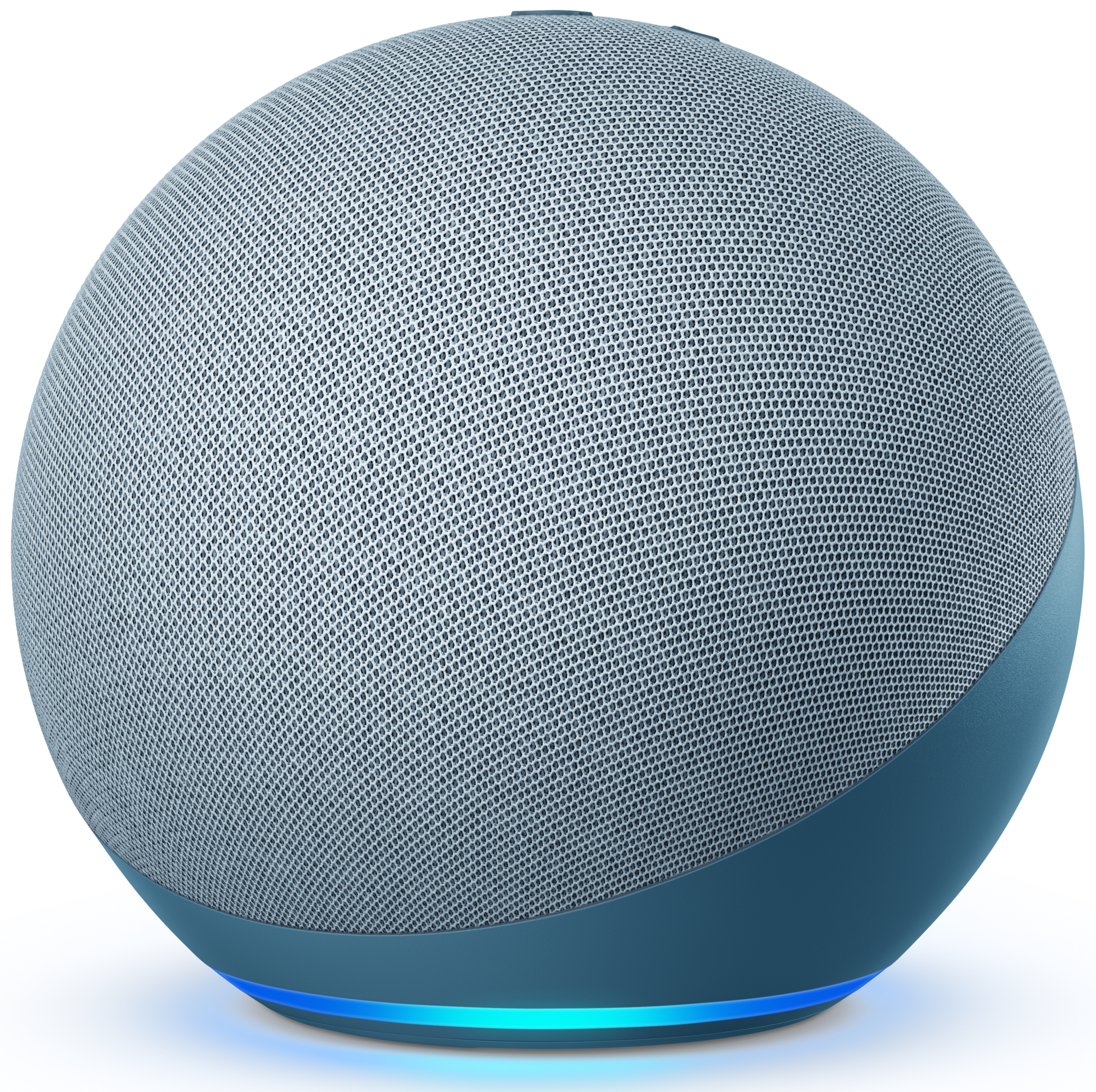
Tidak ada komentar:
Posting Komentar