This connected smartwatch allows parents and their kids to stay in sync safely.
As parents, my wife and I regularly straddle the line between giving our kids their independence while also keeping them safe. Some of the best kids smartwatches can act as helpful tools to satisfy these goals. In that vein, the T-Mobile SyncUP Kids is one of the newer devices on the block that many parents should consider.
In using the smartwatch for over the last month, my 9-year-old son and I have surely put the device through its paces. There are many wearables to choose from for the youngsters in our lives, but just because it's made for a child doesn't mean it meets the requirements to be worn by one. Thankfully, the T-Mobile SyncUP Kids watch takes children's privacy seriously as its COPPA (Children's Online Privacy Protection Act) compliant, and has the KidSAFE-CERTIFIED Seal. So, how does using the watch hold up in use? I'd say pretty well.
T-Mobile SyncUP Kids
Bottom line: The T-Mobile SyncUP Kids checks nearly every box for parents and kids. It allows parents to have peace of mind in their child's safety and give kids a sense of freedom. The lock-in to T-Mobile could be a downside depending on your area's network coverage, and you'll need to be diligent about managing school mode on the watch.
The Good
- Lightweight and comfortable
- Good battery life
- Geofencing is available
- Can set tasks and alarms on the watch
- Durable and water-resistant
The Bad
- School mode can't be scheduled
- No Wi-Fi
- Only available through T-Mobile
T-Mobile SyncUP Kids: Price and availability
The T-Mobile SyncUP Kids went on sale exclusively through T-Mobile on Nov. 5, 2021. Though the watch is only available in a single color option, Chalk, it comes with two watch bands in the box in coral and blue so your kid can mix it up. At full price, this smartwatch costs $174 or free when adding a new service line to your billing account. But keep in mind that accounts must have at least one voice line active for the T-Mobile SyncUP Kids to be added to an account.
T-Mobile SyncUP Kids: What's good
The T-Mobile SyncUP Kids is a relatively unassuming device with a two-tone light gray and white plastic case, with a black face surrounding the 1.4-inch display. There is a single push button on the side of the watch that acts activates the display, is a home button when on a page other than the home screen, and will turn off the screen when on the home screen. The single camera nestles above the display in the watch's bezel.
My son picked the Blue rubberized watch band with the unit we tested. Although there is a coral option available in the box as well. Should you or your child want to add a bit more character to the watch's look, any standard 20mm watch band will work. My son found the watch to be comfortable to wear, and it did a great job surviving his adventurous outdoor activities.
Along with T-Mobile SyncUP Kids in the box is a round, pebble-like wall adapter with the USB-A port smartly put at the bottom of the adapter. The braided white and T-Mobile magenta cable is USB-C and plugs into the charging dock, using POGO pins to power up the watch. I was quite impressed with the quality of the charging accessories for the smartwatch.
| Specs | T-Mobile SyncUP Kids |
|---|---|
| Dimensions | 1.65 x 1.85 x .57 inches |
| Weight | 1.26 oz |
| Battery | 510mAh |
| Display | 1.4-inch |
| Colors | Chalk |
| Band options | coral blue |
| Memory | 1GB |
| Processor | Qualcomm SDW2500 |
| Water and Dust resistance | IP68 |
| Connectivity | 4G LTE |
| Location | GPS 4G LTE |
While charging up the 510mAh battery, I downloaded the SyncUP KIDS companion app onto my smartphone. The login for the app is the same as you'd have for your T-Mobile account, and you can enable biometrics if you prefer.
The app does a good job of making the process of adding the watch easy. After adding in your child's info, you can input the contacts you approve of your child communicating with. I was also happy to see that the T-Mobile SyncUP Kids supported geofencing in what is called Virtual Boundaries.
Virtual Boundaries on the T-Mobile SyncUP Kids add parental peace of mind.
The app will notify you once the watch enters the designated area. I set up a boundary for my son's school to let me know once he'd arrived and when he left. This feature can help ease a parent's mind as their child begins to have more and more experiences away from home. An emergency contact button and 911 dialing are also available as added safety options.
Aside from the automated location alerts that can be set up, parents can also manually locate their child using the app or even turn on live tracking. This will ping the watch every 10 seconds for a maximum of 15 minutes. However, keep in mind that using this feature will quickly put a dent into the battery percentage of the watch.
In terms of battery life, the watch held up well in daily use when not using the live tracking feature. Though I am a T-Mobile subscriber, I don't have reliable coverage at my home, but none of the carriers do. Despite the less than stellar cellular strength at home, the watch did a steady job managing its power, and not once did it die before bedtime.
Within the companion app, you can look at your child's activity and see their step count for the day or view their history. You can also set up a step goal for your child to encourage them to keep going. The app has another feature that I used to keep my child going, though he didn't find it as fun as being active.
From the SyncUP KIDS app, parents can create alarms and tasks. This helped keep my son on task with homework, house chores, and reminded him when it was time to get ready for bed. There isn't a reward system such as points or digital coins like with the Gabb Watch, but you can send a reward message to the kid's watch when the task is complete.
The phone calls sounded clear from the watch, and my son said he could hear me well through its loudspeaker. The T-Mobile SyncUP Kids can send text messages to the approved contacts either as emojis, pre-set messages, video and picture messages, or type out their own message using the on-screen keyboard. However, it is a bit clunky to keep the keys from being too small. So Kids need to scroll side to side to access all the letters.
The camera can also take silly pictures that your child can store on the watch and later send as messages. Unfortunately, the watch doesn't support video calling like like the TickTalk 4.
The app situation is also pretty barebones, but that's not bad if the goal is to reduce distractions. The apps are limited to step tracking, camera, media folder, communications, timers, calculator, and a few games. The games available are few and simple: Tic Tac Toe, Puzzle, Voice Changer, and Dino Run.
T-Mobile SyncUP Kids: What's not good
T-Mobile did a good job creating a watch with necessary features that performs well with a companion app and safety features parents appreciate. But one important feature that technically the T-Mobile SyncUP Kids has, but certainly hasn't implemented well is school mode.
This can be an essential setting for many parents and kids. The idea is to reduce your child's distraction from the watch during school hours. School mode disables games, camera, sounds, alarm clock, and task reminders when enabled. Then the only communication available is calls and texts from emergency contacts. While that's all great, the problem is that it has to be manually enabled each time you want to use it.
The inability to schedule school mode on the T-Mobile SyncUP Kids is very unfortunate.
Not only do you have to turn the feature on, but remember to turn it off. This is a feature that should have the capability of being set on a schedule. Parents shouldn't have to set a reminder for themselves to enable the feature as their child heads to school and when the day is done.
Though the watch did a good job of managing battery in poor cellular coverage areas, it would be helpful if it had the option of Wi-Fi calling or messaging. The T-Mobile SyncUP Kids lacks any connectivity option other than the 4G LTE. The device utilizes the cellular network to manage calls and texts as they come through normal SMS, and when the network connection is poor, that struggles along with calls.
The network availability could also deter potential users from this kids smartwatch. Even though T-Mobile has been quickly expanding its network, some areas may not have the coverage strong enough for the T-Mobile SyncUP Kids. The smaller device means it will have less reception prowess than a smartphone.
T-Mobile SyncUP Kids: Competition
If the watch features or network capabilities are reasons to give you pause when considering the T-Mobile SyncUP Kids, don't worry. The options for connected kids smartwatches are growing. The TickTalk 4, for example, is a great watch to look at stacked with many of the features missing from the T-Mobile SyncUP Kids.
For starters, the TickTalk 4 has two cameras so your child take even more photos and it also supports video calling. While there aren't any games on this watch, it does have free iHeartRadio Family music. This, along with many other features, can be limited or turned off within the TickTalk companion app. It's missing geofencing, but offers a scheduled do not disturb mode.
Should you be looking for a watch directly through a carrier, then the GizmoWatch 2 at Verizon is a fantastic option. It's a simple-to-use wearable with no games or camera, but a great set of features parents love. It has step tracking and location monitoring, but what's especially good to have is geofencing. However, this watch only works with Verizon and does not offer Wi-Fi.
T-Mobile SyncUP Kids: Should you buy it?
You should buy this if ...
- You want a watch with good battery life.
- You want a watch with good safety features.
- You are a T-Mobile customer.
You shouldn't buy this if ...
- You want the watch to offer video calling.
- You automatic school mode.
- You live in an area with poor T-Mobile coverage.
The T-Mobile SyncUP Kids isn't a flashy device, but it isn't meant to be. It has good battery life and a decent set of features that parents will appreciate. Perhaps, aside from the need to manually enable and disable school mode each day. Video calling isn't a major misstep, but that type of communication is necessary at times, especially with younger kids.
T-Mobile did a good job balancing software features and hardware with the T-Mobile SyncUP Kids. It's a watch most kids will pick up and use with almost no help. It's the type of device that lets kids feel independent, and at the same time, be able to reach out when needed.
Parents can feel confident that their child is where they're supposed to be and are only communicating with approved contacts. Being required to handle school mode manually rather than scheduling it is a frustrating situation to deal with, but not a deal-breaker. If you are a T-Mobile customer and want a connected smartwatch for your child, this is a good one to consider.
T-Mobile SyncUP Kids
Bottom line: A simple-to-use connected smartwatch, the T-Mobile SyncUP Kids blends fun features with communication and safety to make kids and parents happy.





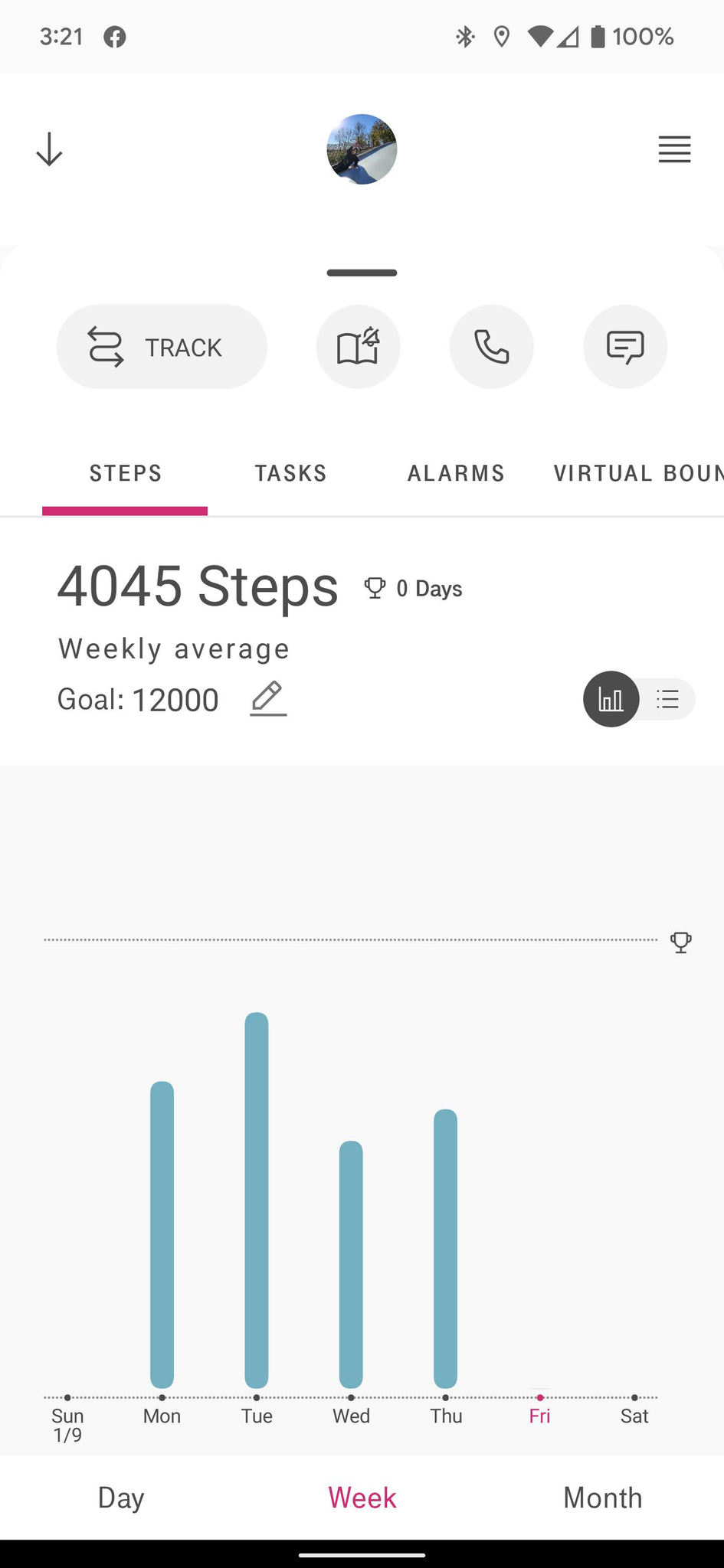
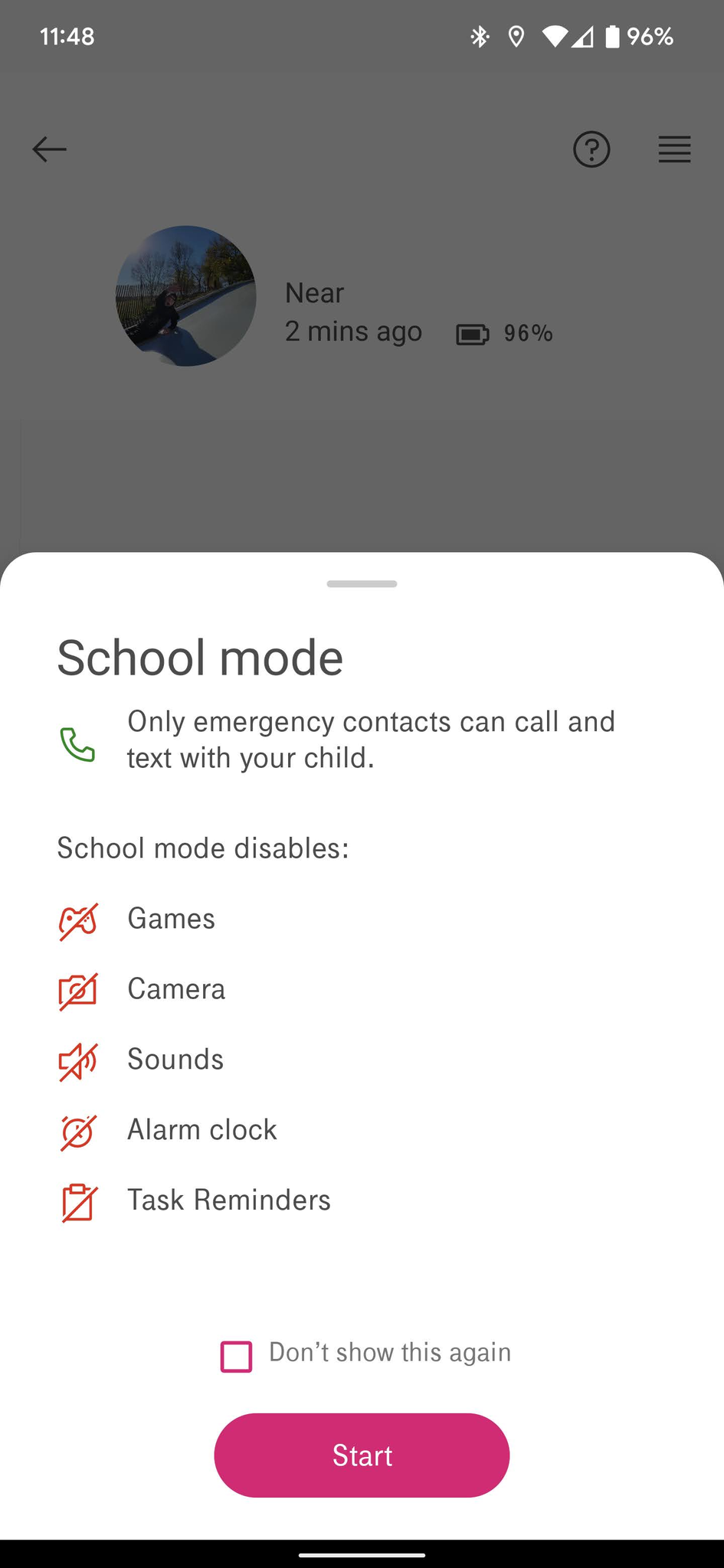


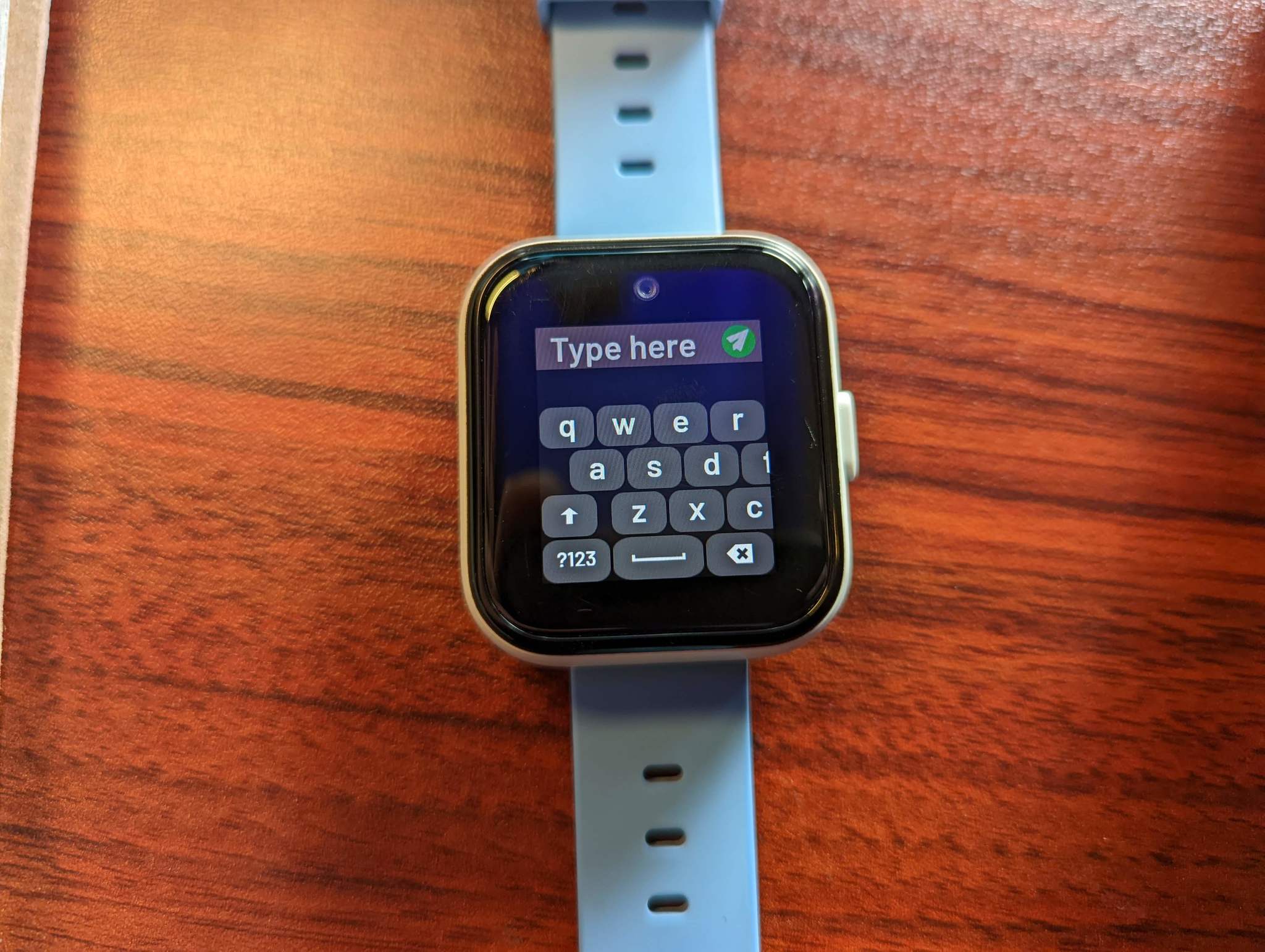





Tidak ada komentar:
Posting Komentar