Fantastic mesh performance in a compact design
TP-Link has been mastering the mesh category with its Deco series, and the Deco X60 is no different. With Wi-Fi 6 and an estimated coverage area of up to 5,000 square feet with two nodes, this is one of the best compact mesh systems money can buy. TP-Link offers a wide range of Deco routers depending on how much speed you need, but for most people, the X60 with its AX3000 connection hits the sweet spot.
Mesh systems still aren't for everyone, and even with a powerful Wi-Fi 6 backhaul, getting your full internet speed all over your home is a challenge, but the Deco X60 gets close. TP-Link's HomeCare software is included with most Deco routers, and it can further enhance your connection with greater security and a robust parental control solution. Still, it's not all perfect, and for many people, the lack of control that comes with a mesh system may be a deal-breaker.
TP-Link Deco X60 2-pack
Bottom line: With AX3000 speeds and up to 5,000 sq ft of coverage, the Deco X60 is a great upgrade for most people. While the speeds and lack of advanced settings might not be great for power users, as a simple home Wi-FI solution, the X60 delivers.
The Good
- Fast AX3000 speeds are enough for most people
- Compact and attractive nodes can fit in just about anywhere.
- Easy setup and management with the Deco app
- HomeCare offers great free security and parental control features
The Bad
- Speeds can be inconsistent between devices
- No multi-gig Ethernet included
- Lacks advanced Wi-Fi settings
$215 at Amazon $215 at Newegg $215 at B&H
TP-Link Deco X60: Price and availability
The TP-Link Deco X60 is available as a two-pack from several online retailers, including Amazon. Typically the Deco X60 costs $240 with two nodes though it can often be found on sale. Currently, this system is available for $215. If you are a Costco member, there is an exclusive three-pack available that takes coverage up to 7,000 square feet compared to the 5,000 square feet for the two-pack.
Deco routers are compatible with one another, so if you want, you can mix and match systems though you should be sure that the fastest available node is connected directly to the internet source. Your mesh can only ever be as fast as the main router, so if you're upgrading an older system, it's best to redeploy it as extenders.
TP-Link Deco X60: What you'll like
The Deco X60 is a dual-band Wi-Fi 6 mesh router capable of AX3000 speeds. The Deco X60 dedicates two of its six streams to the 2.4GHz band allowing for up to 574Mbps, with the remaining four bands at 5GHZ enabling 2404Mbps in total. Wi-Fi 6 devices connected to this router will have a top speed of 1201Mbps at 5GHz, which is reasonable considering the rest of the 5GHz speed will need to be used for the mesh connection. That's the wireless link between a remote node and the base node.
These speeds are fast but compared to some other Wi-Fi 6 systems, they fall short. This is mostly due to a lack of 160MHz support. The channel width on this router is 80Mhz, and while it's adequate for these speeds, some PCs with 2408Mbps capable Wi-Fi cards will be a bit more limited. Still, 1201Mbps is significantly faster than most internet connections, so most people won't be negatively affected by this limitation.
Each Deco X60 node has two gigabit Ethernet ports on the back. These ports can either be used for WAN or LAN though the main router must dedicate one to the internet connection. These Ethernet ports can also be used to strengthen your mesh with a wired backhaul. If you need more Ethernet options, you'll need to pair this system with a switch. That being said, the Deco X60 can be run in either Access Point mode or Bridge mode. Most people will want to use Access Point mode, which is selected by default.
I tested the Deco X60 in three locations around my home with two Wi-Fi 6 devices and a Wi-Fi 5 device. I have a 500Mbps down internet connection from Cox. Upload speeds on Cox are limited to just 10Mbps, and all testing locations were able to deliver these slow speeds with no issue, so they weren't included in the table.
| Device | Living room (Main Deco) |
Front room (Mesh Deco) |
Bathroom |
|---|---|---|---|
| Galaxy S20+ | 544 Mbps 554 Mbps |
309 Mbps 314 Mbps |
345 Mbps 342 Mbps |
| LG G8 | 368 Mbps 384 Mbps |
270 Mbps 257 Mbps |
326 Mbps 333 Mbps |
| iPhone 11 Pro | 473 Mbps 445 Mbps |
361 Mbps 366 Mbps |
334 Mbps 376 Mbps |
Speed tests around my home were generally very good though there were some issues getting my devices to connect to my desired band. For the most part, devices were assigned logically and delivered solid speeds. My devices had no issue seeing both of the Deco nodes in my house, so it wasn't possible to guarantee that they were connected to the closest one. Still, I cycled Wi-Fi off then on before testing at each location.
I also used a USB 3.0 Ethernet adapter to test the speed on the remote node, and unsurprisingly it was as fast as connecting directly to the base router. If you were planning to use a Deco X60 node as an Ethernet source for a home office or home theater, you should get great speeds. It still doesn't beat a wire for competitive gaming, but for most of us, ping times were plenty low at around 15ms on my whole network. This is normal for my ISP. Keep in mind that the further you push your nodes out from your base, the slower your connection will become.
The Deco app is another aspect that TP-Link gets very right.
The Deco app is another aspect that TP-Link gets right with a simple interface that's easy to understand. It's also fast and easy to set up your Deco mesh with clear instructions. If you've never set up your Wi-Fi network before, don't be afraid of this one. You will need a TP-Link account, but you'll be able to quickly set it up during the setup process. Once set up, the Deco app will show you which node your devices are connected to, as well as changing basic settings.
At the time of writing, there is a diagnostic Wi-Fi assistant included with the Deco Lab experimental features that I absolutely love. This assistant can help check your entire network for issues that need to be resolved. It can even scan for interference and change your Deco wireless settings to use an open channel.
If you want to add more Deco nodes to your network, simply tap the + in the top right corner of the app. TP-Link even lets you add a Deco to the network before making it your main router, so if you want to upgrade the core of your mesh, you don't need to start from scratch.
HomeCare is included with most Deco systems and a few of TP-Link's standard routers. This software offers antivirus protection through its malicious content filter, intrusion prevention system, and infected device quarantine. Effectively, this software looks for known bad connections trying to reach one of your devices and blocks them. It can also look for unauthorized attempts to access your network. Finally, if one of your devices does get infected or gets infected from another source, it can be quarantined before it's able to infect any other devices on your network.
HomeCare also includes a robust parental control solution. This allows you to define profiles with multiple devices and apply content restrictions as necessary. You can also use it to restrict time spent online, and see the internet usage history for these devices. It's probably best to share that information with your teenager before you turn it on. Quality of service (QoS) controls are also located in the HomeCare tab with custom settings or one of five preconfigured settings.
TP-Link Deco X60: What you won't like
Like most mesh systems, the Deco X60 is squarely focused on the average consumer. That means that advanced settings are absent even if you connect through a web browser. You cannot split your Wi-Fi bands like you can on an Archer router, and you cannot manually choose your own Wi-Fi channel. You're stuck with what the Deco chooses.
For the most part, you'll get great speeds with these automatic settings, but there are times where it won't be optimal. My PS5, for example, supports 5GHz Wi-Fi 6 with a maximum link speed of 1201Mbps, but when I connected it to the Deco X60, I was stuck on 2.4GHz. Luckily, PS5 allows you to choose from the console which band you want to connect to, but if you didn't know any better, you could be leaving a lot of speed on the table.
It's not a terrible choice to put a gaming console on 2.4GHz Wi-Fi since it will have a more consistent connection when the signal is weak, but when it comes to downloading massive UHD games, I want to be sure I've got all of the speed I need. Many identifiable streaming devices like Google Home speakers or Chromecast will connect at 2.4GHz with no way to change it. Still, on those devices, it's mostly a non-issue.
Deco also lacks any USB options, so you would have to use a standalone NAS solution if you were looking to add network storage. Fortunately, there are a ton of great NAS systems that will work well with the Deco.
One last thing to keep in mind about this system is that it's only dual-band. Tri-band mesh systems have an advantage over dual-band because they will be able to reserve one of the 5GHZ bands for the mesh connection. This means that the 5GHz band will not need to be shared between devices and the mesh. Using a tri-band mesh can often lead to more consistent speeds and will perform better in congested areas since it will be able to leverage more of the 5GHz spectrum.
Still, tri-band connectivity is not necessary for everyone, and if you have anything less than a gigabit internet connection, you may never even notice a difference.
TP-Link Deco X60: Competition
Nest Wifi from Google is well-known as a reliable mesh solution with adequate speeds and regularly updated software. Nest Wifi also works well with other Nest products, and its extenders can even be used as Google Home smart speakers. Nest Wifi is slower than the X60 and only uses Wi-Fi 5, but it has more than enough speed for many people.
The Netgear Orbi RBK752 is a tri-band Wi-Fi system that doesn't operate like a true mesh but has a base router and satellites for expansion. This still allows you to use the same Wi-Fi name but makes future expansion a bit more challenging. It's more expensive than the Deco X60 but offers greater speeds at AX4200. The Orbi also has more Ethernet ports, with three open on the base router and two on the satellite.
The TP-Link Deco X68 has a lot in common with the X60, but it also has an extra 5GHz band. This can help the X68 deliver consistently higher speeds since it will not need to share a band between the mesh and devices. This can also help if you live in an area with lots of 5GHz traffic, thanks to the additional 5GHz channels available.
TP-Link Deco X60: Should you buy?
You should buy this if ...
- You need Wi-Fi coverage for a large home
- You want to expand an existing Deco mesh
- You have Wi-Fi 6 devices already
- You need security and parental controls included
You shouldn't buy this if...
- You need access to advanced settings on your router
- You need multi-gig speeds
- You have a ton of 5GHz interference
The Deco X60 is a fast mesh system with great coverage for large homes, and HomeCare makes it a great option for families. Still, you need a Wi-Fi 6 device to make the most of it. The Deco X60 doesn't have many advanced settings, so those looking to fully customize their network will be disappointed. This router won't be a good fit for a multi-gig wired network due to a lack of multi-gig Ethernet options. It's also worth considering that the dual-band nature of this mesh means it won't hold up as well with a lot of interference.
Overall the Deco X60 from TP-Link is a fantastic Wi-Fi solution with plenty of speed for most people. Those looking for something faster should consider one of the best Wi-Fi 6 mesh systems with tri-band connectivity. If you need more advanced options, check out one of the best Wi-Fi 6 routers, including several that can add mesh expansion like the TP-Link Archer AX90.
The Deco X60 comes with HomeCare parental controls and security making it a great choice for a family. It also can be added to an existing Deco mesh. Most importantly, this mesh system delivers great coverage especially considering how compact the nodes are. While Deco lacks some of the finer controls some people expect from a wireless router, for most people, the Deco X60 has a great balance of customization and performance.
TP-Link Deco X60 2-pack
Bottom line: The TP-Link Deco X60 is a fast mesh system with AX3000 speeds and up to 5,000 sq ft of coverage. If you need coverage for the whole house with Wi-FI 6 speeds that don't break the bank, the Deco X60 is a great choice.






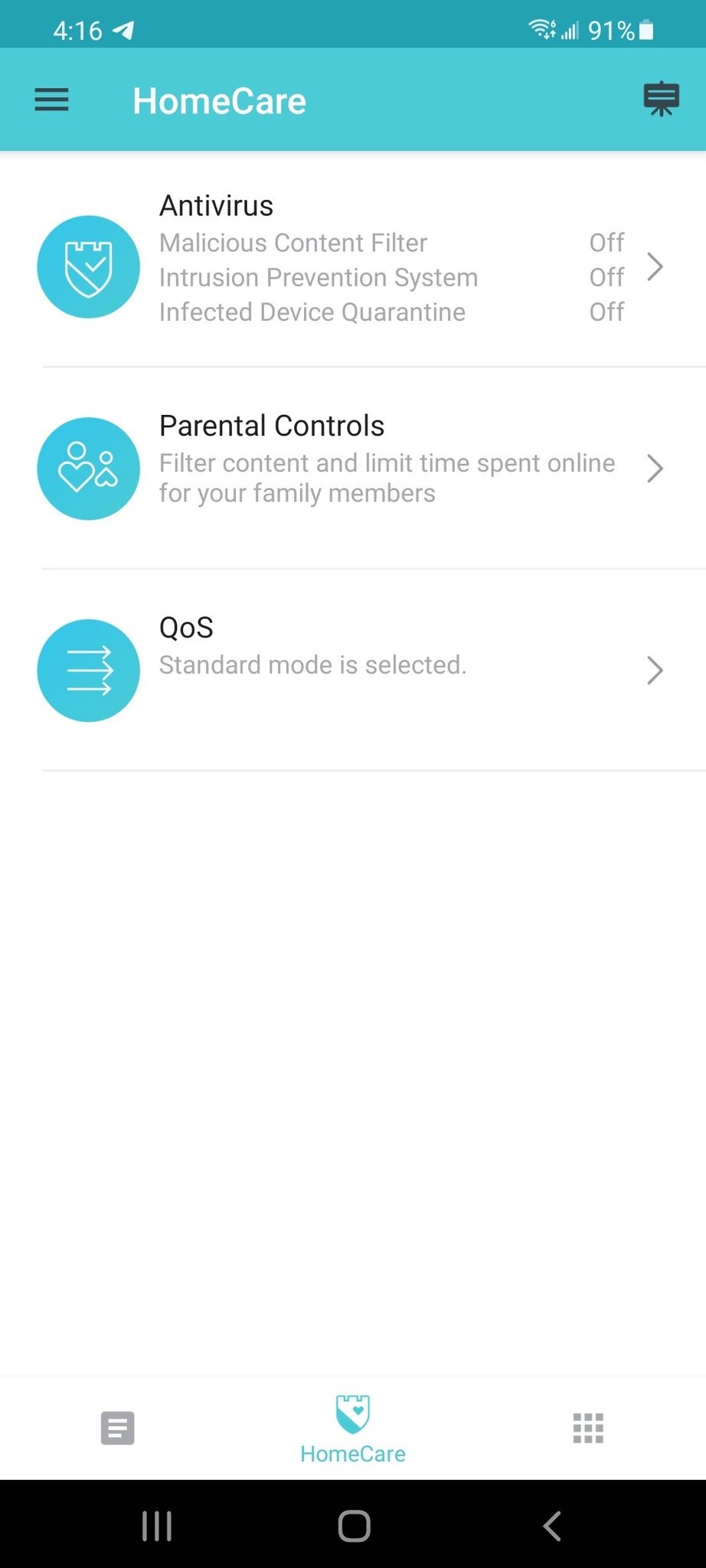
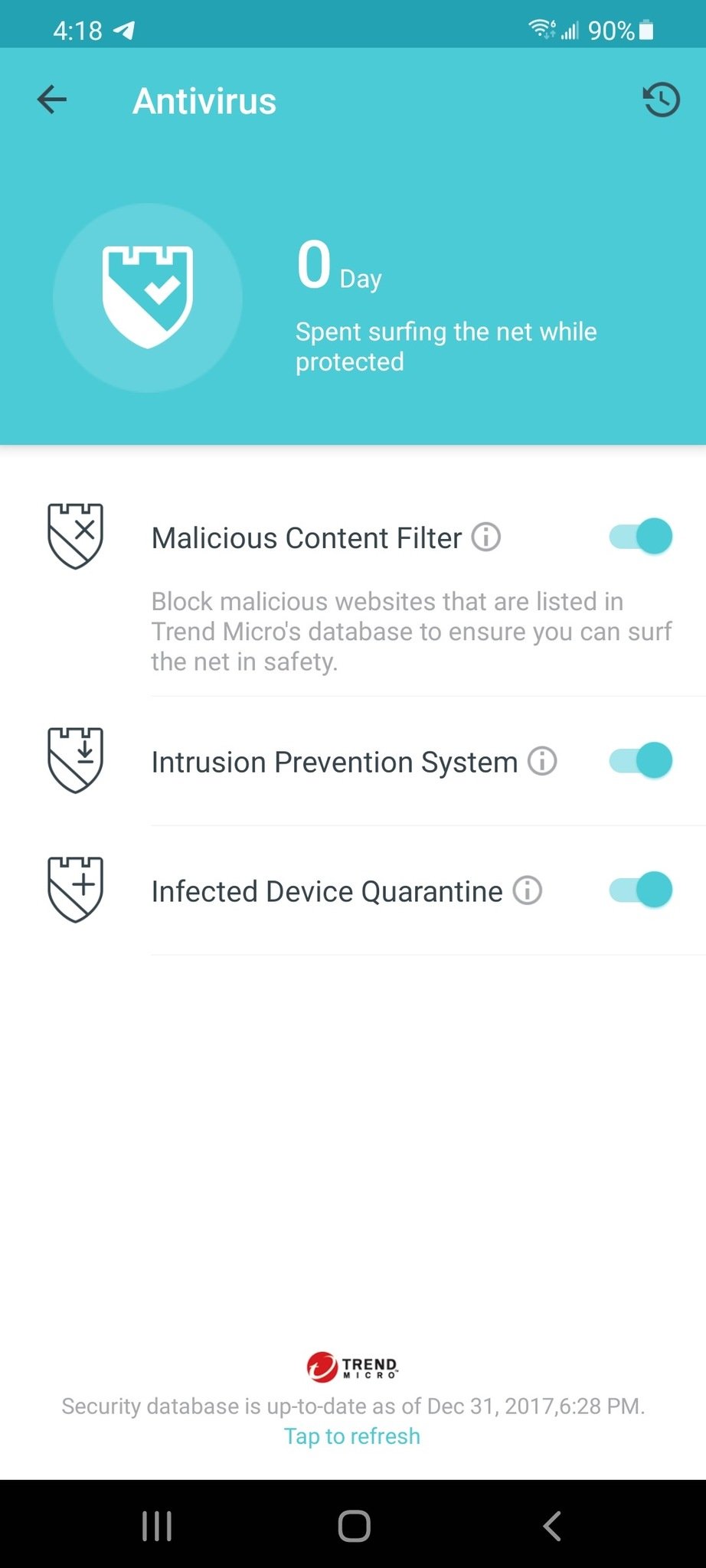
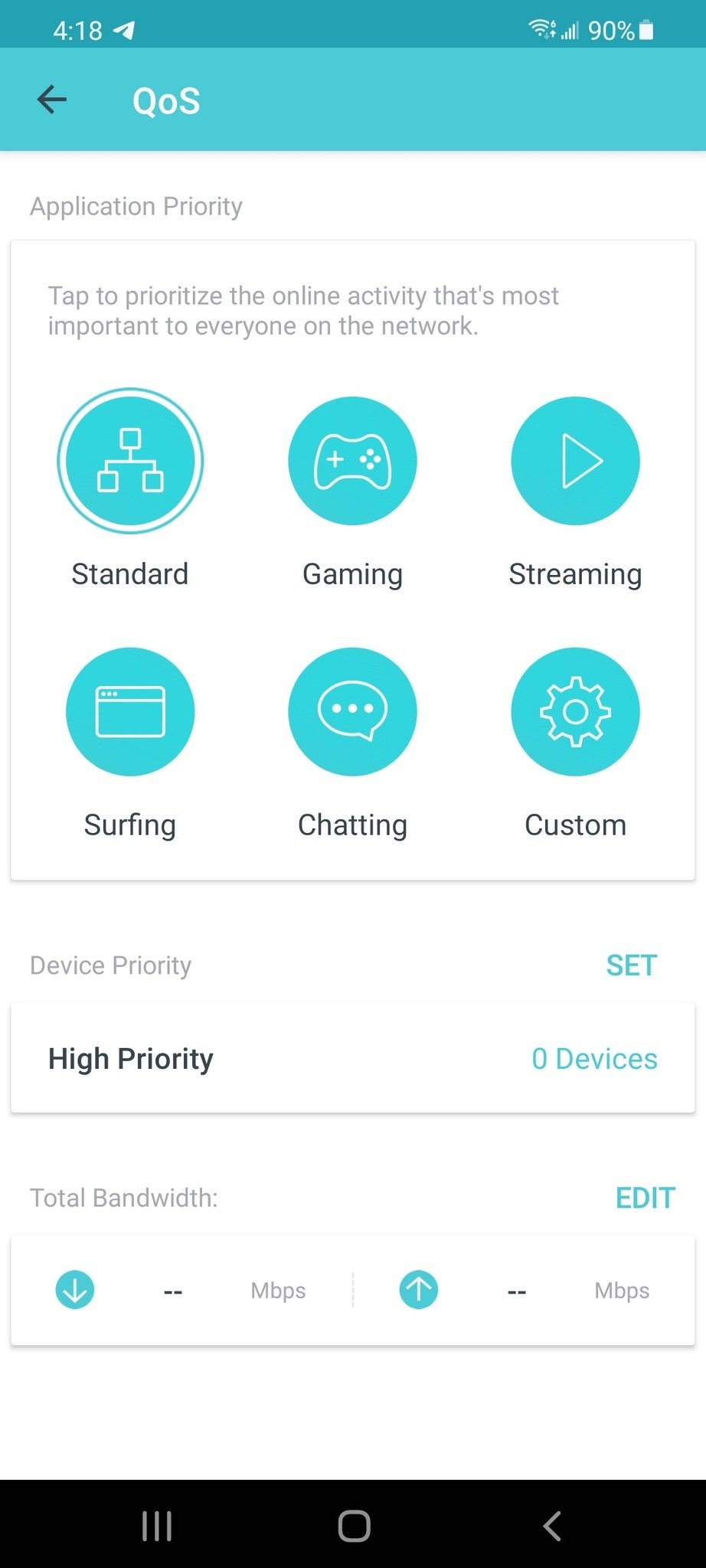


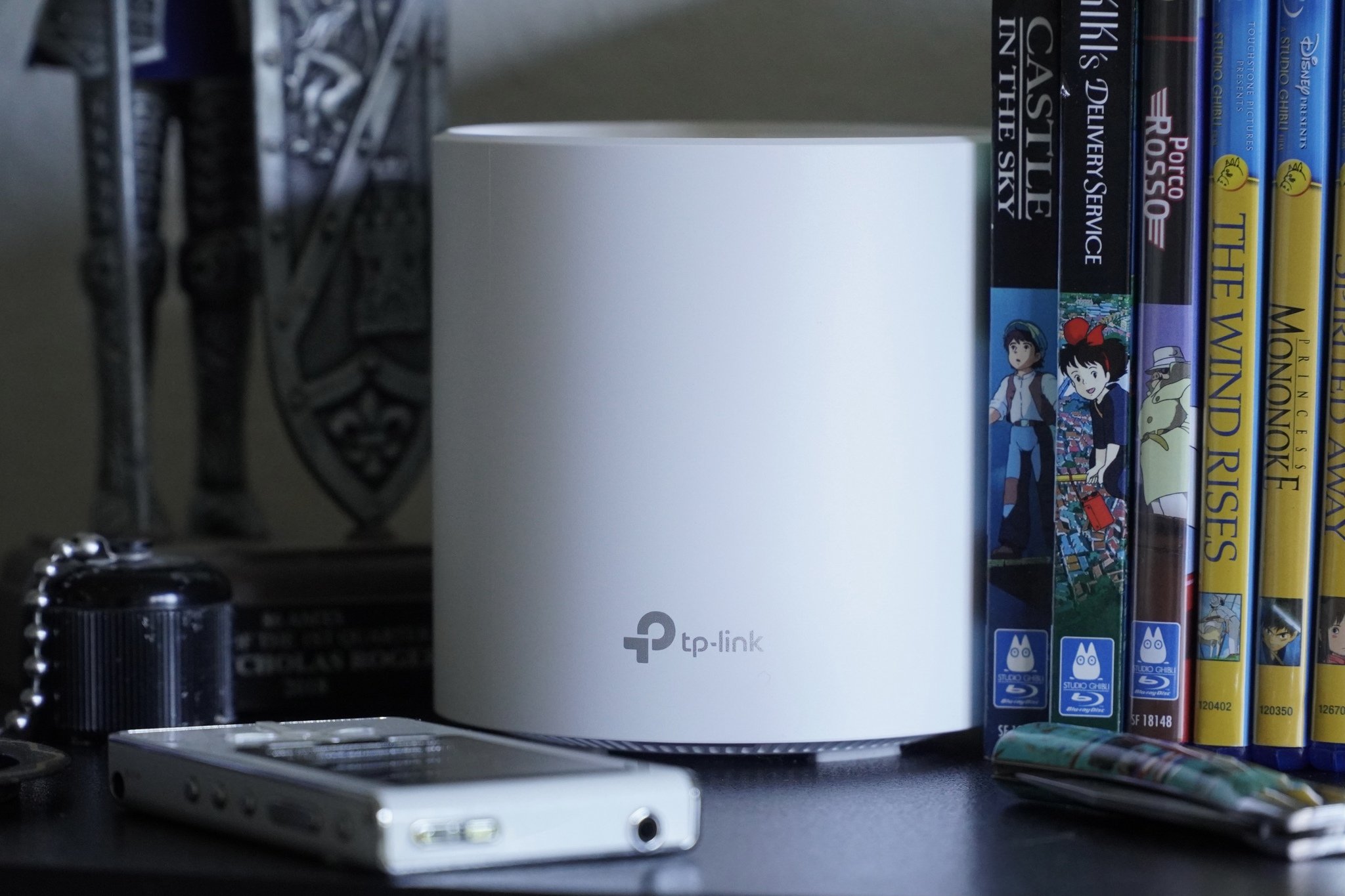
Tidak ada komentar:
Posting Komentar