It remains unclear if the feature will be making its way to non-Pixel phones in the future.
What you need to know
- A new "translate" button has been added to the screenshot UI on Pixel phones.
- It will automatically appear whenever a screenshot features a foreign language.
- The new feature appears to have rolled out along with the latest update to Device Personalization Services.
The Google Translate integration with Google Lens on Android makes it extremely easy to translate text in photos and screenshots. Google has now made it even easier to translate text in screenshots on its best Android phones with a new update. Pixel users will now see a "translate" button alongside the share and edit buttons in the screenshot UI.
As reported by 9to5Google, the translate button now shows up whenever you take a screenshot of something that features a foreign language. Once you tap on the button, you'll see the translation of the text, along with buttons to "Copy all," and download the current language for offline translations. Until now, users had to open the screenshot in the Google Photos app and tap on the Lens icon to access the Translate option. Needless to say, you won't see the translate button when you're screenshotting something that doesn't include any text.
The new feature appears to have been added to Pixel phones running Android 11 as part of the Device Personalization Services update released a few days back. It remains to be seen if the "translate" shortcut will also be added to the screenshot UI on other Android phones in the coming weeks.

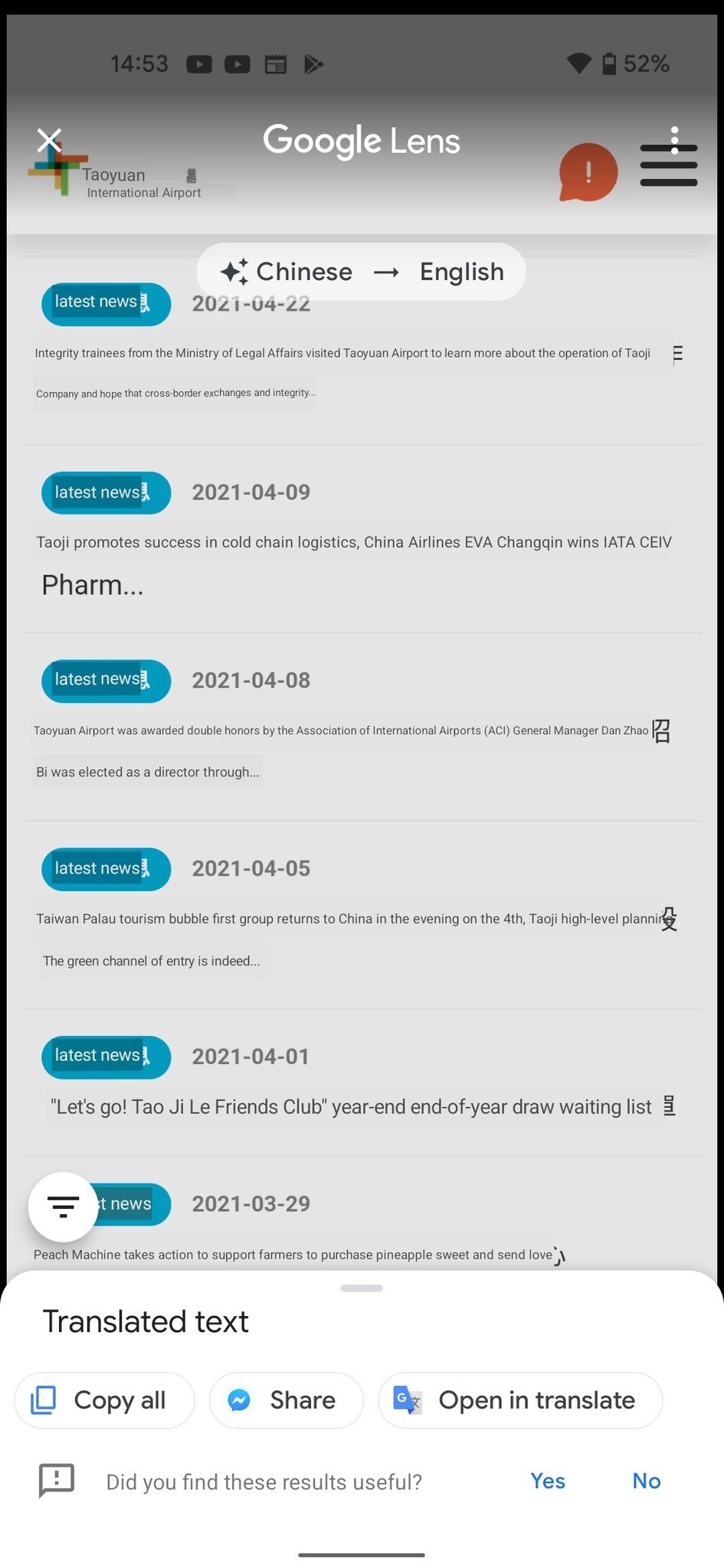
Tidak ada komentar:
Posting Komentar