Bubbles will give an on-screen floating notification, much like Facebook Messenger.
What you need to know
- The Bubbles feature was first seen in Android 10 Beta 2 on Pixels.
- Currently, the feature can be enabled within the Developer Options on Android 10 devices.
- Bubbles can be enabled and disabled within the Google Messages app notification settings.
Google apps have been getting a fair number of updates as of late, and Google Messages is no different. Shortly after RCS Chat for Messages was widely enabled for everyone in the U.S., now we may be getting floating notifications called Bubbles.
We first saw indications of a new Bubbles API in the Android 10 Beta 2 that rolled out earlier in the year. However, that option wasn't functioning for any apps at that time. Over at XDA Developers, it was found that enabling the Bubbles option with the Developer Options on an Android 10 device makes this usable in the Google Messages app. In the latest version of the Messages app, version 5.4.0.78, you can go into the notification settings and enable Bubbles.
Doing this gives a floating notification and chat window similar to that of Facebook Messenger. You'll be able to drag the icon around on the screen, tap to open and interact with it and drag to an X when you want to get rid of it. While the feature can be enabled, it may not work all that smoothly, considering it is mainly for developers to test and work on. That doesn't mean we can play with it too, right?



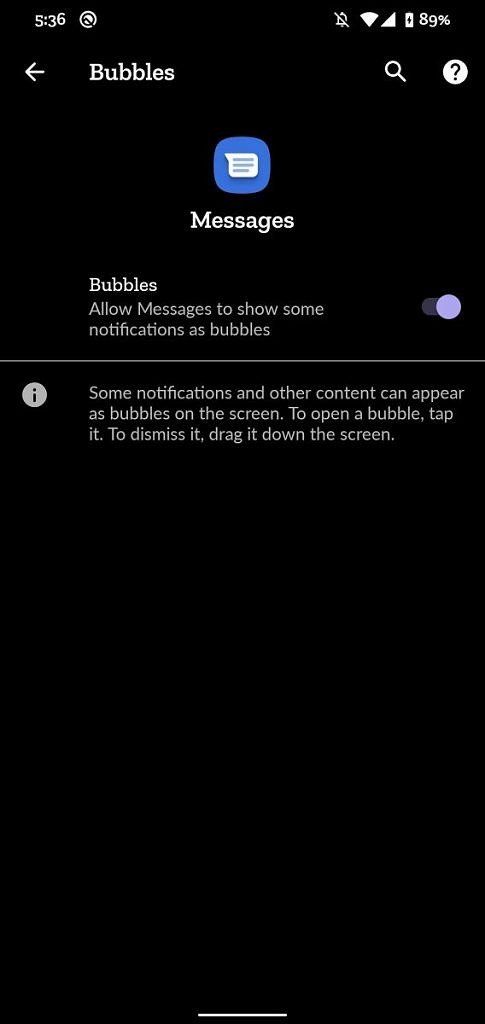
Tidak ada komentar:
Posting Komentar