Chromebooks are built light, lithe, and long-lasting. Still, as more Chromebooks shed USB-A and card-reading ports for future-proof, multifunctional USB-C ports, users are faced with a choice: You can try to upgrade all your peripherals to USB-C, or you can get a USB-C hub and keep using your USB-A keyboard and ripping photos off your camera's SD cards. Many USB-C hubs also support HDMI monitors, Ethernet, and Power Delivery charging too, so no matter your needs, there's a great USB-C hub out there for you! Here are some of the best Chromebook USB-C hubs you can buy right now.
USB-C peripherals
Anker USB C Hub, PowerExpand+ 7-in-1 USB C Hub Adapter
Anker makes a wide, wide array of USB-C hubs, but this one stands out. In addition to having a PD port for pass-through charging, there's also an extra data port for plugging in a USB-C peripheral like a USB-C flash drive or keyboard.
Pocket-friendly powerhouse
Uni USB-C Hub
This credit-card-sized hub allows you to swap out the host cable for a longer C-to-C cable and keep the hub on your desk while your laptop sits in an elevated stand. It also comes in two sizes: a 6-in-1 without Ethernet and an 8-in-1 with Ethernet.
Just the essentials
7-in-1 Plugable USB-C Hub Multiport Adapter
Plugable is better known for its docking stations, making a surprisingly capable and compact USB-C hub for an excellent price. If you need a hub to connect a monitor and a few peripherals, it's hard to beat the Plugable 7-in-1's value and durability.
Perfectly pink
Syntech 4-in-1 USB C hub
If you're looking to expand the port options on your Chromebook with a no-frills USB-C hub, then this option from Syntech will do great. It gives back the one USB-C port that it takes when plugged into your Chromebook and adds three 3.0 USB-A ports — oh, and it stands out for the boring grey hubs in its Rose Gold color.
Compact connections
UGREEN USB C Hub 6 in 1
This hub sports nearly every port you'd want, all in an affordable package. While you don't get an ethernet port, you get an HDMI port that supports 4K output, full-size SD and microSD slots, and three 3.0 USB-A ports. With this hub, you'll have a spot for almost any cord you need to plug in.
Long and lean
Anker PowerExpand 6-in-1 USB-C PD Ethernet Hub
This sleek hub from Anker only has two USB-A ports, but it makes up for that by also featuring HDMI, Ethernet, and the ability to plug in a USB-C peripheral in addition to the USB-C port for pass-through charging. This means that you get exactly the ports you need, a little bit of futureproofing, and no wasted space.
Super long cable
Uni USB-C Hub with 4ft Cord
Need to reach some peripherals to your Chromebook without crowding everything right next to it? This hub has a 48-inch cord so you can sneak the cables for your keyboard, USB webcam, and microphone out of sight, out of mind. Just be mindful that this hub doesn't have a USB-C pass-through to recharge your Chromebook.
Between dock and hub
Anker PowerExpand 12-in-1 USB-C PD Media Dock
This is technically a docking station, but it's powered by Power Delivery just like USB-C hubs and is on the smaller side for a hub, so I consider it a happy medium between lightweight and hulking, expensive docks. You get three USB-A ports, both HDMI and DisplayPort video output, SD and microSD slots, Ethernet, and the ability to keep it out of the way.
Wide compatibility and ports
AUKEY CBC71 8 in 1 USB C Hub with Ethernet Port
It's another refinement of our previous favorite USB-C hub, the Aukey Link PD, but this model adds an Ethernet port yet is somehow more affordable. You also get 3 USB-A ports, 100W USB-C pass-through charging, 4K HDMI, SD, and microSD card slots.
Pick the hub that's right for you
The Anker PowerExpand+ 7-in-1 and Uni USB-C hubs offer essentially the same hub in two flavors: with Ethernet and without. I'm exceedingly grateful for the choice because Ethernet usually adds bulk and always adds to the price. On the other hand, if you live somewhere with excellent Wi-Fi, you shouldn't need to pay the Ethernet tax unless you want it as a backup. Anker's durability also helps give it an edge if you travel with your hub and need it to withstand the barrage inside your black hole of a backpack.
Since I got the Uni USB-C hub two years ago, I've been absolutely in love with it. I can swap out the short cable it comes with for a longer USB-C to USB-C cable to organize cables further away from my Chromebook on my standing desk (it'll probably come in handy for you if you work from home). Just be mindful that if you're using it for an external monitor, you'll need the best USB-C cable rated to 10Gbps to ensure the picture doesn't stutter. It's also the size of a credit card with the cables detached, making it one of the easiest hubs to pack for frequent travelers or students.
Want something beefier and more stationary for your office desk? You may want to consider upgrading from a USB-C hub to a full-fledged docking station instead. Docking stations usually have their own power supply, a wide variety of ports, and longer cables so you can keep your desk less cluttered.
Note: Unless you know you're going to be using headphones through it every time you plug it in, you might want to avoid USB-C hubs with a headphone jack. When I use hubs and docking stations with headphone jacks, it sometimes mixes the input/outputs while using video calling services like Google Meet and Zoom.


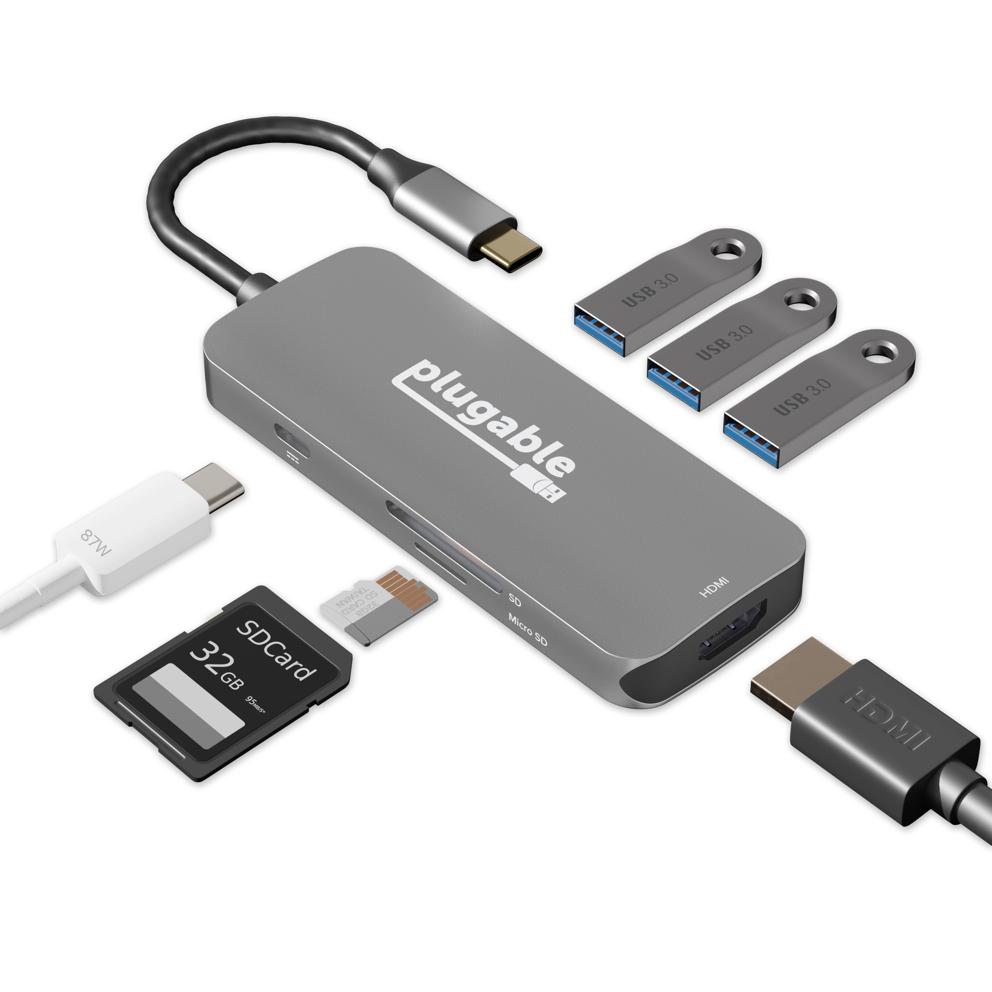








Tidak ada komentar:
Posting Komentar