New sensors, same bugs.
In 2020, Fitbit announced several updates to existing products and even launched new hardware. One of the most interesting new wearables was the Fitbit Sense, and that means we're diving into our official Fitbit Sense review. It's hard to believe that the Fitbit Ionic — Fitbit's first actual smartwatch — was released over three years ago. Fitbit's come a long way in that short amount of time, finding ways to refine its hardware design, FitbitOS operating system, and create a compelling narrative as to why you should have a Fitbit watch on your wrist instead of a Galaxy Watch, something with Wear OS, or an Apple Watch if you're an iPhone owner.
By late 2020, Fitbit's vision for the future of smartwatches culminated in the release of the Fitbit Sense. It does all of the usual Fitbit things like activity tracking, sleep monitoring, etc., but it comes with a bunch of extra sensors that are designed to help give you a more granular understanding of your body's health. Whether it's monitoring your stress or taking an ECG reading, Fitbit wants the Sense to be a one-stop-shop for all of your health tracking — not just a gadget for logging your next run.
The Sense is easily the most ambitious product Fitbit has released to-date, and when everything works together as intended, the experience can be quite impressive. That said, I can't help but wish more time was spent fixing software bugs and performance issues before Fitbit decided to chart this new path it's now headed on.
At a glance
Fitbit Sense
Bottom line: Sense is the most powerful wearable Fitbit has ever released, and while it tries a lot of new and exciting things, it still struggles with a lot of the fundamentals. All of the usual activity/sleep tracking features are as great as ever, and with things like an EDA and temperature sensor, you can monitor more aspects of your health than ever before. It's a rather exciting piece of tech, though a myriad of performance and software issues raise into question whether the Sense is worth its extra high price tag.
The Good
- Lightweight and comfy to wear
- OLED display looks fantastic
- EDA and temperature sensors
- Built-in GPS and NFC
- Charger and watch bands are vastly improved
The Bad
- Choppy performance
- Fitbit app is riddled with bugs
- SpO2 tracking only works with a certain watch face
- Many features were not available at launch
$229 at Amazon $230 at Best Buy $230 at B&H
Fitbit Sense: Price and availability
The Fitbit Sense was announced and released in late September 2020. Its stated retail price was $330, which is the most expensive Fitbit device to date. However, you can often find it for sale at various retailers for as low as $250, sometimes even less. Since Amazon's Prime Day 2021 event, it has been hovering around the $230 price point at most retailers.
Fitbit Sense: Design and display
At first glance, the Fitbit Sense doesn't look all that different from the previous year's Versa 2 or even the newer Versa 3. It's another squircle watch with a compact design, but there are a few noticeable refinements in place that make the Sense Fitbit's best hardware ever.
Let's start with one of my favorite improvements, and that's the watch band system. Fitbit is still using proprietary watch bands, but instead of having to mess with an annoying pin design like you did on Versa and Versa 2, watch bands now snap into place and pop out with the press of a button. It's easily the best band design Fitbit's ever had for its smartwatches, so here's to hoping the company actually commits to it and doesn't introduce another new design a couple of years down the road.
Fitbit also overhauled the charging accessory for the Sense. All of the past Versa watches have used a clunky cradle that you had to open and close to nestle the watch into, and while it worked well enough, it was never a great design. Fitbit Sense ditches that for a magnetic charger that's considerably smaller and much easier to use. I still wish there was support for Qi wireless charging for a more universal charging option, but this is a marked improvement that I'm thrilled to see.
This is the best-designed Fitbit smartwatch yet.
As for the Sense itself, it's mostly a home-run. The metal/glass construction looks fantastic, it's super lightweight, and it fits on my tiny wrists without any problems at all. Coming from a 44mm Apple Watch Series 4, the Sense is substantially more compact and enjoyable to wear for long stretches at a time.
The only design aspect I'm not all that happy with is the faux side button that's used for going to the Sense's home screen and accessing app shortcuts. Rather than giving you a legit button, Fitbit opted for a small divet on the side that vibrates when you press it. It offers ample haptic feedback and feels good to use, but I occasionally found myself pressing on the area and not getting any response. I know the button-less aesthetic is cleaner and more appealing, but you just can't beat a good, physical button.
Taking a look at the Fitbit Sense's display, it's simply fantastic. The OLED panel has great colors, deep blacks, and text is perfectly crisp. The always-on display introduced with Versa 2 returns to the Sense, and with certain watch faces still showing color in this mode, it looks better than ever. My one and only complaint is how you wake the watch up.
Whether or not you have always-on display enabled, you can only engage the Sense's entire display by moving your wrist to look at the watch or pressing the faux side button. I normally make the wrist gesture when I want to do this, and to Fitbit's credit, it works incredibly well. However, not being able to tap the screen to enable it is such a weird and confusing omission. There have been countless times where I'm at my desk and want to use the display, but I don't want to be forced to fiddle with the "button" or perform that gesture. It may seem like a small issue to complain about, but it's a quality-of-life thing that you really notice in day-to-day use.
Fitbit Sense: Performance and battery life
Fitbit doesn't talk about the processors it uses for its watches the way Apple or Samsung do. That makes it difficult to gauge what the performance of a Fitbit watch is going to be like, but with each new model, you'd naturally expect things to become smoother and more responsive. That's, unfortunately, not exactly the case with the Fitbit Sense.
I've used every Fitbit watch the company has ever released, and even after wearing the Sense for about a week, it still felt choppy and inconsistent in a way that you wouldn't expect for a wearable that costs as much as the Sense does. Apps can be slow to open, none of the animations are smooth, and it often takes an extra beat for some gestures to be recognized (such as pulling down the notification shade or swiping up to view your health shortcuts). Fitbit smartwatches have never felt fast compared to their competition, but given their affordable prices with the Versa series, I've always tended to be more willing to forgive them. With the Sense retailing for $330 — just $70 less than the Galaxy Watch 3 — it's more difficult to overlook.
The Fitbit Sense is a battery champ.
Thankfully, battery life continues to be a strong suit for Fitbit. The Fitbit Sense is advertised as being able to get over six days of use on a single charge, and while your mileage will vary depending on how you use it, it's safe to say that the Sense offers great endurance.
In my testing, I got about five days of continuous use before needing to throw the Sense on its charger. That included the first day of setting the watch up and using the screen quite a bit, wearing it for sleep tracking every night, taking a few EDA readings to monitor my stress, and having the always-on display enabled. If you keep the always-on mode off, you should be able to hit that six-day marker without a problem.
Fitbit Sense: Health tracking
If you're looking to buy a Fitbit, you're more than likely interested in using it to be more active and live a healthier life. Fitbit has built up an impressive repertoire of features in this area, and the Sense does all of the usual Fitbit things you'd expect to see in a modern fitness watch. These include:
- All-day activity tracking
- Automatic workout detection
- Sleep tracking
- 24/7 heart-rate monitoring
- Menstrual health tracking
We don't have nearly enough time to dive into every single health aspect in great detail, but what I will say is that Fitbit's current offering of health tracking is the most robust I've used. You can look at something as simple as your step count for the day, and the next second, be viewing your breathing trends for your most recent week of sleep.
The baseline Fitbit app has a lot to offer, but if you want to get even more out of it, there's always the Fitbit Premium service you can sign up for. It costs $9.99/month or $79.99/year depending on whether you choose the monthly or annual plan, and when you buy a Fitbit Sense, you get six months for free if you're a new Premium subscriber. Fitbit Premium offers things like advanced health insights, a wellness report that you can share with your healthcare provider, guided health programs, advanced sleep tracking, and more.
If you want to take your Fitbit experience even further, the Premium membership has a lot to offer.
One of the features that used to be exclusive to Fitbit Premium is the Health Metrics Dashboard, which offers a deeper look at your breathing rate, SpO2 levels, and heart rate variability. Fitbit has now announced that the dashboard is being made available to all Fitbit users for free, which is a welcome addition for certain. While that does take away some of the value you get from Premium, I'm certainly not complaining about Fitbit making these insights accessible to everyone.
The core fundamentals of what you'd expect from a fitness tracker are still here and just as good as ever, but with the Sense, Fitbit is looking to expand into new and exciting areas.
The first of which is Sense's temperature sensor, which monitor's your body's temperature every night you wear the Sense. In the morning, you can look at the Fitbit app to see how your temperature increased or decreased from your baseline and exactly how it changed throughout your slumber. It's something that works seamlessly in the background without you having to worry about it, and Fitbit hopes that it can help users detect a fever or the start of a new menstrual cycle. It's worth noting that Versa 3, Versa 2, Versa, Versa Lite, Ionic, Charge 4, and Inspire 2 can also show your skin temp variation in that Health Metrics section, though Sense is the only one that gives minute-by-minute readings for a more accurate and detailed view of your body's temp.
The second, and perhaps most noteworthy, is the Fitbit Sense's EDA sensor. EDA is short for "electrodermal activity," which is how the electrical levels of your skin change throughout the day. In addition to being a core component in polygraph tests, EDA can also be used to monitor how your body responds to stress. To look at your EDA on Fitbit Sense, all you have to do is open the EDA Scan app, place your hand over the entire front of the watch, and sit still with calming breaths for two minutes. After the test is complete, you can indicate how calm or stressed you're feeling and be on with your day.
Even if you don't take an EDA scan every single day, you'll still get a daily Stress Management score in the Fitbit app that rates you based on your heart's responsiveness, exertion balance, and sleep patterns. You can also log how you're feeling at any time, with Fitbit hoping that you'll look at your score, how it relates to your current mood, and get a better understanding of your body's stress.
All of this is really interesting stuff, and if you're consistent with logging your mood throughout the day, you could draw legitimate connections to what made you especially stressed or calm on a certain day and use that to your benefit. Throughout my week of testing, however, I'm not sure if I got anything useful out of the feature. Having a visual to look at for this kind of thing is neat, but I can't say that it changed any of my daily habits in a meaningful way.
I also say this as someone without any diagnosed mental health problems. I get stressed like everyone else (especially during this hellish year), but I can usually manage it without any serious issues. How the Sense would impact someone with diagnosed anxiety or depression is where things get a bit troubling for me. Having your stress reduced to a single number is a weird feeling — almost gamifying it in a way. You could argue that makes people more engaged with it and more likely to go through guided breathing sessions (many of which are locked behind Fitbit Premium), but you could just as easily argue that it could make people more stressed than normal. There's also the lingering thought that some users could see this as an alternative to seeking medication or talking to a therapist, which is really troubling.
I'm certainly not against Fitbit looking to tackle new avenues of health tracking/monitoring, plus, making mental health something we're more open to talking about is always a good thing. I'm just not convinced that there's an overwhelming benefit to the EDA/stress features of the Sense, especially when other core aspects of the Sense experience still feel really unpolished.
Fitbit Sense: Software
Unpolished is a word I thought about a lot during my review of the Fitbit Sense, and it primarily revolves around Fitbit's software — both on the Sense itself and with the Fitbit companion app. Fitbit has gotten better at some things over its years of dabbling in the smartwatch market, but it's safe to say there's still a lot of room to improve.
Let's start with FitbitOS. I already mentioned its sluggish performance above, but there are other quirks about the operating system that I'm really not a fan of — one of the most annoying being how you track your SpO2. The Fitbit Sense is able to track your blood oxygen levels, but knowing how to do so isn't immediately clear. After reading through a multi-page review kit, I realized SpO2 levels are only monitored while you're sleeping and when you have Fitbit's SpO2 watch face selected. In other words, it's horribly cumbersome.
Not being able to manually log your SpO2 at any time is annoying, though I suppose having it done throughout the night while you sleep is more accurate than doing a single reading whenever you want. What I cannot understand, though, is why this functionality is limited to one specific watch face. If you don't want to use that face as the one you wear throughout the day but still want to track your SpO2, that means you have to change your watch face every single time you go to bed and when you wake up. Fitbit says this is changing in the coming months, with users being able to track their SpO2 regardless of which watch face is set. That's great to hear, but without a more specific release date in sight, it's still an issue you'll have to put up with for the time being.
On the subject of watch faces, you can only have five pre-loaded on the Sense at any given time. If you want to wear one that isn't among the five selected, you need to go into the Fitbit app, find the watch face you want, and enable it that way. Combine that with how ungodly long it can take to change a watch face (my Sense absolutely refused to load the SpO2 face one night), and you'll more than likely end up just sticking with the default one to avoid the hassle.
Then there's the Fitbit app. The app is very pleasing to look at and is filled with health data, guided workouts, diet plans, a friend system, and tons more. It's incredibly well-rounded and one of the best parts about wearing one of Fitbit's watches or fitness bands, but it also has its fair share of problems.
Between my Fitbit Sense unit and another one used by Daniel here at AC, here are some of the issues we've run into:
- Fitbit app kept force-closing when trying to open the Stress Management section.
- Lots of apps for the Sense required updates out of the box, and until they were updated, sleep and stress tracking didn't work.
- Instances where every page of the app refused to load, requiring the app to be manually closed.
- The app got stuck on the opening splash screen and wouldn't fully open until it was force stopped.
Similar to FitbitOS being a sluggish beast, stability issues with the Fitbit app aren't entirely new. It's the main reason why I eventually had to move my mom away from Fitbit and onto a Wear OS watch, and with the Sense, it feels more buggy than ever.
This ends up being a really frustrating experience because when all of the pieces fall into place, Fitbit can be a robust health platform that's a joy to use. When you throw in a bundle of glitches and bugs on a daily basis, though, a lot of that magic fades away.
Fitbit Sense: Updated features
While it was initially frustrating that several announced features were not available at launch, they have since been added, along with several other updates, making the Versa a much more compelling purchase than it initially was. Here is a brief list of the major updates that have rolled out since late 2020.
- The ECG app to check for atrial fibrillation started coming to Sense watches about a month after it was released.
- Sense owners gained the ability to use Google Assistant as an alternative voice assistant to Alexa in November of 2020, and availability for both virtual assistants continues to expand to new countries.
- Sense owners can now get audible responses from Alexa and Google Assistant through the watch's speaker.
- Sense owners are now able to use the speaker and microphone to take phone calls and dictate voice replies to texts.
- Sense owners can now see their SpO2 stats directly on their watch rather than just in the Fitbit app.
- Sense owners can now swap clock faces from the watch rather than just in the app.
- Sense owners can now personalize high and low heart rate notifications.
- Sense owners who are Fitbit Premium subscribers can participate in Fitbit's new Snore and Noise detection experiments
- Support for Hindi characters has been added.
- Notification reliability, app shortcuts, and always-on display functionality have all been improved since launch.
I'm sure I'm not the only one that found it frustrating that a lot of promised features weren't available on the Sense at launch, and I can't help but feel like Fitbit rushed the Sense out of the door before it was a finished product.
Fitbit Sense: The competition
Without a doubt, the most obvious competitor currently facing the Fitbit Sense is its less expensive cousin — the Fitbit Versa 3. The Versa 3 has the exact same design, battery life, and basic feature-set as the Sense, sans some of its more specialized sensors. You don't get EDA or ECG features on Versa 3, but everything else is basically the same — and it costs $100 less. If you're OK with those omissions, you might as well save some cash and go the Versa route.
Another option to consider is the Samsung Galaxy Watch Active 2. It's a pretty capable health/fitness watch that integrates with the Samsung Health app, and when it comes to more "smartwatchy" things, it delivers a better overall experience. The Tizen user interface is much more fluid and responsive, notifications are handled better, and you can actually save Spotify songs on the watch for offline playback.
Last but not least, if you want one of the most capable health watches on the market, the Garmin Venu 2 is a fantastic pick. Garmin watches tend to be more trusted by serious athletes when it comes to the accuracy of their health features, and the Venu certainly has plenty to offer in these regards. In addition to the usual activity tracking, it also has respiration tracking, body energy monitoring, a blood-oxygen sensor, and a ton more.
Fitbit Sense: Should you buy it?
You should buy this if ...
You need a smartwatch with great battery life
With many smartwatches only getting a couple of days of battery per charge, the Fitbit Sense knocks them out of the park by comparison. Depending on how you use the watch, you can expect anywhere from five to six days of battery — potentially even more.
You want access to tons of health and fitness tools
From built-in GPS on the Sense, its new stress management tools, guided workouts in the Fitbit app, and plenty more, all of the tools you need for a healthier life are right here. Sense also comes bundled with six months of free Fitbit Premium, giving you access to a bunch of extra content and useful data.
You prefer watches that are smaller and lightweight
If you're like me and hate bulky wearables, the Fitbit Sense is a joy to wear. It's lightweight, super compact, and doesn't look awkward when worn on tiny wrists.
You should not buy this if ...
You want a watch that's super fast/responsive
Simply put, the Fitbit Sense is not a very fast gadget. It often gets hung up on even the simplest of tasks, meaning it's not a great fit if speed is a top priority for you.
You prefer "smartwatchy" features over fitness-focused ones
While Fitbit Sense exceeds in the health department, it's not the best when it comes to other smartwatch tasks. It has basic notification handling and has a very lackluster app selection.
You don't care about EDA or ECG tech
EDA and ECG are two of the Fitbit Sense's most noteworthy features. If you don't really care about either of them but still want the Fitbit experience, you're better off saving your money and getting the cheaper Versa 3.
In a lot of ways, the Fitbit Sense is like no other wearable I've ever used. The temperature sensor is a smart way to seamlessly monitor one of the most vital aspects of your health, and while I'm not entirely sold on the EDA/stress management tools, I'm thrilled that Fitbit is looking for ways to expand its presence in the health space beyond meeting step and exercise goals. It's the first smartwatch I've seen in a while that tries to do things no one else has done before, and for that, I give Fitbit my upmost commendation.
The problem, however, is that Fitbit didn't address long-standing issues in the process. It set its sights on these new sensors, went full-steam ahead with those, and didn't bother addressing problems that affect the fundamentals of using the watch.
This is one of the most fully-featured health watches you can buy in 2021, and for someone that's looking for a single device to monitor various aspects of their overall health, it's darn impressive. I just don't know if the Sense's new sensors add enough value to justify its increased price, and the slew of software issues don't make the decision to purchase any easier.
There's a lot that I genuinely love about the Fitbit Sense, but at $330, I'm not sure it's the wearable I'll be recommending people get this year.
Fitbit Sense
The Fitbit Sense is one of the most capable smartwatches on the market right now, offering ample features for physical and mental health. Fitbit's ambitions are greatly appreciated, but unrelenting bugs and clunky software proves that there's still lots of work left to be done.
$229 at Amazon $230 at Best Buy $230 at B&H
Review Changelog, July 2021
This article was originally published in September 2020.
It was updated in May 2021 with the following changes.
- Updated pricing to reflect recent sales.
- Added mention of feature/firmware updates around ECG.
- Updated "Missing Features" section.
It was updated in July 2021 with the following changes.
- Updated pricing to reflect recent sales.
- Added mention of SpO2 and clock face changing on-wrist, as well as Google Assistant verbal replies, snore study, an Hindi language support.
- Updated "Missing Features" section to "Updated Features".













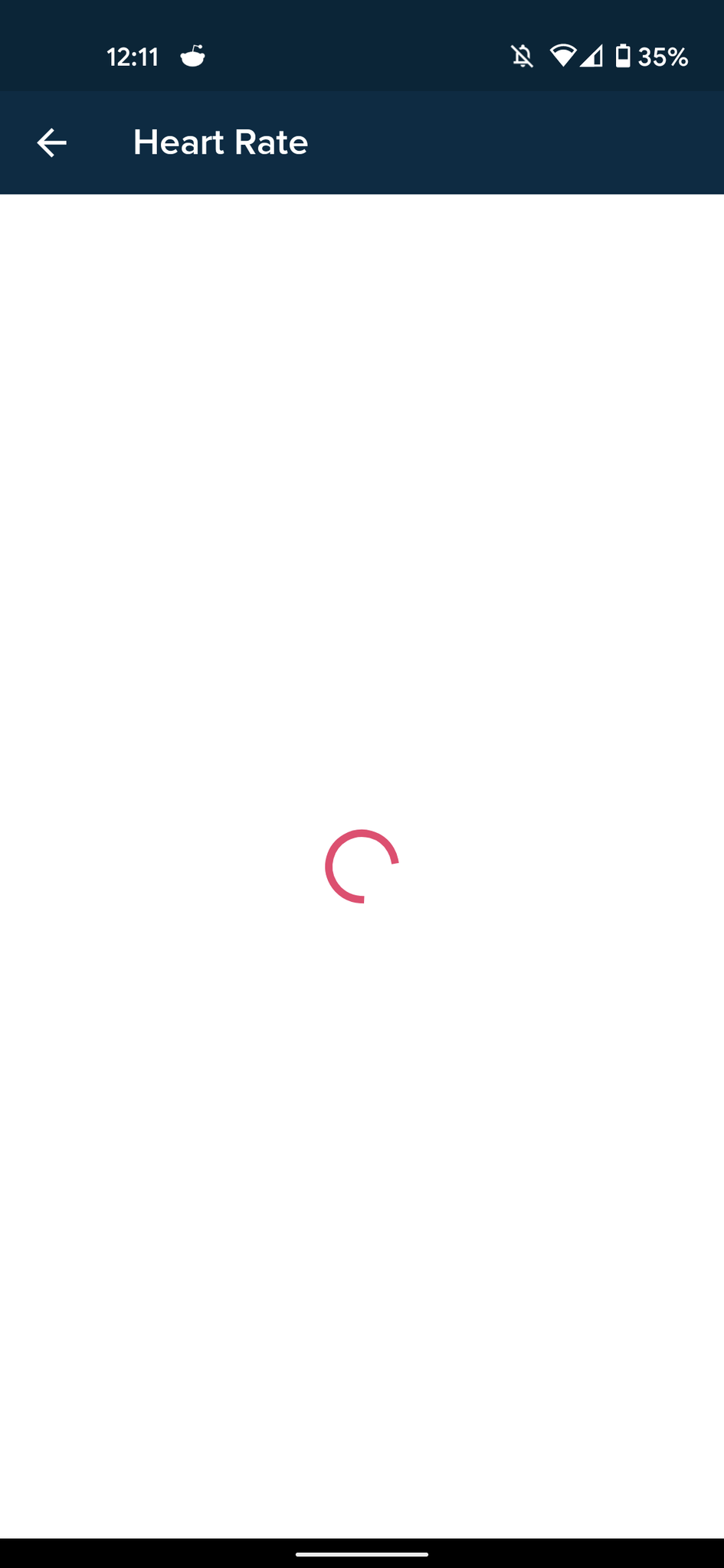
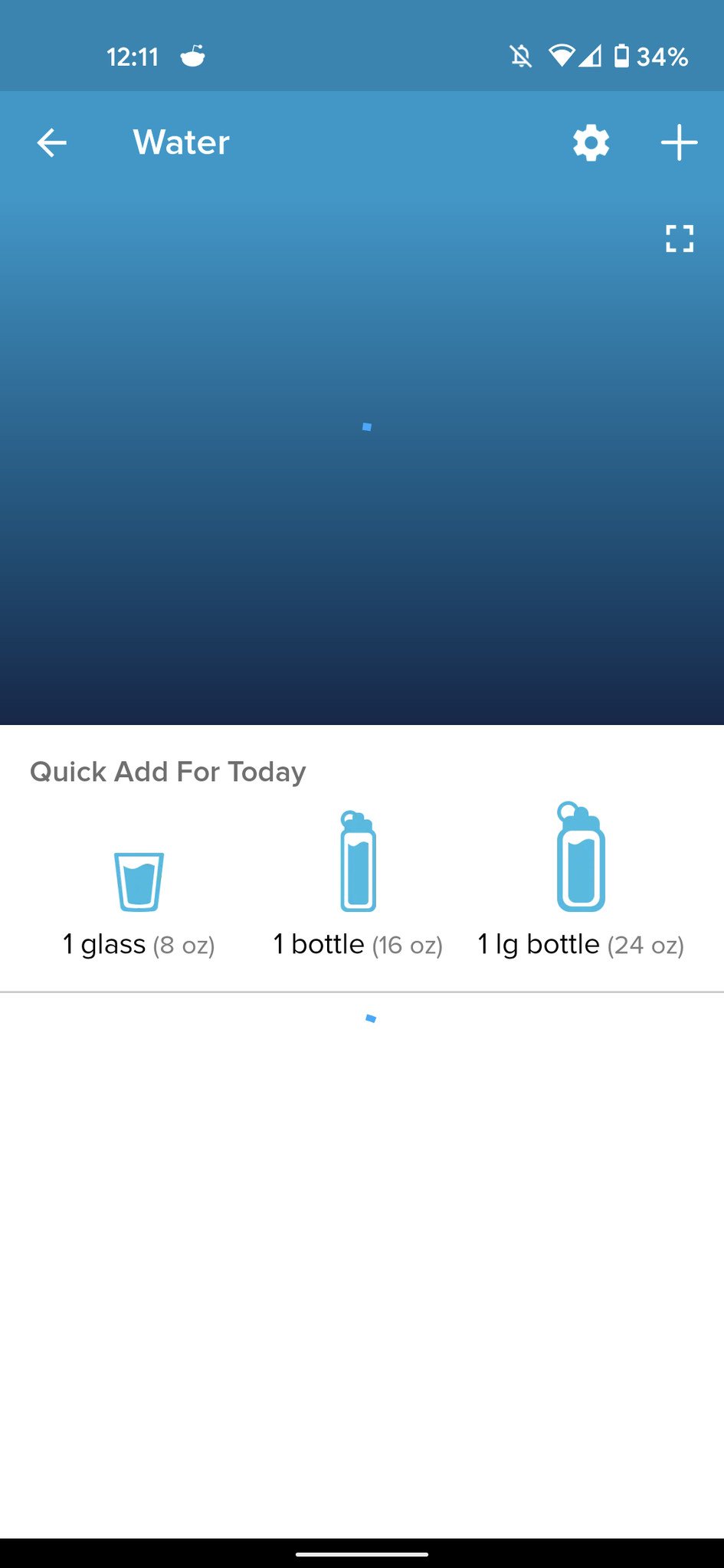
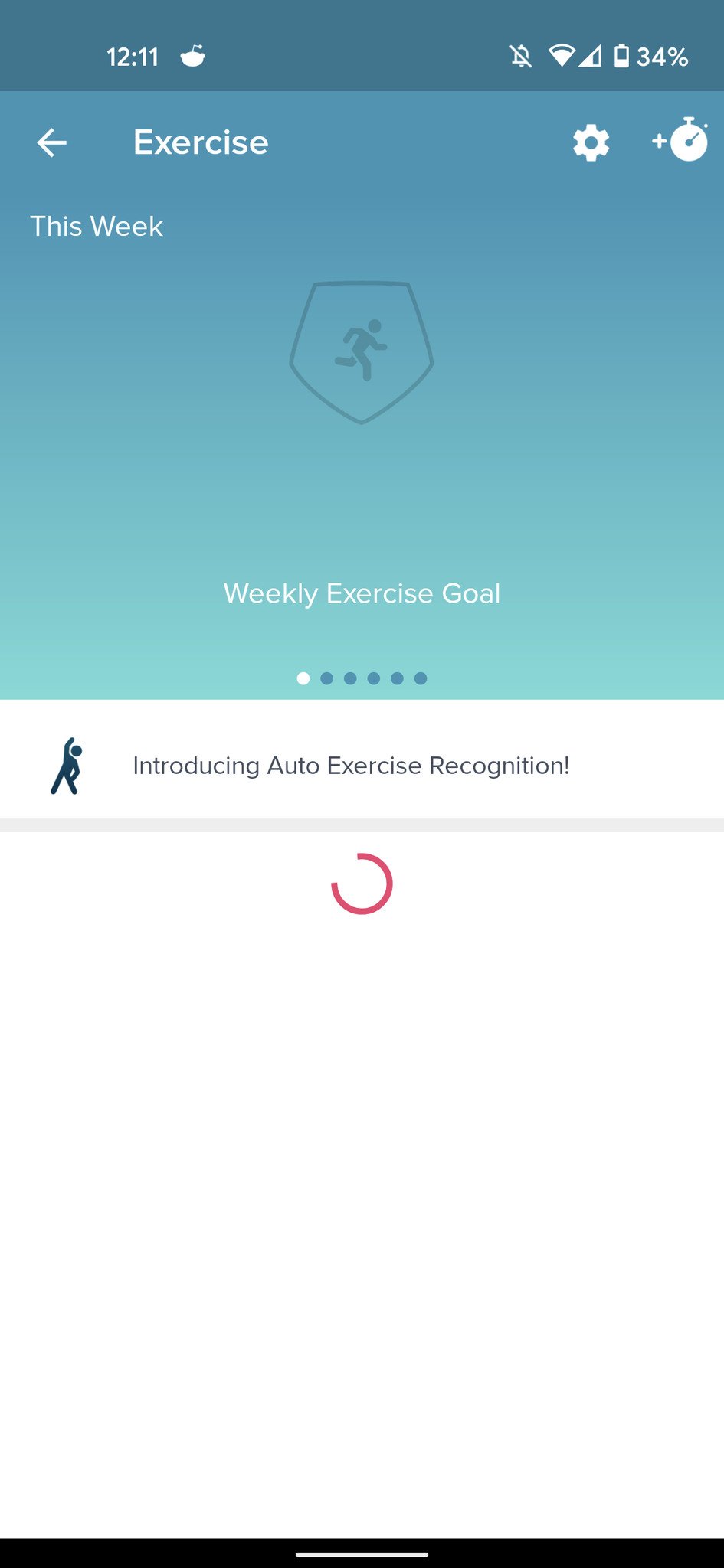



Tidak ada komentar:
Posting Komentar