Best answer: No. Several Synology NAS models have NVMe (M.2) slots for adding the latest SSDs, but you can only use them for caching. Synology has stated that heating issues prevent these drives from being used for storage.
NVMe (M.2) drives as NAS storage: Here's what you need to know
The best Synology NAS models have slots for NVMe (M.2) SSDs, but they are limited to caching. Synology has two forms of caching — read-only and read-write — and slotting in an M.2 SSD for caching does lead to a noticeable difference in performance in select use cases.
M.2 drives run too hot to be a viable medium for NAS storage — but there is an alternative.
However, there's no option to use these M.2 slots for storage, and the main reason for that has to do with overheating. During the launch event for DSM 7.0, Synology has clarified that it doesn't allow the use of M.2 slots for storage because of heating issues. A NAS enclosure is designed to run 24/7, and even though they're not handling read/write tasks constantly, there is a higher chance of overheating.
M.2 drives generally tend to heat up; that's why most recent motherboards have built-in heatsinks around these slots to absorb the heat. While you may not see a difference in performance when they overheat, the high temperature isn't conducive to longevity. Because a NAS enclosure has limited options for active cooling — most models have one or two 90mm fans mounted at the back — it isn't feasible to cool an M.2 slot to the requisite levels to facilitate its use as a storage drive.
That's why Synology limits the use of M.2 slots on its NAS models to caching. That way, you still gain some benefit of using faster SSDs while not running the risk of heating the drives too much. Of course, this isn't the first instance of a manufacturer limiting M.2 slots on its devices; Sony still hasn't enabled the use of the M.2 slots on the PS5, and while it hasn't given an official statement on the matter, it is likely to do with heating issues.
So if you're looking to add an SSD as storage on your NAS, you'll have to go with 2.5-inch SATA SSDs and slot them directly in the drive bays. They still deliver significantly better performance than regular 3.5-inch hard drives, and you don't have to worry about overheating.
Do everything
Synology DiskStation DS1520+
$699 at Amazon $700 at Newegg $700 at B&H Photo
The ultimate NAS for Plex
The DiskStation DS1520+ is a truly outstanding NAS for media streaming. With five drive bays that can hold a total of 80TB, powerful hardware that's effortless at Plex 4K streaming, dual Gigabit connectivity, and two M.2 slots, the NAS has everything you're looking for in a high-end home server.
Turbocharged
Samsung 870 Evo 1TB SSD
$170 at Amazon $153 at Newegg $170 at B&H Photo
The only SATA SSD you should buy
Samsung's 870 Evo is the best SATA SSD you'll find today. With 560MB/s reads and 530MB/s writes and an insane 2,400TBW (terabytes written) endurance backed by a five-year warranty, the SSD is the ideal choice if you want a faster storage medium on your NAS.


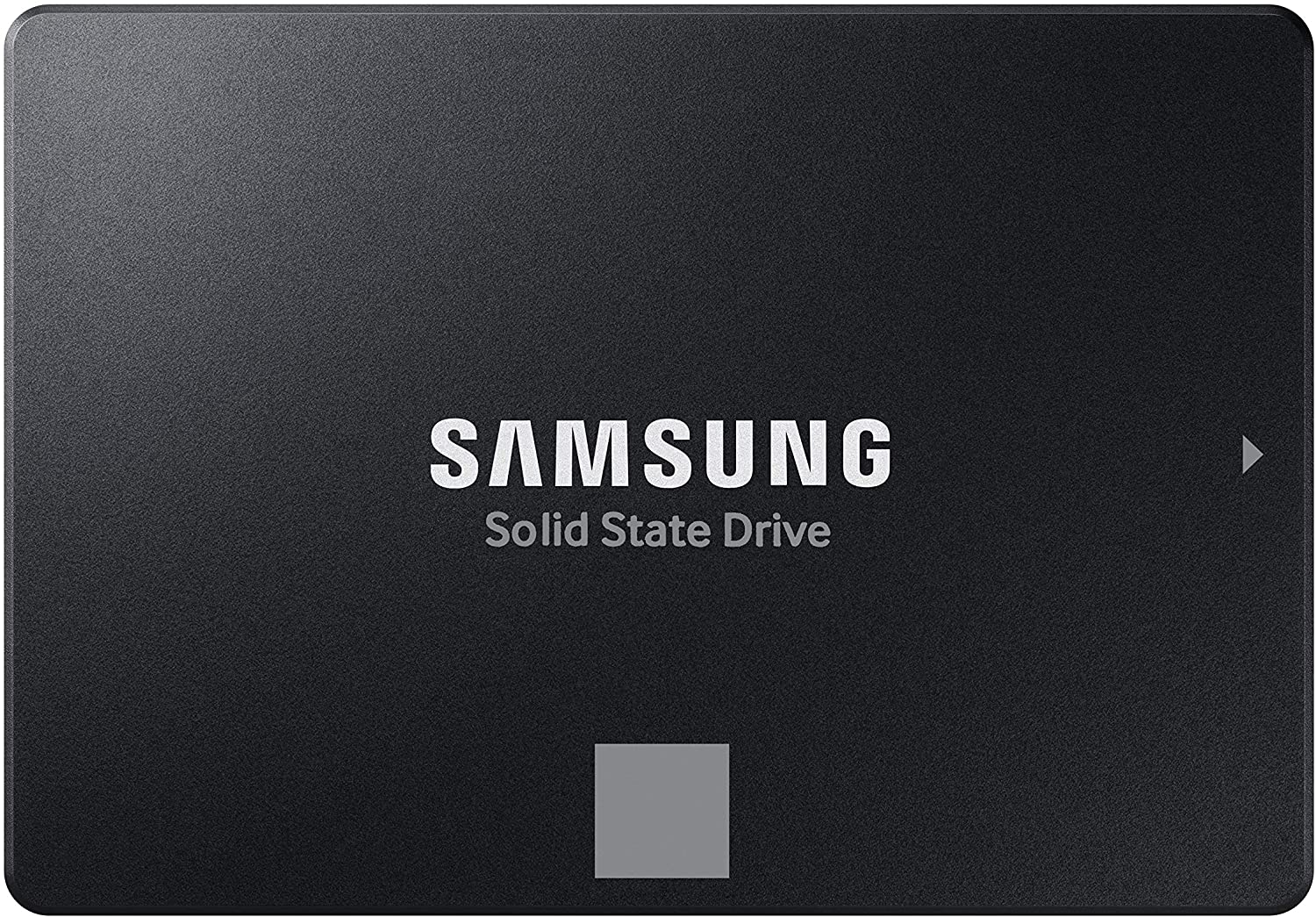
Tidak ada komentar:
Posting Komentar