New Android TV features will help you keep track of the content you might like.
What you need to know
- Google is rolling out new features for Android TV devices this week.
- Users can now manage a watchlist to keep track of content they might be interested in.
- A new tool will allow users to fine-tune their recommendations by selecting their likes and dislikes.
- Eligible trailers will now play automatically from the content details page.
Google is rolling out new features for Android TV to bring the experience closer to Google TV with better content management and recommendations.
With the new update, owners of the best Android TVs will finally be able to manage a watchlist from the Discover tap. It's similar to My List or My Stuff on Netflix and Hulu, respectively, allowing you to keep track of movies or shows that you might be interested in checking out.
With the new watchlist feature, you'll be able to include content from your various streaming platforms onto a single list, which you can manage on any of the best Android phones from the Google TV app or Google Search. If you find something interesting in the Discover tab, long-press it and select "Add to Watchlist." You can also select "Watchlist" from the details page of the show or movie, making it easy to add to your list after you've learned a bit more about the content.
The details page is also getting reworked, and trailers for eligible content will play automatically, which Google says should offer "a more cinematic experience." You can toggle this on or off by navigating to Settings > Device Preferences > Home Screen and selecting "Enable video previews."
Lastly, if you're not a fan of what you see on the Discover tab, Google is making it easier to fine-tune your recommendations. With the new content preferences, you'll be able to swipe right or left on different shows or movies so that Google can have a better idea of what you like or don't like. You can adjust this by navigating to Settings > Device Preferences > Home Screen > Content Preferences and then using your left or right buttons to make selections.
Google says these new features are rolling out to Android TV devices this week, so be on the lookout. Meanwhile, the company is preparing to bring Android 12 to your screen with the release of Android TV 12 Beta 3, which will finally provide clearer 4K resolution for the UI and enhanced privacy controls.
Android TV for cheap
Walmart onn. Android TV UHD Streaming Device
Cheap but powerful
The Walmart onn. Android TV UHD Streaming Device brings you the best of Google's smart TV platform but at an affordable price. With this streaming box, you're getting 4K UHD support and Dolby Audio, so your content will look and sound great.
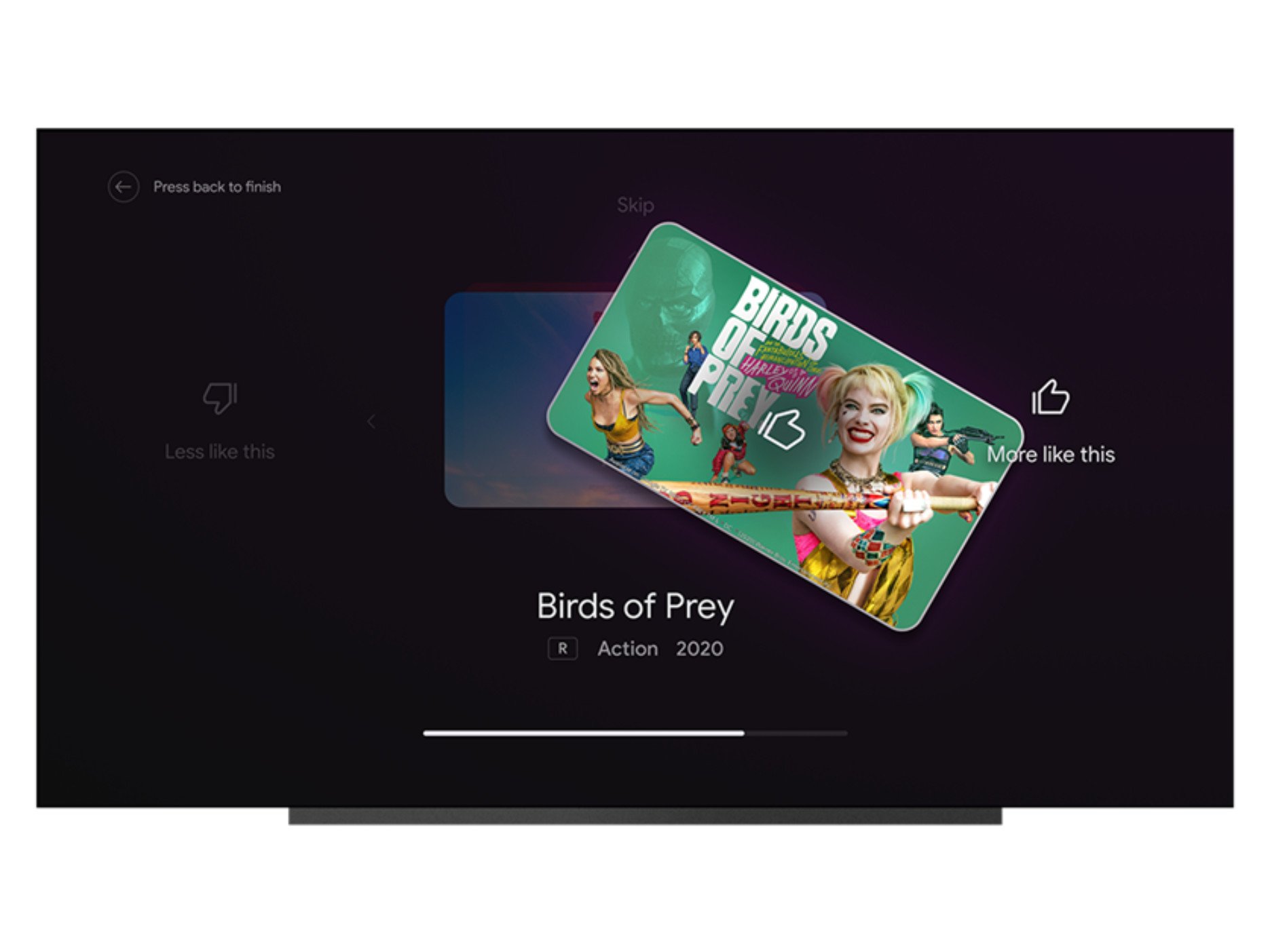
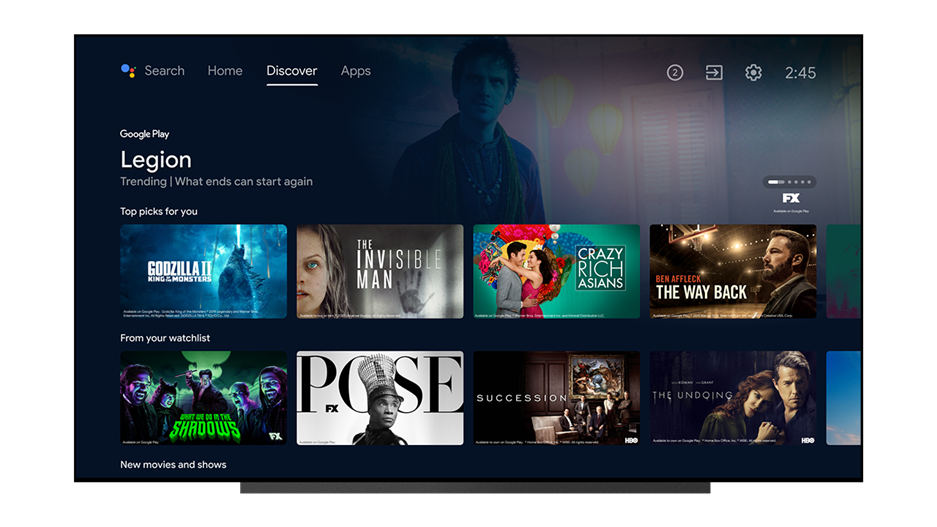

Tidak ada komentar:
Posting Komentar