Manage what photos are shown on your smart display with this new shortcut.
What you need to know
- The Photo frames feature is rolling out to Google Photos.
- The new shortcut allows you to manage what photos and albums are shown on your smart display or connected TV.
- Photo frames is a feature that already existed, but it previously required you to dig into the Home app to find the settings.
We're learning of a new feature rolling out to Google Photos from a recent post on Reddit. The post includes a first look of the new "Photo frames" option found in the overflow menu of the app.
By tapping on Photo frames, it takes you to a screen which will allow you to manage what albums are shown on your smart display or Chromecast enabled TV. The displays are organized by room and then the name of the connected display.
The option to display your photos on a smart display is nothing new. Google has offered this feature for a long time now, but finding it required digging deep into the Home app. Placing it in Google Photos makes it much more accessible.
Besides making a lot of sense, the new Photo frames shortcut in Google Photos ties in perfectly with the recently announced "Memories" feature.
This flashback feature was first announced by Google back in September and uses machine learning to show your best photos. What better place to show them than your smart display or TV?
Along with Photo frames, you probably noticed the other "NEW" Print store feature in the screenshot. In case you hadn't heard, Google announced the ability to print photos with same-day pickup from CVS recently. So, whether you want to display your photos digitally on your smart display or create a physical album, Google Photos has you covered.
If you're not seeing the Photo frames option in the app yet, then you're not alone. It hasn't shown up for me either, but in typical Google fashion the new feature should roll out to everyone over the next couple of weeks.
Smart displays
Google Nest Hub
A display that's Google smart.
The Nest Hub is a smart display directly from Google and features all the smarts of Assistant. Whether you want to ask for the weather, watch YouTube videos, check recipes, or control your smart home, this smart display does it all.



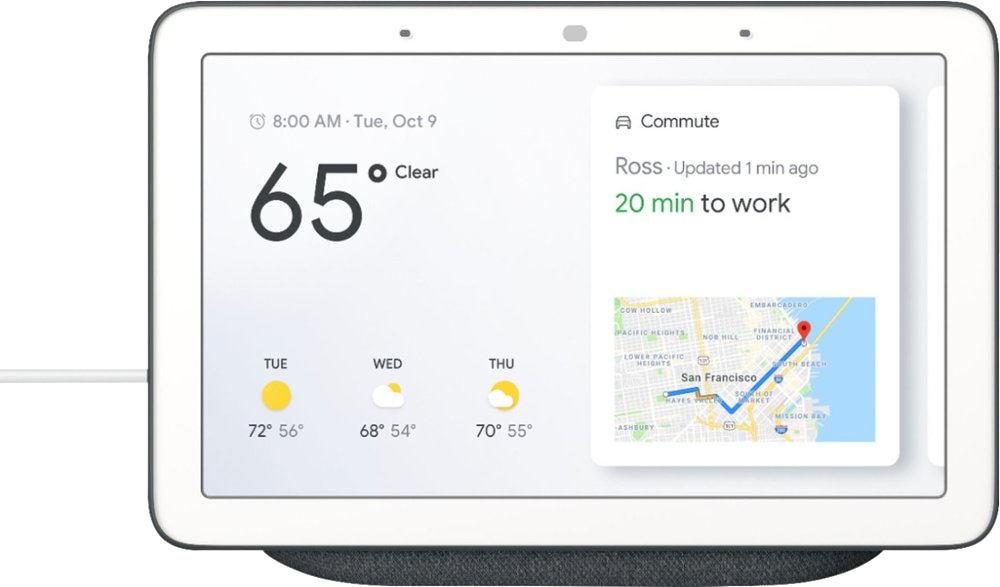
Tidak ada komentar:
Posting Komentar