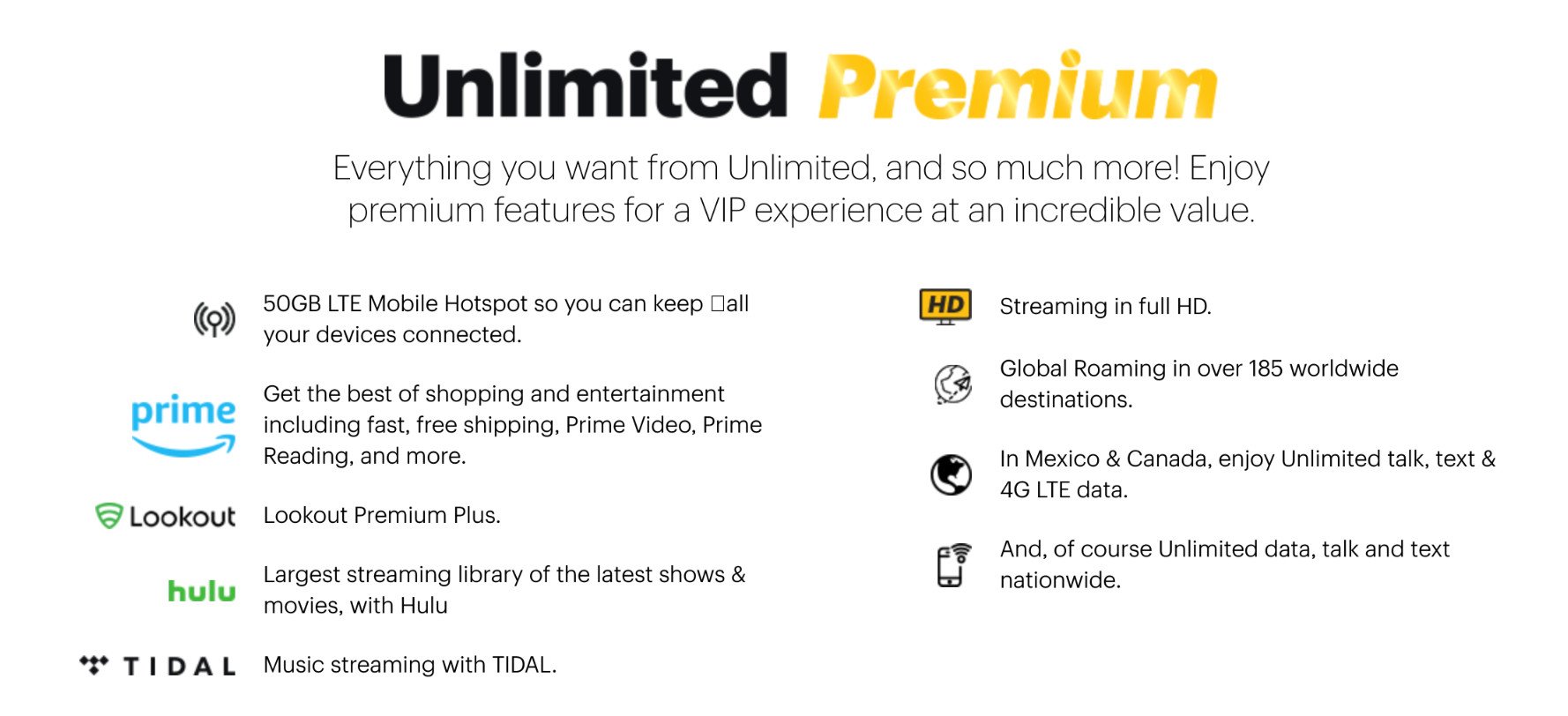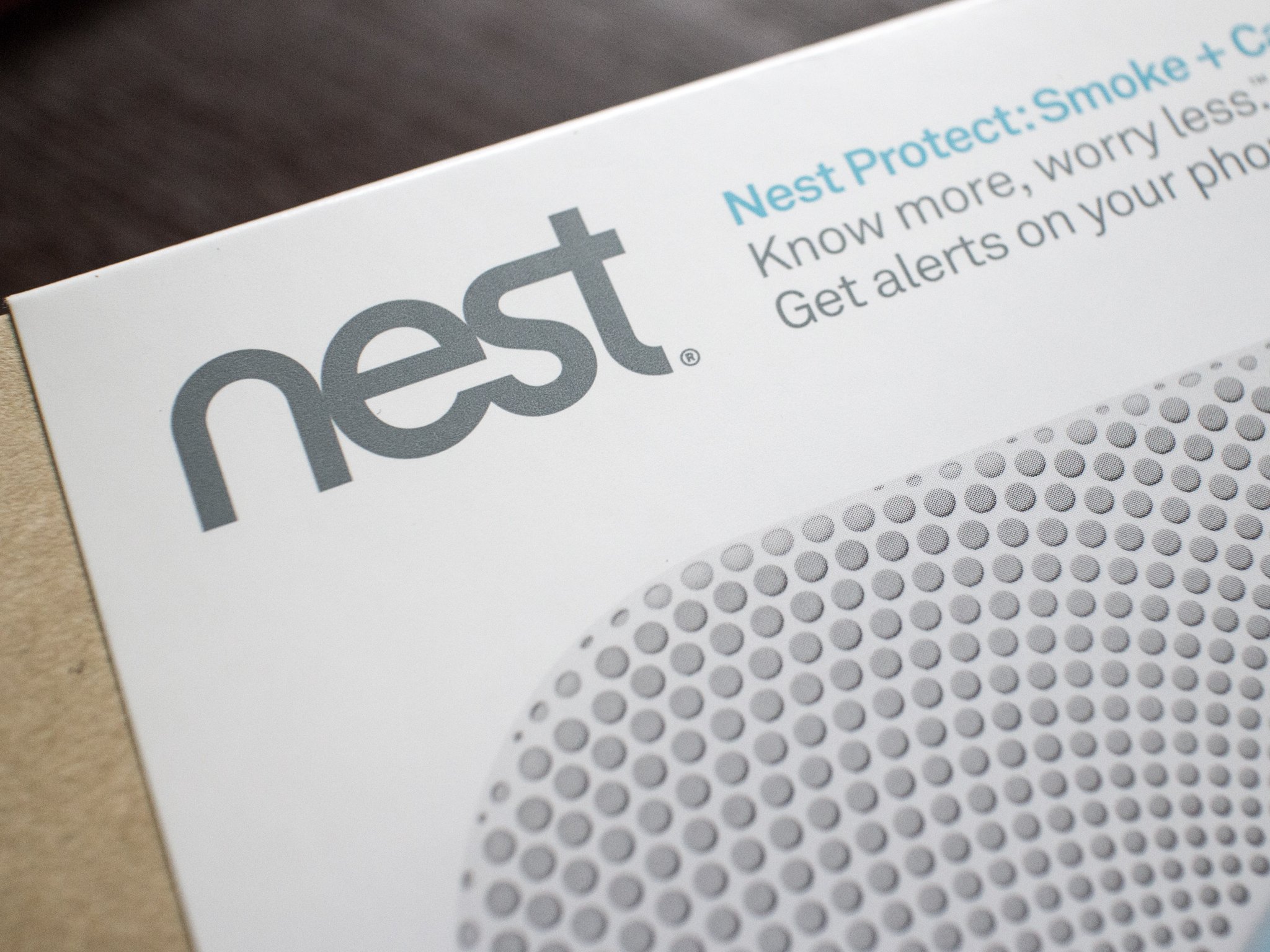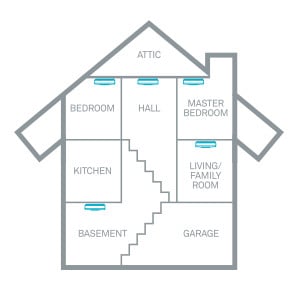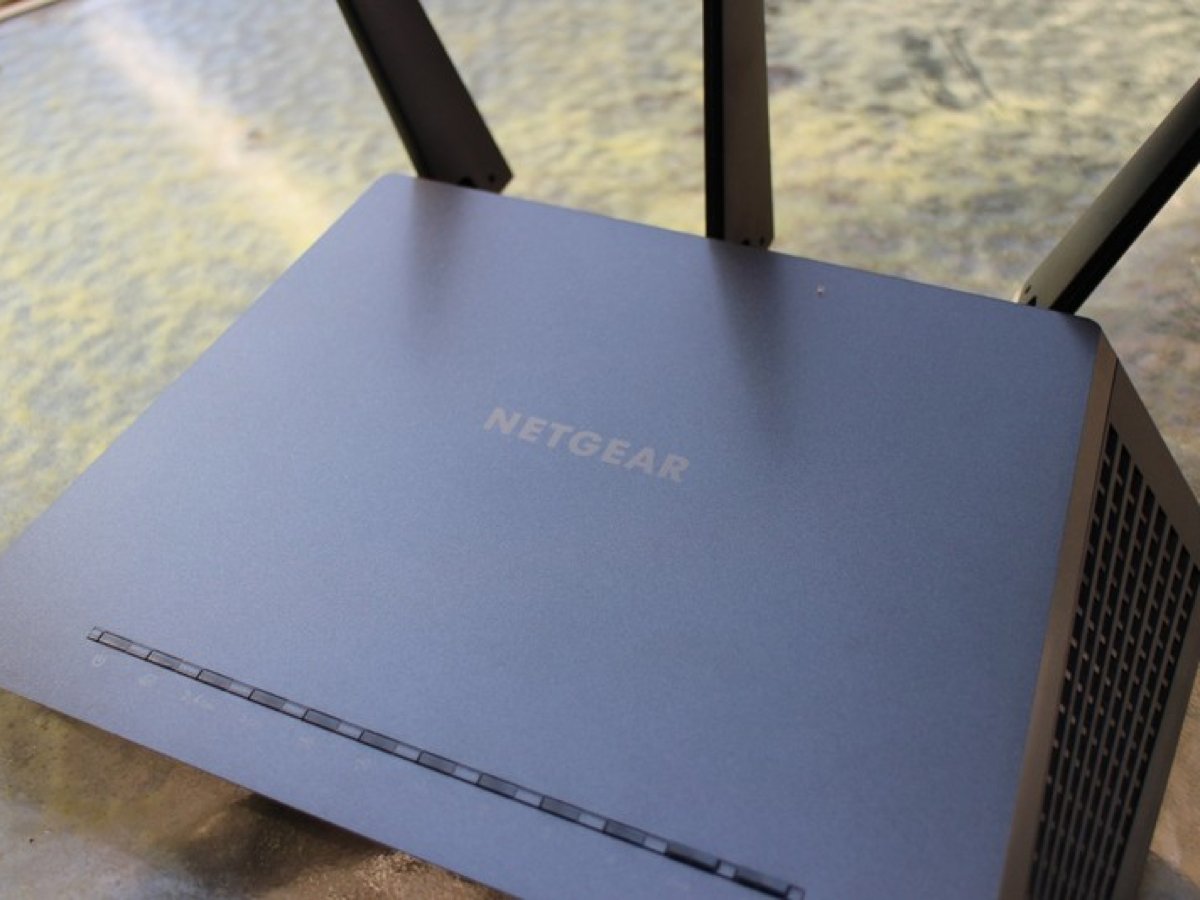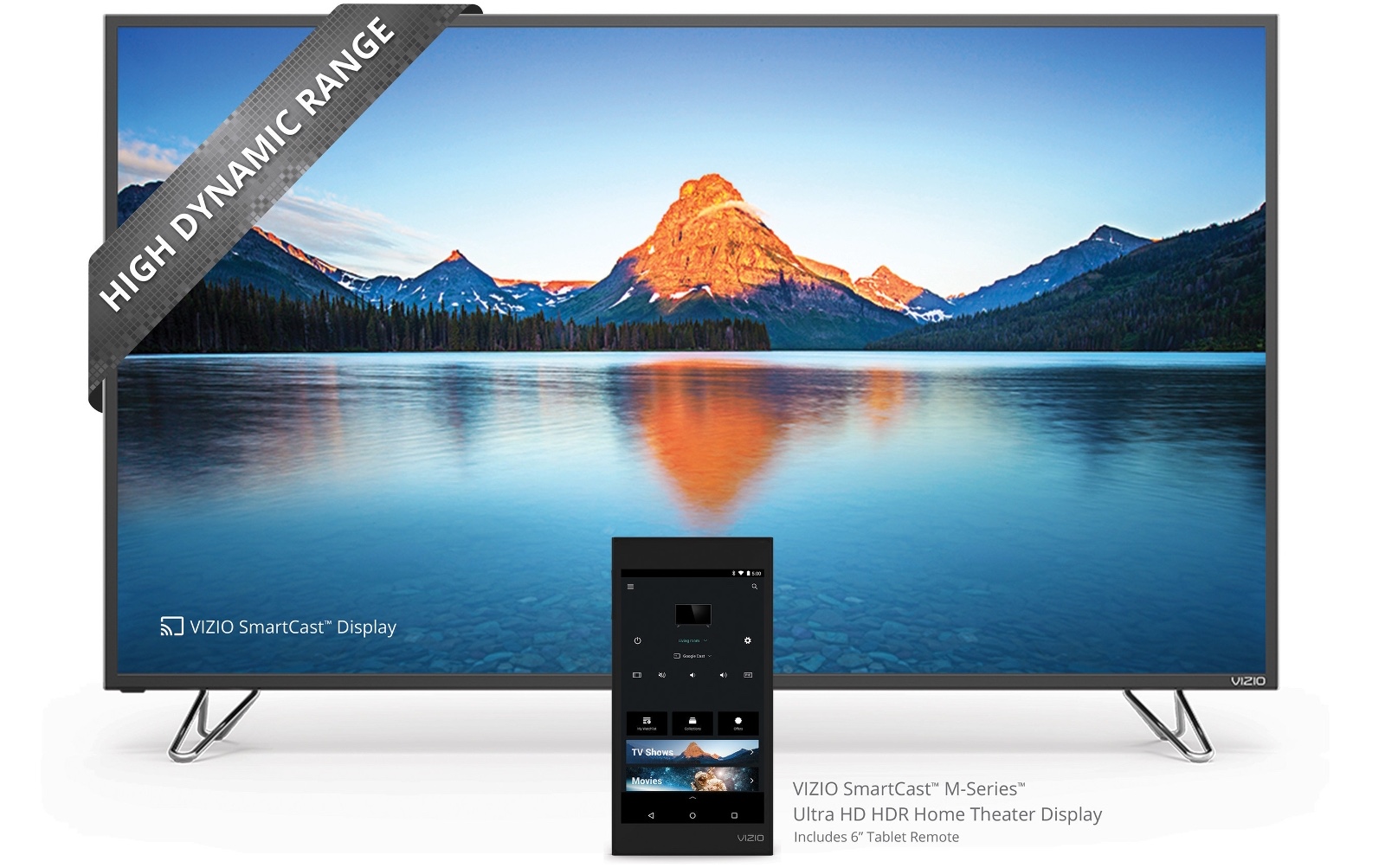There's plenty to come in the future, but which products work now?
Google first introduced Google Home to the world back in May at Google I/O 2016, later revealing the final product alongside the Pixel in October. From everything we've seen, Google Home seems primed to eventually link up with any smart device in your home and allow you to control everything with just the sound of your voice.
Google has announced which products and services will be supported at launch, but there's sure to be plenty more to come in the future. Continue to check back to this article in the coming months, as we'll surely be updating this list as more products and services are added. We've broken things down into two categories — home automation products and supported services.
Home automation
Supported services
Home automation
Chromecast

It should come as little surprise that Google Home works with Chromecast. Google hit it out of the park with their compact, Wi-Fi enabled dongles for video or audio that you simply hook up to your TV or stereo and allow you to stream media straight from your phone, tablet, or laptop.
Google Home takes things to the next level by allowing you to cast video and audio from its supported services using only your voice. As if Chromecast wasn't convenient enough already. I can think of many scenarios where I might want to pull up something from YouTube or change a playlist while I'm busy in the kitchen or otherwise preoccupied. Basically all your favorite streaming services are supported — YouTube, Netflix, Hulu, and many more. The legacy Chromecast ($30) is a great option if you're only ever planning to use it with non-4K TVs, but those looking for the best streaming experience need to get the Chromecast Ultra which supports streaming content in 4K quality. It's our top pick and available for just $70 from Google.
See at Google
Chromecast-enabled TVs and Speakers
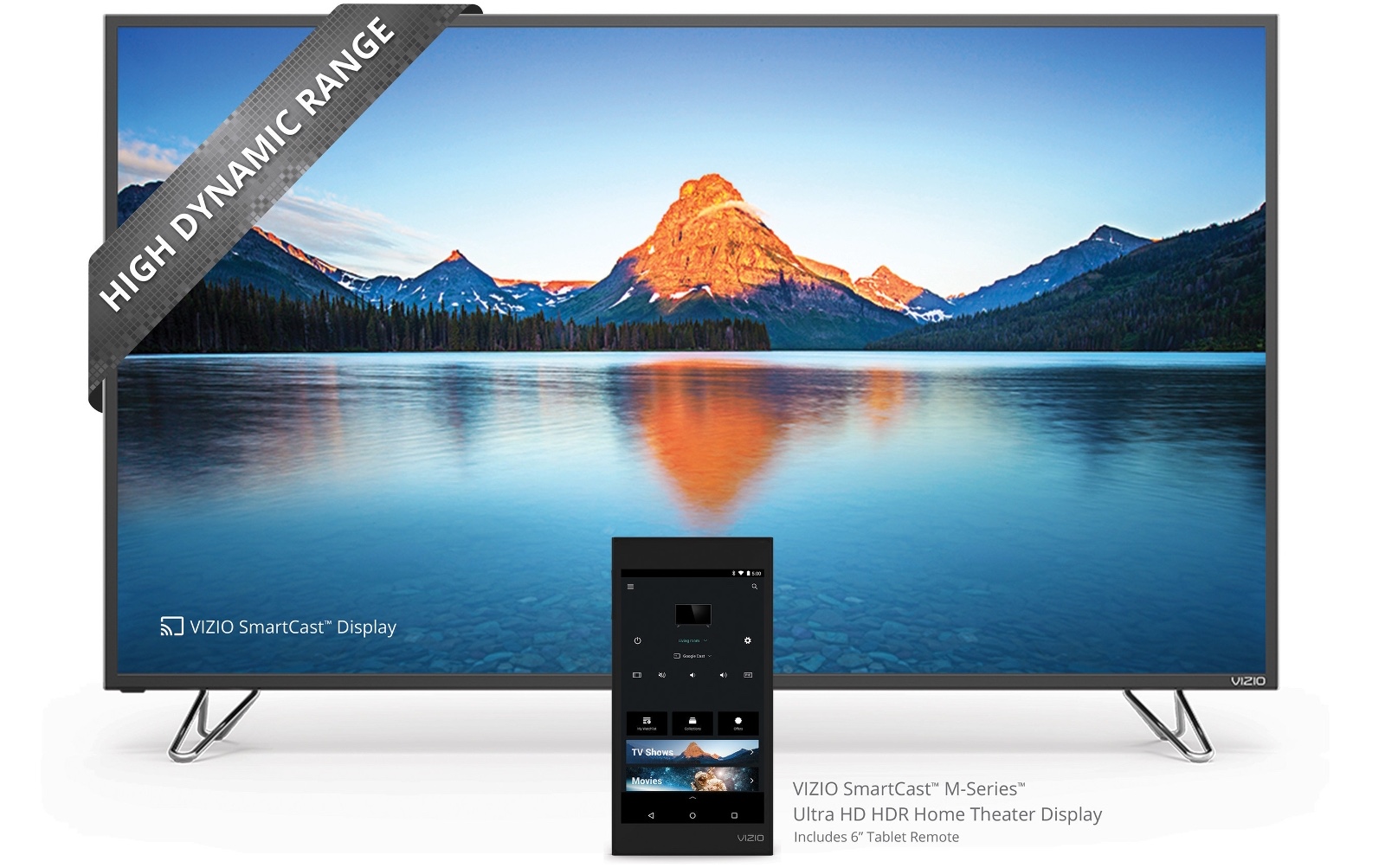
If you're looking to upgrade your home theatre setup and would like streamline things with less dongles, there's a growling selection of Smart TVs with Chromecast built right, with 4K sets available from the following brands:

For streaming audio, the biggest gap in Google's strategy is a lack of support for Sonos. Sonos has hinted that Google Assistant functionality might arrive in time for the 2018 holiday shopping season but it's still frustrating for anyone who's invested in — or looking to start building out — a Sonos system throughout their home. Alternatively, Google's own Chromecast Audio ($40) lets you turn practically any older speakers in your house into smart speakers which you can control and cast to with Google Assistant.
For the all-in-one smart speakr with Chromecast and/or Google Assistant built right in, there's an abundance of options available for discerning consumers. Currently, there are over 20 brands working on all sorts of awesome Chromecast-enabled speakers, soundbars, subwoofers, and home theatre receivers:
Nest

Nest is one of the best known manufacturers of smart home automation products, which include self-learning, Wi-Fi-enabled thermostats, smoke detectors and security cameras.
With Google Home and a Nest thermostat, you'll be able to effortlessly control the temperature of your home using only your voice. Nest also works well with other smart products, such as lights, doorbells, and smart locks.
See at Amazon
SmartThings

Samsung's SmartThings is a very capable and customizable home automation system that features five different smart sensors for home monitoring, all linked together wirelessly via the Hub. The SmartThings Home Monitoring Kit comes with a Hub, two Multipurpose Sensors, a Motion Sensor and an Outlet. You can configure them however you like in your home, then get instant notifications if anything is out of the normal. You can also buy additional sensors, including an Arrival Sensor and a Water Leak Sensor.
SmartThings is incredibly versatile as it is, but it's even better with Google Home integration.
See at Amazon
Phillips Hue

Phillips is one of the leading manufacturers of wireless LED smart bulbs. The Phillips Hue lineup features a multitude of different lighting options for around your home, which must be configured through the Phillips Hue Bridge via. You're able to connect up to 50 lights to one Bridge and then configure and control them in so many different ways.
Google Home works just great with Phillips Hue lights allowing you to turn on and adjust your Phillips Hue lights throughout your house without leaving the couch, or easily turn off all the lights when you're leaving the house or it's time for bed.
See at Amazon
LIFX Smart Lights

LIFX offers their third generation of smart bulbs for both indoors and outdoors. Both offer 1100 lumens of brightness, with options to customize the look with 16 million colors and 1000 shades of warm to cool whites.
A single bulb starts at $59.99, but if you're planning to do up your home with LIFX bulbs, you're definitely better off buying in bulk. You save $66 by getting the Master Pack, which comes with six bulbs.
See at LIFX
TP-Link Smart Home

TP-Link offers a line of smart plugs and switches that allow you to convert the lamps and appliances you already own into smart devices you can automate to power on or control with your voice.
Their newest smart plug, the Smart Wi-Fi Plug Mini ($27), is their most compact option yet, leaving the second outlet free.
See at Amazon
Wink hub automation
Wink's latest smart home hub, the Wink Hub 2, works with products from Z-Wave and Zigbee, offering a wide range of home automation options.
If you build your home automation around a Wink Hub, you can control all your Wink-compatible lighting products (lightbulbs, switches, dimmers, and outlets) and thermostats using Google Assistant on Google home. It's all integrated right into the Google Home app, letting you group lights in specific rooms and control everything using only your voice and Google Assistant.
See at Wink
Vivint Home Security / Google Home security cameras
Vivint offers complete home automation and security packages for those who don't want to piece their home automation together one component at a time. The system features a main control panel that moderates communication between you and all your home automation devices, including lights, security cameras, thermostats, and smart locks. The main console features a touch-screen dashboard and two-way talk to Vivint Smart Home security monitoring teams.
Vivint products now integrate with Google Home allowing you full control over your smart home security and devices around your home using only your voice. If you're interested, you'll need to call Vivint to inquire about pricing and set up an installation appointment.
Learn More
Rachio Sprinklers
If your home has an automated sprinkler system, Rachio wants to save you money on your water bill by optimizing your sprinkler system to only turn on when it needs to. They offer a Wi-Fi-connected controller for your sprinkler system which checks the local forecast and will adjust schedules based on past, present, and future weather, and will also make intelligent seasonal adjustments as needed.
With the Google Assistant integration, you will be able to control your sprinkler system using only your voice to turn the water on or off, and also update your schedule as needed.
Learn More
Logitech Harmony
Logitech continues to dominate the smart remote sector, with its Harmony Elite remote and hub package ($115) allowing you to connect and control more devices than ever from the couch.
With the latest integration with Google Assistant, you can do even more without even picking up the remote at all!
Learn More
Geeni Connected Tech
Geeni Offers intuitive solutions for your smart home automation goals. Their products range from security cameras, lighting, as well as smart plugs and power strips. Everything is controlled in the Geeni app, but now with integration with Google Assistant, you also have the option to control things with your voice, too.
See at MyGeeni
August Smart Locks

August offers elegant smart locks to help keep your home secure. You're able to remotely control your front door from anywhere using the August Connect app.
With the Google Assistant integration, you're able to ask Google to confirm whether your front door is unlocked when you're expecting company, and lock the doors when you're headed to bed. There are three generations of August Smart Lock, and they're all compatible with Google Assistant — though you'll also need an August Connect Wi-Fi Bridge ($78)to get everything connected.
See at Amazon
iHome Control

iHome has been a popular name in home speakers and alarm clocks that connect to your smartphone, so it should come as little surprise that the company has also gotten into the smart home sector.
They feature a line of smart home accessories that work with Google Assistant, including the SmartMonitor ($33), which offers 24/7 home monitoring using built-in sensors for motion, temperature, light, sound, and humidity.
They also offer three different smart plug models, with the iSP8 model including a handy RF remote control with programmable buttons that allow you to control individual or grouped plugs without opening your phone. It's a great option for guests or younger kids in the home.
Learn more
Lux Kono Smart Thermostat
The Lux Kono Smart Thermostat is a premium product that's been designed to better integrate with your home decor. You can control your home temperature using the big dial on the wall-mounted thermostat, or connect to your phone using the Lux Products app which lets you control things from your phone and connect to either Google Assistant or Alexa for true smart home control over your thermostat.
Get yours for just $150, and don't forget to pick up a snap-on cover to match your home decor for just $10!
See at Lux
Hive Home Automation

Hive offers a full suite of home automation products which allow you to set up smart automation for comfort and security. The products they offer include a home hub, smart thermostat, motion sensors, smart plugs, and smart bulbs. You're able to control everything using Google Assistant by creating some commands using IFTTT.
Hive offers their products via a monthly subscription service — the standard package is available for $29.99 a month and includes a Hive Hub, two Hive Active Plugs, four Hive Active Lights, two Window or Door Sensors, one Motion Sensor, and the Hive Active Thermostat. It's a bit of a different model for smart home automation, but might be appealing to renters or folks not ready to fully invest in owning home automation products just yet
Learn more
Honeywell

Honeywell offers a wide range of home automation solutions for around your home that are built into its Tuxedo Touch Home Security and Automation Controller. Honeywell's products use Z-Wave and are fully compatible with Google Home.
If you're looking to connect your Z-Wave-enabled thermostat, smart bulbs, smart locks, and other smart home products together via a single home hub, with mobile integration that allows you to control everything remotely from your smartphone, Honeywell offers a compelling
Read more about the Honeywell Home Automation system here, then visit the Honeywell website to find a dealer location near you.
Learn More
NuBryte Smart Home Automation

NuBryte offers a smart home automation solution that's pretty comprehensive and customizable. The system is built around the NuBryte Touchpoint Smart Console ($334), which NuBryte recommends putting one in each of the main rooms of your home.
Each console replaces the light switch in the room (available in single and double switch models) and includes built-in camera for motion detection, touch-free controls for your lighting, a built-in intercom for room-to-room communication and whole home broadcasting when it's time for dinner, along with a home hub for integrating other smart home sensors and integrations. Full integration with Google Home means you'll be able to control things in a room without a console by using your voice.
NuBryte is coming out with their own line of complementary smart switches as well, which are expected to launch this summer.
Learn More
Smartika

Smartika is a Canadian company that offers rather stylish home automation products for lighting your home which are fully compatible with Google Home as well as Amazon Alexa and IFTTT.
Everything is controlled via the Smartika Hub, which lets you create groups and scenes by programming automated functions. The Hub also lets you connect to the Smartika mobile app, which lets you easily interconnect and control all your Smartika products.
Beyond the Hub, Smartika offers five different lighting fixtures, which range from $135 for a recessed ceiling lights to $500 for a full tracklight setup with four adjustable lights — perfect for a kitchen renovation.
Installation is available for those living in Quebec and Ontario, otherwise you're left to install things on your own via the included installation and user manual.
Learn More
AWAIR Air Filtration

According to AWAIR, the air inside your home can be up to five times more polluted than outside, and that can end up aggravating allergies or asthma, affecting your concentration or sleep quality, and much more.
To combat this, AWAIR has developed a line of smart products that monitor the air quality in your home. Each device monitors five aspects that determine air quality — temperature, humidity, CO2, airborne chemicals, and dust. AWAIR monitors all these factors and churns out a quick guide that gives you a good idea of how clean the air is in your home at a glance and will also send tips to your smartphone offering tips and suggestions. The AWAIR Glow is arguably the coolest device AWAIR sells — it plugs right into an outlet and can be set up to turn on an appliance such as a dehumidifier or air filtration system at a specific time or when levels get a bit high. Once connected to Google Home, you're also able to use the AWAIR Glow to control whichever device you have plugged in using just your voice.
The Glow starts at around $109, but AWAIR also sells standalone sensor units available with a clever LED display built into the front that start at around $179.
Learn More
Deako Smart Switches

Deako offers a selection of smart switches and dimmers for upgrading your home's lighting to something that can be controlled via a smartphone app or using Google Assistant.
The hardware itself is well designed and sold in a starter pack that includes five smart switches along with a Bluetooth to Wi-Fi Bridge which is required for connecting the system to Google Assistant. The starter kit sells for $300, while individual switches are sold for $55 and dimmers are sold for $80. Each switch or dimmer is touch activated with three scenes that you can customize in the Deako app. The Deako switches are extremely customizable and should work with nearly any home setup.
Learn more
Nanoleaf Aurora

Most of the smart home products we've featured are practical solutions, but the Nanoleaf Aurora? This is just downright cool.
Aurora consists of modular panels that you can connect together into whatever shape your heart desires. Russell Holly dove in with a full review but in short these are futuristic triangle panels of light which you can arrange into fantastic shapes and then control via your smartphone. Nanoleaf Aurora is now compatible with Google Assistant meaning you'll be able to control these rad lights with your voice.
The Rhythm Starter Kit sells for $229 and comes with nine light panels along with the Rhythm module that allows the light panels to respond to your music, putting on a pretty epic personal light show. 15- and 30-panel kits are also available.
Learn more
LG SmartThinQ
If it's time to replace some of your appliances around your home, and you're looking to invest in creating a smart home with appliances that you can control with your voice — we're talking fridges, dishwashers, air conditioners, and your washer and dryer combo — you should consider getting some LG appliances with SmartThinQ technology. SmartThinQ is LG's smart home app for controlling its latest connected appliances, and it also integrates well with Google Home.
Simply link your LG SmartThinQ account to your Google Home account and you'll be able to check on the time remaining on your laundry load, make sure you remembered to turn off the stove, or control your LG air conditioner using just your voice.
Learn More
Smarter iKettle and Smarter Coffee
If you're a Star Trek fan that wants to live in a world where you simply tell your "computer" to brew you a cup of "tea, Earl Grey, hot", the folks at Smarter have made that nerd dream just a bit closer to reality with the latest generation of smart kettles and coffee makers.
The iKettle is a connected kettle you can control with your phone, set it to start boiling water when you wake up, or have the kettle ready for you when you arrive home after work. The Smarter Coffee Maker is the coffee lovers best friend. You'll be able to load it up with your favorite coffee beans and then have coffee brewed on demand with just a few taps of your phone.
With added support for Google Assistant, you'll be able to control these devices using just your voice — and the functionality extends further than just turning on the kettle or brewing a cup of coffee. You'll be able to set a specific temperature for the kettle or change the strength of your coffee brew using just your voice and Google Assistant.
Learn More
Many, many more.
Google Assistant supports over 1,500 home automation products. Be sure to do some research if you want to design your smart home.
Learn More
Supported services
Spotify

Over 100 million people use Spotify for all their music streaming needs. Of those, 40 million are paid subscribers. The point here is that Spotify is massively popular and if you aren't already using it, you probably know a bunch of people who do.
With Google Home, simply say "OK Google", followed by your favourite artist, album, song, or playlist, and your music will almost instantly start playing through the Google Home speaker. This is absolutely perfect for playing music in the kitchen when your hands are too messy to be handling a phone, or for setting the right mood for a party or intimate evening. We're also eager to see how smooth it is to use Google Home to cast your Spotify music to your Chromecast Audio-enabled speakers for an even better audio experience.
Pandora

Pandora is a fantastic music recommendation platform which is used by over 200 million people in the U.S., Australia, and New Zealand. It's a customizable internet radio streaming service that allows you to curate your own streams using algorithms that recommends new music it knows you'll love based on your musical tastes and how you've rated other music.
With Google Home, you'll be able to throw on your favorite Pandora station using just your voice. In its current iteration, Google Assistant is unable to identify songs like Shazam or other apps of that sort, but we'd hope to see your Google Assistant give you the information about a song you've just discovered on Pandora, just by asking "what song is playing?" as well as an option to rate songs and skip if necessary.
Google Play Music

Kind of a no brainer, but Google Home will obviously play well with Google Play Music. And that's great news, since Google has slowly build its core music app to encompass a full-fledged streaming service featuring 35 million songs available on-demand (with a subscription) along with mood- and activity-based stations (you may have known it as Songza), along with being a great option for podcasts. A natural fit with Google Home, you'll definitely want to get a Google Play Music subscription if you don't already have one.
TuneIn

Believe it or not, but some people actually prefer to listen to the radio. TuneIn is absolutely the go-to app for accessing online radio, music, and talk stations. Even with the free version, you get access to over 100,000 radio stations from around the world, along with over five million podcasts as well. If you decide to upgrade to the premium subscription, you'll also get access to live NFL and MLB play-by-play, along with a large library of audiobooks.
It will be really interesting to see how third-party streaming services such as TuneIn are integrated into the Google Home experience via the Google Assistant, whether you'll be able to make a broad request ("Play a top-40 radio station from the UK in TuneIn") or stick to more specific requests based on your app usage ("Play my favorite local radio station in TuneIn").
iHeartRadio
 iHeartRadio is another great option for those that prefer to listen to the radio instead of newer streaming services. iHeartRadio is a free, ad-supported radio platform that connects users with over 850 radio stations from across the United States and Canada. The service also includes thousands of podcasts if you don't want to strictly listen to music.
iHeartRadio is another great option for those that prefer to listen to the radio instead of newer streaming services. iHeartRadio is a free, ad-supported radio platform that connects users with over 850 radio stations from across the United States and Canada. The service also includes thousands of podcasts if you don't want to strictly listen to music.
You can use your voice to play your favorite stations, skip songs, and control volume. Be sure to give iHeartRadio a try!
YouTube

YouTube is another obvious starting point for Google to incorporating video search and playback controls with Google Home. With so much content available on YouTube and natural alignment within Google's existing ecosystem (hello, Chromecast), it offers the best experience when using Google Assistant.
YouTube is also the world's largest music streaming service, becoming such a primary destination for lovers of music that they came out with the YouTube Music app. A subscription to YouTube Red is required.
The YouTube Music app isn't available for everyone just yet, but it too is listed as being compatible with Google Home. The Pixel's Google Assistant frequently completes music requests using YouTube, so we'd imagine it to be just as smooth an experience with Google Home. There's also the YouTube TV service, which is not widely available in the U.S. let alone elsewhere in the world, that is also compatible with Google Assistant.
Netflix

Some days you just want to lounge on the couch and watch Netflix for hours. Other days you can't even be bothered to find the remote. Fortunately, you can use Google Home to cast your favorite Netflix show or movie to your Chromecast-enabled TV. All you need to do is say something like "Play Arrested Development on Netflix". If you have multiple Google Homes in your house, you may need to specify by adding "Play Arrested Development on Netflix on Living Room TV."
You will need a Netflix subscription to access the content, and you will also need to link your Netflix account in the Google Home app.
Learn more
HBO NOW

Game of Thrones fans, did you know that you can settle in to watch your favorite show using just your voice? The HBO NOW app was already Chromecast-compatible, and the app recently joined the growing list of video apps compatible with Google Assistant.
All you need to do is ask Google Assistant to play your favorite HBO show, and it will intelligently find the show using the app. You will need an HBO NOW subscription of course, but with so much great content on HBO, why wouldn't you have one, right?
Learn More
CBS All Access

CBS All Access is another recent service that added Google Assistant support. CBS All Access features all the content from CBS's stable of popular shows including The Big Bang Theory, Survivor, and Star Trek: Discovery.
All you have to do is say "OK Google, play Star Trek: Discovery in the Living Room" and away you go. I mean, let's be real here — it's only fitting that you're able to use a voice-activated computer to stream the latest Star Trek series to your Chromecast-enabled TV. Welcome to the future!
Learn more
IFTTT
IFTTT is a free web service that lets you create chains of conditional commands, called "recipes," to automate processes between apps and smart home devices. IFTTT is an abbreviation of "If This Then That", and that's exactly how the recipes function. For example, say you're concerned about your teenager getting into the liquor cabinet when you're away. If you have a SmartThings Multipurpose Sensor on the liquor cabinet door, you can create an IFTTT recipe that goes "if the liquor cabinet door is opened, call my phone," so you'll know instantly if something's up.
IFTTT is compatible with a ridiculous number of IoT devices, applications, and online services — including Google's OnHub router — and is something you should definitely check out with or without Google Home.
Check out IFTTT recipes created for Google Assistant
What do you think?
Are there any services or products you're hoping to connect and control via Google Home? Let us know in the comments!
Update August 2018: Updated the Chromecast-enabled TVs and speakers sections and updated other entries with the latest product information.