Bitdefender has provided great security solutions for years and continues to do so with its Antivirus Plus 2020 for Windows 7, Windows 8, Windows 8.1, and Windows 10. With a basic free version available as well, no matter what level of protection you need, Bitdefender has a solution. Even with Windows being more secure than ever as an OS and also offering a lot of protection from malicious software, there are still reasons to go with a separate antivirus solution like Bitdefender.
Back in the days of Windows XP, third-party antivirus software was a must. Even when Microsoft launched its own security software, it still lagged far behind a boxed solution from companies that specialized in PC security. Today, Windows PCs are much more secure out of the box, and if you keep your system updated, the included Windows Defender software is great.
Where Defender lags is in the user experience. Windows Defender's settings are buried in the system settings and are perhaps a little less obvious to many users than Bitdefender's helpful dashboard. Bitdefender Central in a web browser or on the mobile app feels modern and makes managing multiple computers a breeze without having to hop on individual PCs to make adjustments. This won't be worth it for everyone, but if you manage PC security for family members, it can be a lifesaver.
Kaspersky Antivirus Review 2020 Best Antivirus Software in 2020
Packed with features
Bitdefender Antivirus Plus 2020
Bottom line: Controlling your antivirus software from the Bitdefender Central app and website feels great and makes it easy to check your system even when you're away from home. Add to that consistently high-quality virus, adware, and malware protection, and it will be worth it for many people to upgrade over Windows Defender.
The Good
- Easy interface
- Remote scanning
- Usage profiles
- File shredder
- Mobile notification
- VPN included
The Bad
- Large install size
- No offline installer
- Automatically installs VPN software
From $10 per year at Best Buy From $16 per year at Amazon From $20 per year at Bitdefender
Should you stick with the free version?
Bitdefender Antivirus Free Edition is relatively lightweight and gets timely updates. This is a great option, but for the most part, it doesn't offer significantly more protection than Windows Defender. Compared to Antivirus Plus 2020, it only provides real-time protection and full system scans. No quick scan option is included, but you can manually scan folders by dragging them into the software window. Still, if you use other Bitdefender software, you can see protection status in Bitdefender Central, although you won't be able to trigger scans remotely.
Bitdefender is consistently rated highly by sites like AV-Test and AV-Comparatives which is reassuring, especially given the accuracy of its detections and lack of false-positives.
Bitdefender Antivirus Plus 2020 What I like
I tested this on my software on my Windows 10 PC with an Intel i7 4770k CPU running at 4.3GHz, a Samsung 840 Evo SSD boot drive, and 16GB of system RAM. I would consider this to be a mid-range gaming PC in 2020.
Bitdefender Antivirus Plus 2020 feels modern, starting with the software install that immediately downloads the most recent version and definitions. Once installed, it takes over for Windows Defender, showing up in the Windows Security settings. It's worth mentioning that firewall protection is not included in this package, so you will continue to use Microsoft's solution for that purpose, which is sufficient for the vast majority of users. I haven't had any complaints with it since the Windows 8 days, and even so, it was decent back then.
With an update and the VPN software installed, Bitdefender folders took up just under a gigabyte of space in the install directory. This could grow in the future with updates, but it is still under the 2.5GB listed in the system requirements.
During the setup process, you will sign in to your Bitdefender account, or you will need to create one. If you're testing out the free trial, you will need to enter and confirm an email address. Creating an account is simple and only asks for a name, email address, and password. You will, of course, need to enter billing information to purchase the software or enter the activation code you received from another retailer. I would have liked to see support for Google Pay or Apple Pay, but you can enter your credit card, PayPal, or check details to pay Bitdefender directly.
Once you are set up and signed in, you can sign into the Bitdefender Central website or the Android or iOS app to see your connected PCs and protection status. From here, you will be able to start a scan and will even be able to see information about blocked threats. I was able to easily trigger these notifications by visiting some antivirus testing sites. I was only able to get one blocked link with deliberately risky browsing. After all, it's hard to ignore decades of safe internet usage techniques that have been drilled into my head.
Apart from an occasional notification, you can easily forget that you even have this antivirus software installed. An icon sits in your notification tray for easy access to the software's dashboard. If you wish, you can start a manual system scan here, as well as changing any settings you may have including adding exceptions. I like the simplicity of the settings menu, and though it's far from necessary, I would like to see the interface switch to a dark mode with my system settings.
A quick scan of my relatively dated boot 240GB SSD with around 80 percent usage took just under three minutes to complete and had no noticeable impact on my web browsing experience. Bitdefender's Quick Scan scans the file locations most commonly used by malware or other malicious software.
A full scan can be run, but it will take quite a bit longer, especially on a configuration like mine, which includes about eight extra terabytes of hard drive space spread across three traditional hard drives. You're looking at hours of scanning, so it's best to do it when you don't plan to use the PC for a while.
By default, the software checks for updates every hour, but this can be set in increments from one to 24 hours. You can also disable automatic updates for a set amount of time or until you restart the PC.
If a malicious file is detected, you will get a notification on your PC and your mobile device if you have enabled notifications in the Bitdefender Central app. You will also get protection from pages with known risks. You can bypass the warning if you need to, but you should be sure you know what you're doing. I like that I can see whether a page has been checked from search engine results before clicking through to the page.
One feature I always like to see in a security package is software for permanent deletion. Normally when you delete a file from a storage drive, the file itself doesn't go anywhere, and the area where the file is located is opened up to be overwritten. This is one of the ways files can be recovered from damaged drives. File Shredder essentially writes junk data on top of the old file location to prevent it from being recovered. Keep in mind that this is really only good for a traditional hard drive and not an SSD.
You also get Safepay, which is a separate and secure web browser so you can access your sensitive accounts with an added layer of separation from potential threats. For the most part, this level of security is overkill, but when it comes to your information, too much protection is never a bad thing.
If you've tried Bitdefender and decided you don't like it, don't fret. The uninstaller application will take care of all of the files in program files and program data with a system restart. You will need to separately uninstall the VPN software if you have it installed. I hate finding remnants of an application that should have been deleted with the uninstaller months later on my PC. Still, Bitdefender did a great job cleaning up after itself with only a single empty folder being left over.
Bitdefender Antivirus Plus 2020 What I don't like
In the settings for Antivirus Plus 2020, you'll find a section for profiles. The goal of this is to keep your computer running smoothly when you expect it to, such as when you are doing CPU and storage-intensive tasks like video editing or graphics rendering. I never want to find my After Effects project lagging because of a background scan. With the profiles, you can add an application to prevent slowdown.
This is all good, but I find myself relying on the automatic implementation since adding programs means browsing to and locating the executable rather than selecting from an installed apps list. This can be a bigger issue for games since they will be locating all around your system depending on which launcher it uses. Also, Windows store games won't be easily added, or at least I couldn't figure out how to do it in the few minutes I was willing to dedicate to the task before toggling the automatic switch.
I didn't notice any real slowdown while gaming, but my games are located on a dedicated hard drive and won't be affected by activity on the boot drive where most of the quick-scan activity takes place.
One thing to consider is that you must be online to install this antivirus software. While this won't be a problem for most people, it does mean if you are trying to install the software on a system that has already been compromised, you will be open to further risk. For the most part, this won't be a serious issue, but it's worth keeping in mind. If you need antimalware software that works offline, you can still grab an updated installation from Malwarebytes.
One nice thing is that you can download the definition updates separately and easily apply them. This is useful if you are on a slow or limited connection and want to download the nearly 300MB updates on another connection, such as a phone.
Should you sign up?
If you're only monitoring one or two computers and don't see any use for starting scans from an app or web page, Windows Defender will more than likely be enough for you. If you are looking to take more control of your antivirus software with a few more features included, Bitdefender offers a reliable alternative with a great user experience. Keep in mind that the introductory price on Bitdefender's site is only available at renewal if you enable automatic renewal.
Bitdefender continues to offer an excellent antivirus and antimalware solution while adding features and simplifying the user experience. Control your antivirus solution on multiple computers at once with the Bitdefender Central app or web page, so you always know you're protected. Add in useful features like the file shredder and Safepay browser, and it's a great value.
Packed with features
Bitdefender Antivirus Plus 2020
From $10 per year at Best Buy From $16 per year at Amazon From $20 per year at Bitdefender
Secure with easy access
Bitdefender Antivirus Plus 2020 is a robust alternative to Windows Defender with easy remote access, allowing control and notification on your remote device.

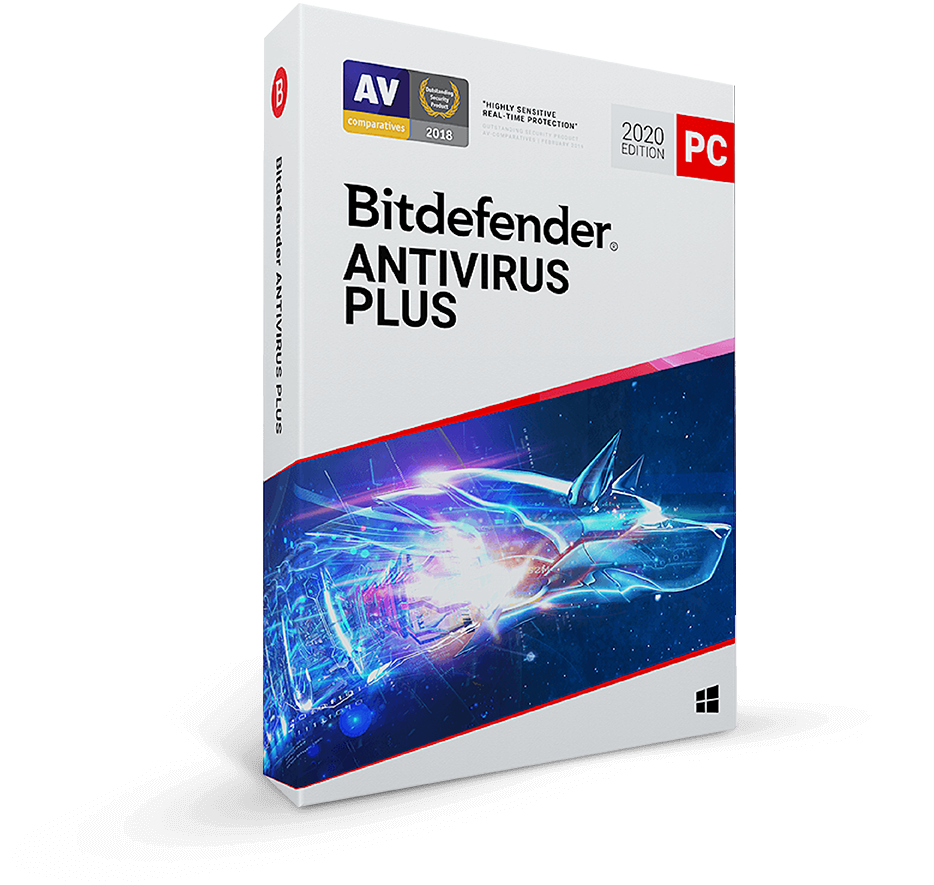
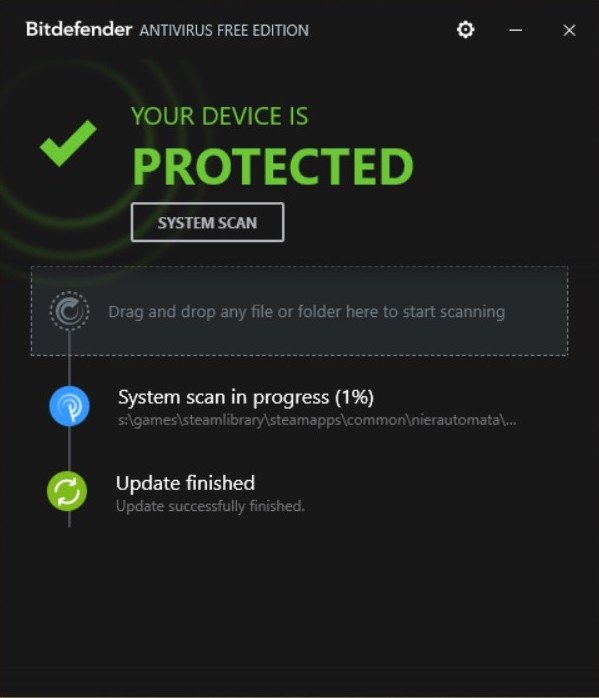
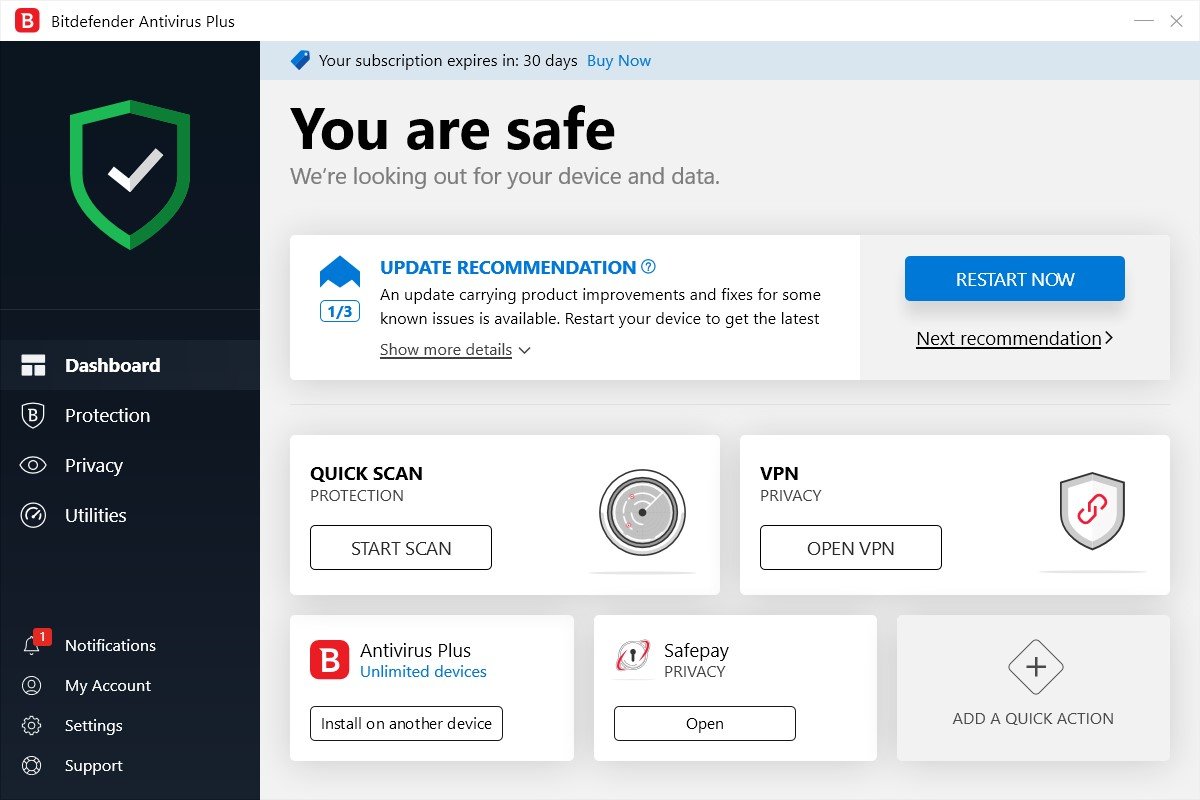

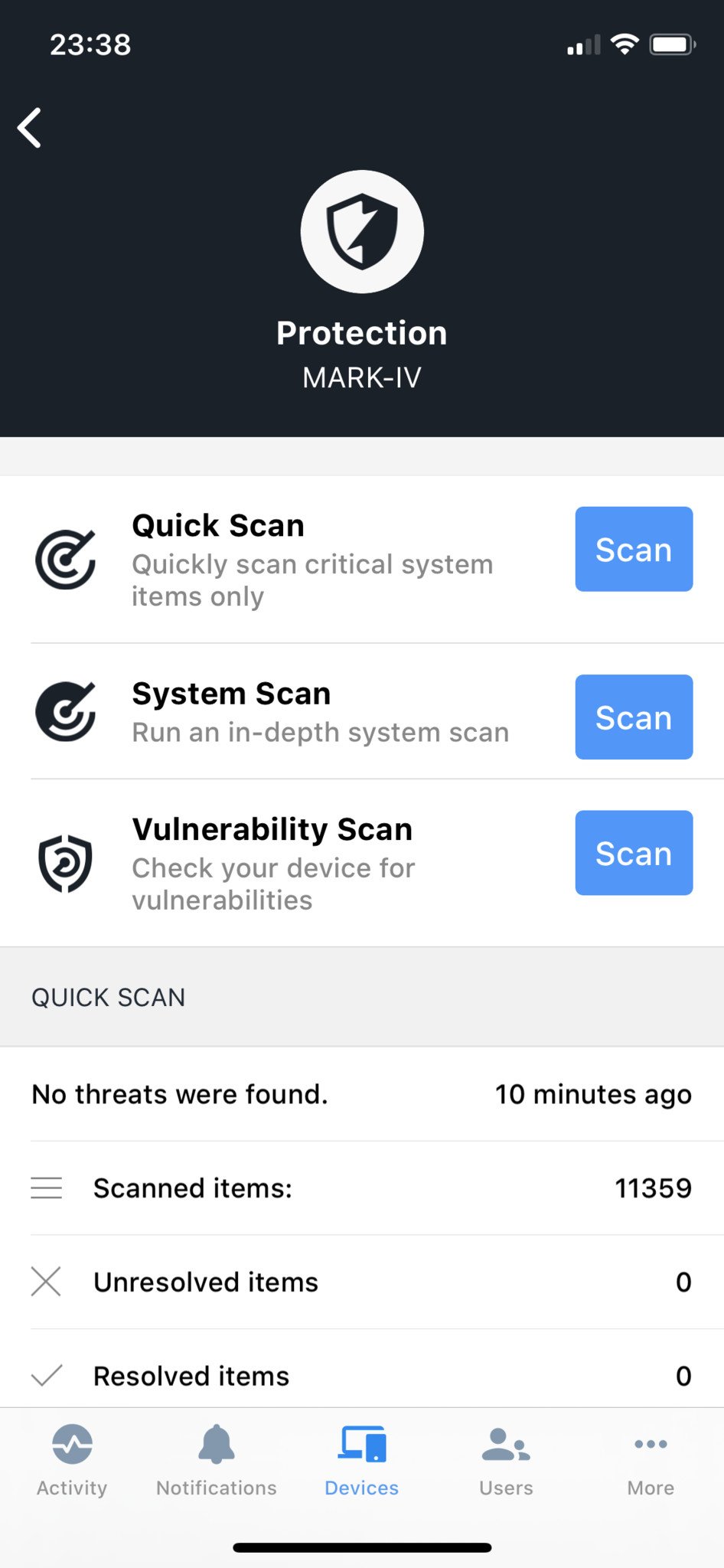
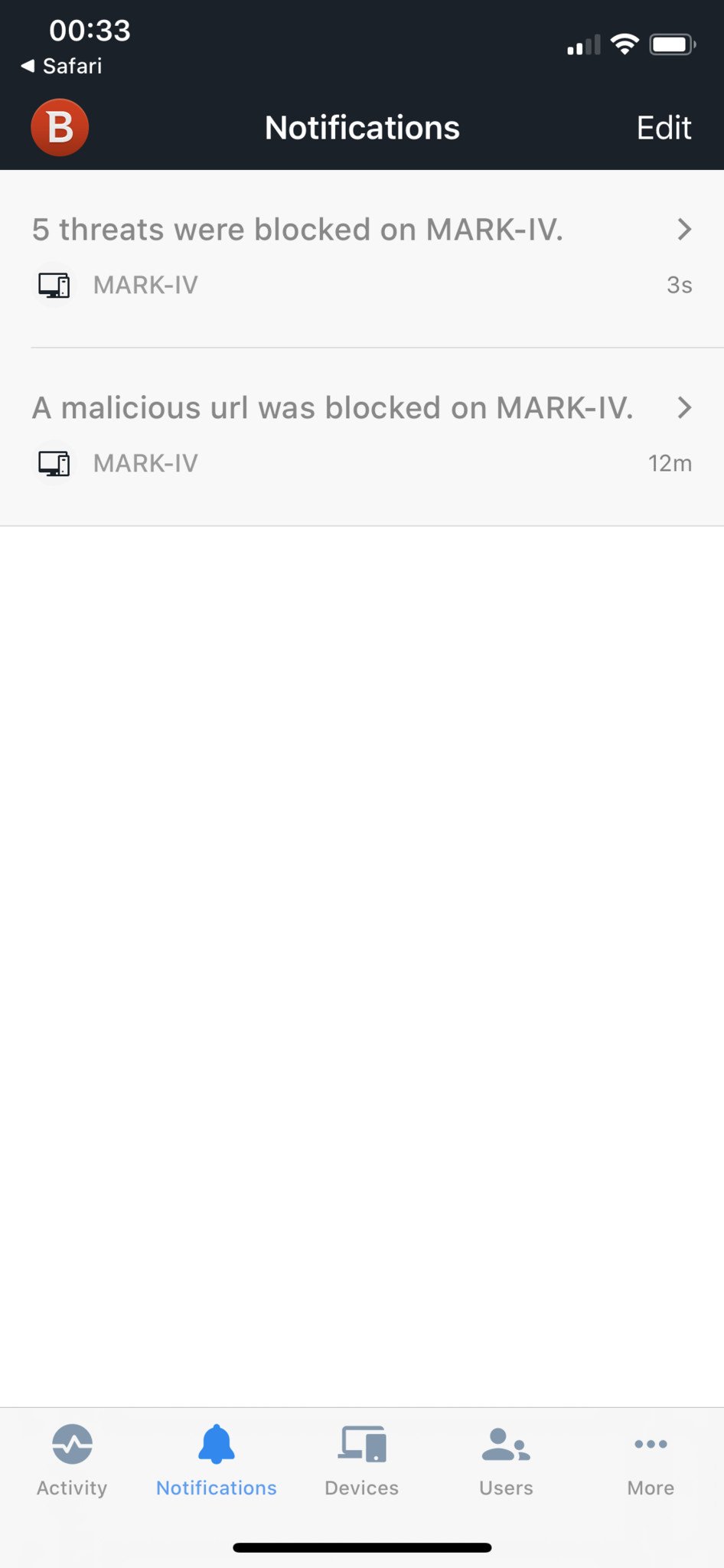
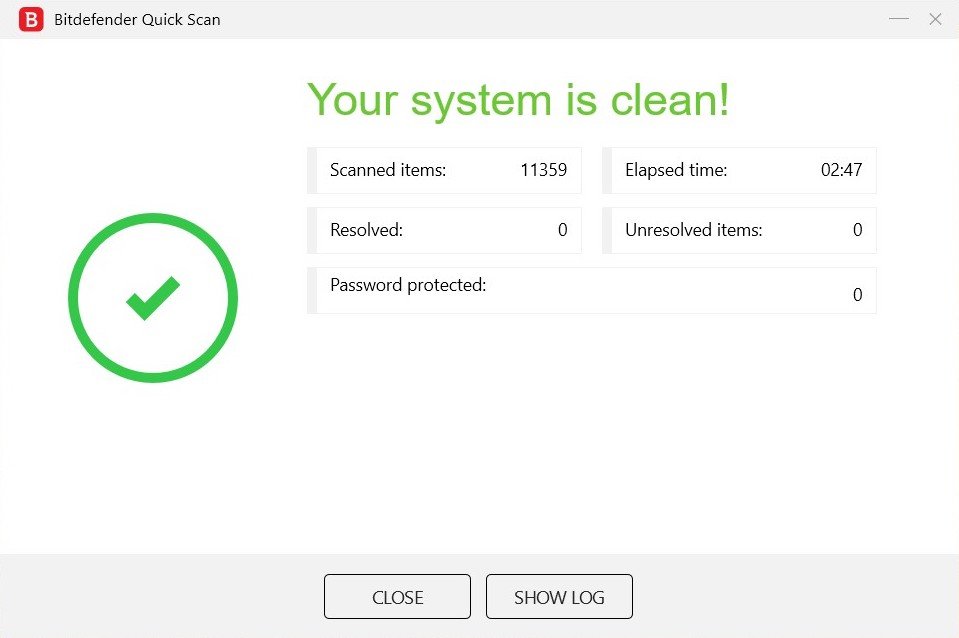
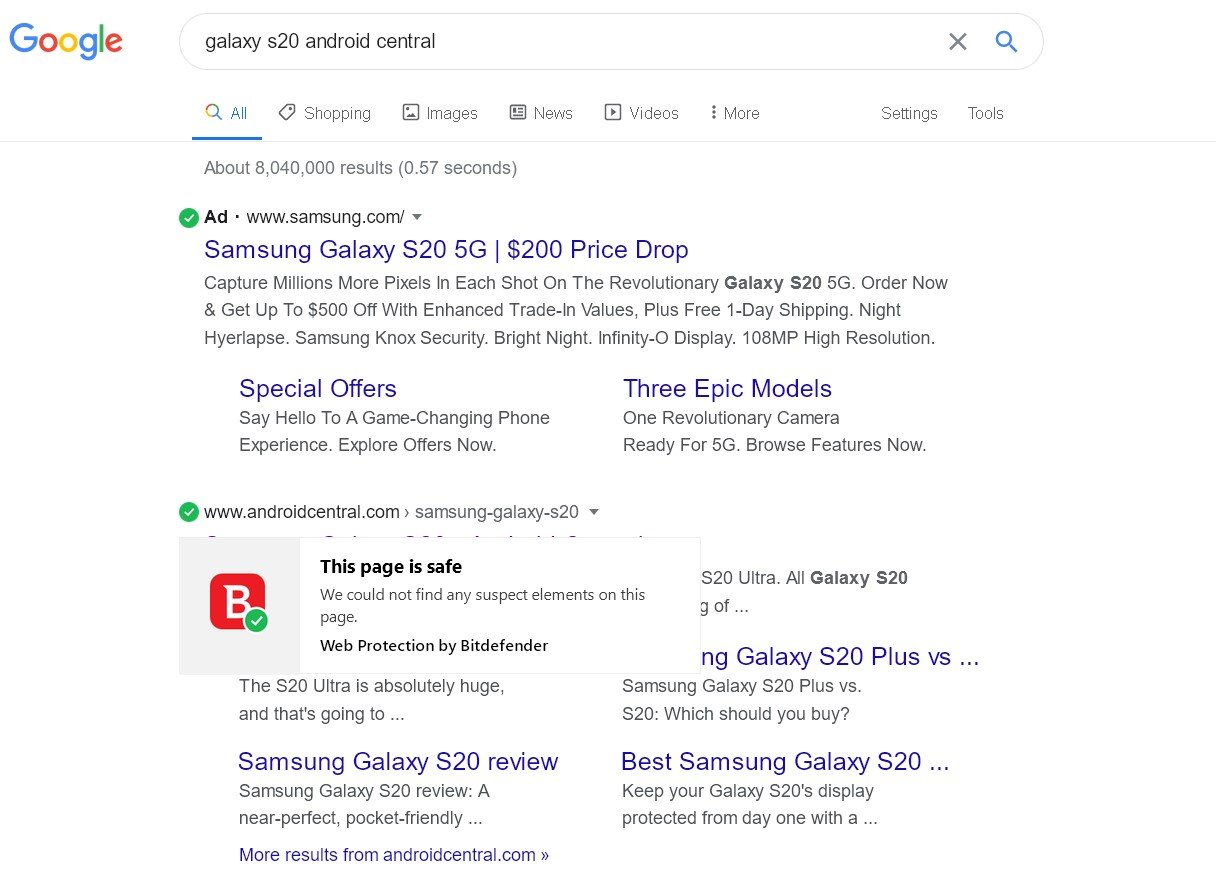
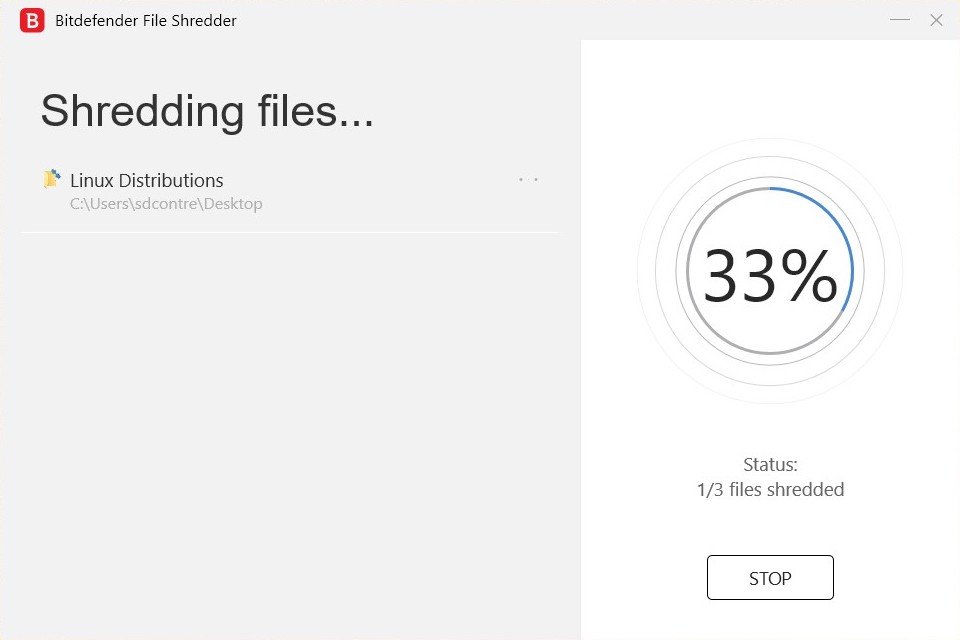
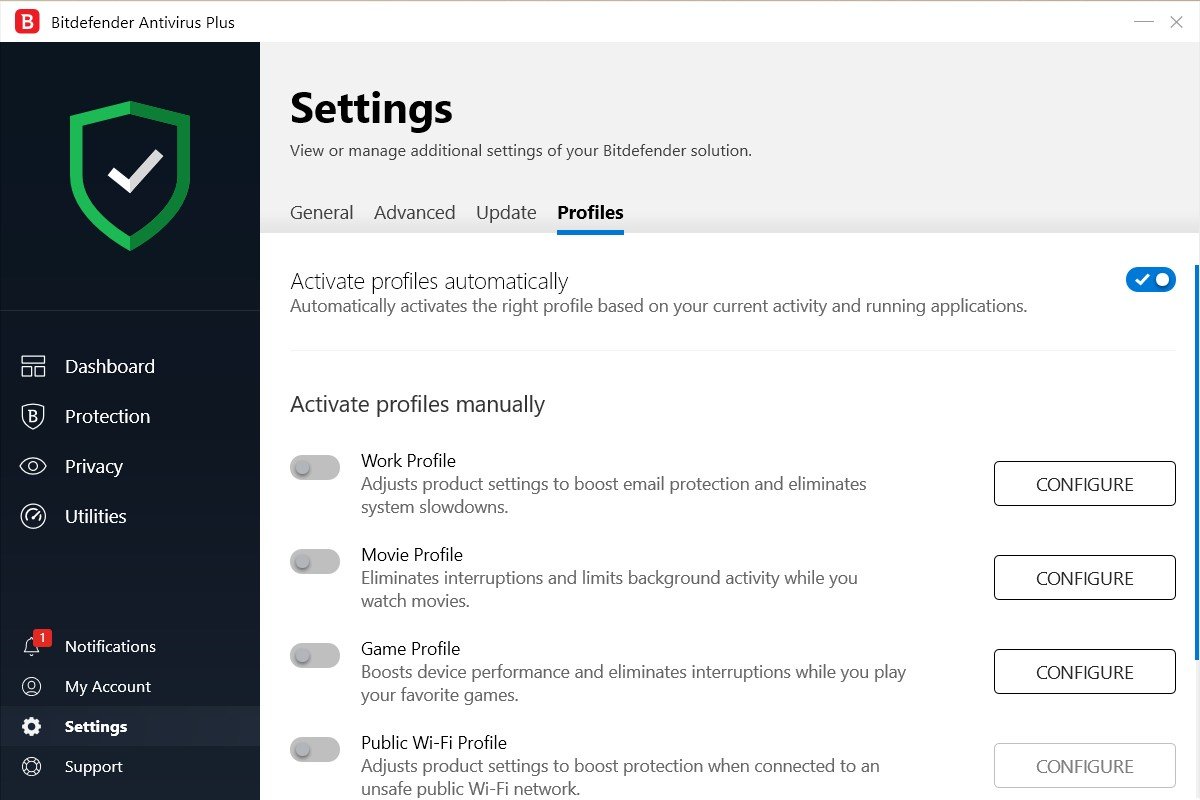
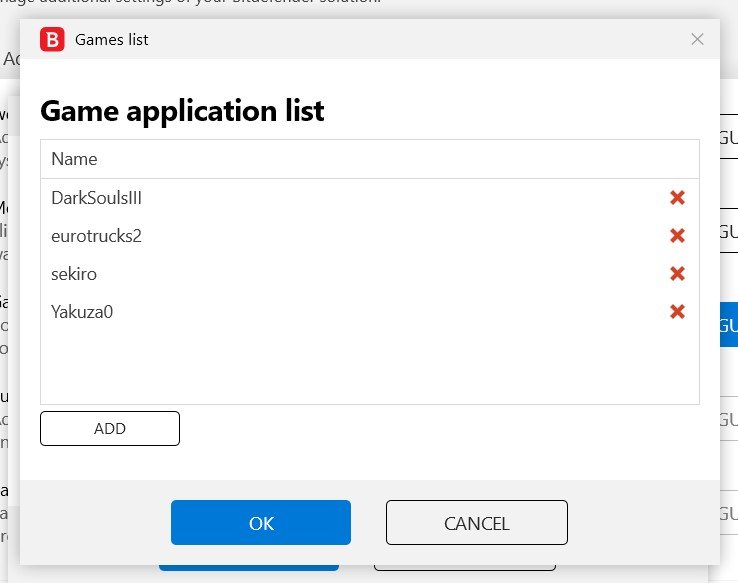
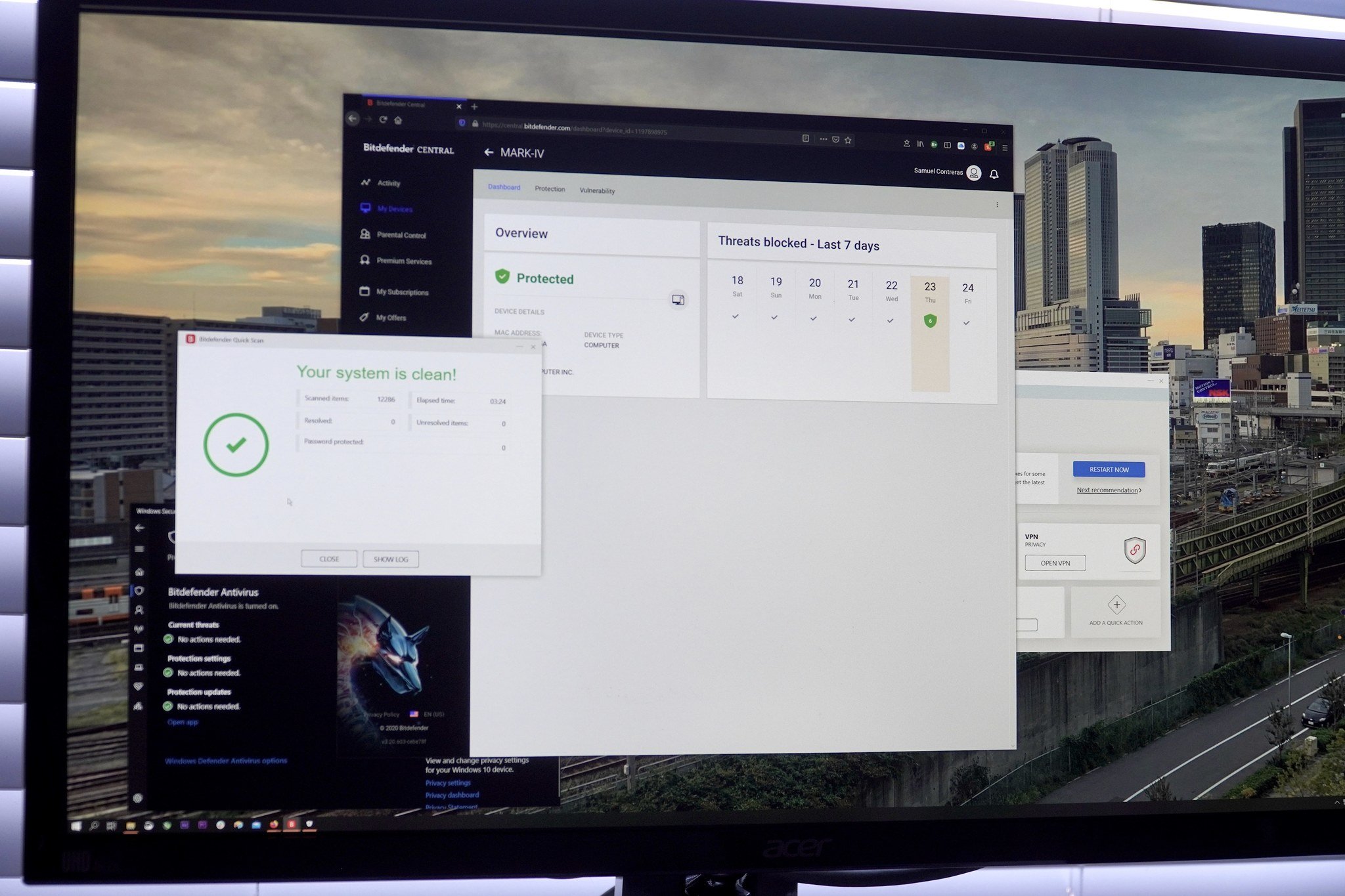
Tidak ada komentar:
Posting Komentar