COPPA is important, but does it really need to bork Disney music for everyone?
Google got smacked for millions in fines last year because of how it handles children's data and children's content on YouTube, and so it rolled out sweeping changes to how kids content is handled going forward — changes that have been finally rolling out over the course of this month.
There's a whole gamut of features that can be turned off for "made for kids" content — ranging from disabling comments to restrictions on links and graphics, but one of those changes spells big, big problems for YouTube Music and any subscribers with kids:
For some "made for kids" content, you can't like or dislike it in YouTube Music, or even add it to a playlist. Oh, and you can't leave the Now Playing screen while those songs are playing or the music stops, even if you're a YouTube Premium subscriber.
At first glance, not being able to like a song seems like a small issue, at least until you remember that liking a song is how you add it to your library. When you go to Library > Songs, what shows up is just the Liked Songs playlist in a re-orderable format. So, so for millions of songs from Disney movies, you can't add them to your song library.
There's a few more levels to this problem and they each are different levels of torture, especially in that until you try and get batted down, you'll have no idea why these songs aren't working properly. Here are some of the restrictions that have started popping up on kids music and most notably Disney music in the last few days:
- Miniplayer disabled — You can't minimize the Now Playing screen while listening to this song. This is a YouTube-focused restriction, but it still impacts YouTube Music despite these being Songs and not Videos.
- Workaround: If you're a YouTube Premium subscriber, you can still off the screen or hit the home button and leave the app from the Now Playing screen; you just can't go back to the search results you played the song from or go search for a new song to play once this one ends.
- Like/Dislike disabled in YouTube Music — You can't like or dislike a song, meaning that you can't add the song to Liked Songs or try to train YouTube to stop serving up this song and others like it in your recommendations.
- Workaround: Amazingly enough, the like and dislike buttons seem to be working on the YouTube Music desktop site even when disabled on the YouTube Music app. At least, it's working for now, and I sincerely hope it continues to work so that even if I have to bounce back to my Chromebook, I can use that to update Liked songs when needed.
- Restricted from Playlists — Yeah, this is the big one, folks. Some songs you can't like or add to playlists, including some of the most popular Disney songs like Let It Go. I'm really not sure why this is restricted, but not being able to add your daughter's favorite song to the in-the-car playlist so that she sings along for that 45 minutes between daycare and grandma's house for Friday night dinner is just bad all-around.
- Workaround: Like the like/dislike limitation, you can still add these videos to playlists when you're on YouTube Music's desktop site for now.
These random blocks are unhelpful to say the least, but I'm hopeful that YouTube finds some sort of happy medium between protecting the kids who watch YouTube — and adults like me who just need a pick-me-up in this bleak, bleak world — and keeping YouTube Music from failing at some very basic things. At the very least, I'm very hopeful that YouTube levels things out so it's not some compulsory game of minesweeper to see which songs work properly and which ones don't.
In the meantime, you can work around it on a computer, or if you're a YouTube Premium subscriber — which you should be because it's $2 more but comes with
Get it all
YouTube Premium
Get YouTube Music and so, so so much more.
When YouTube Music is acting up, YouTube Premium allows you to double back to good ol' reliable Google Play Music.
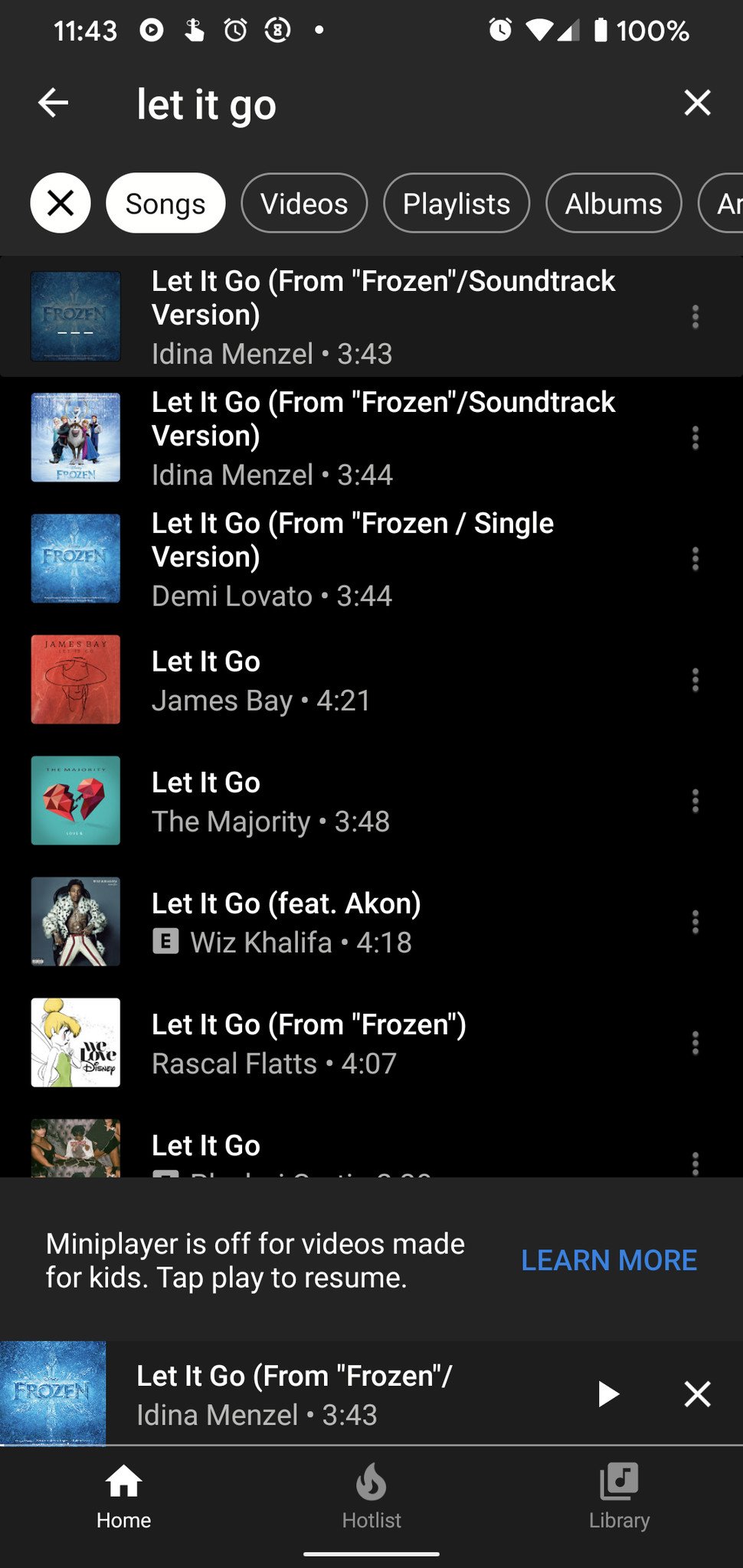
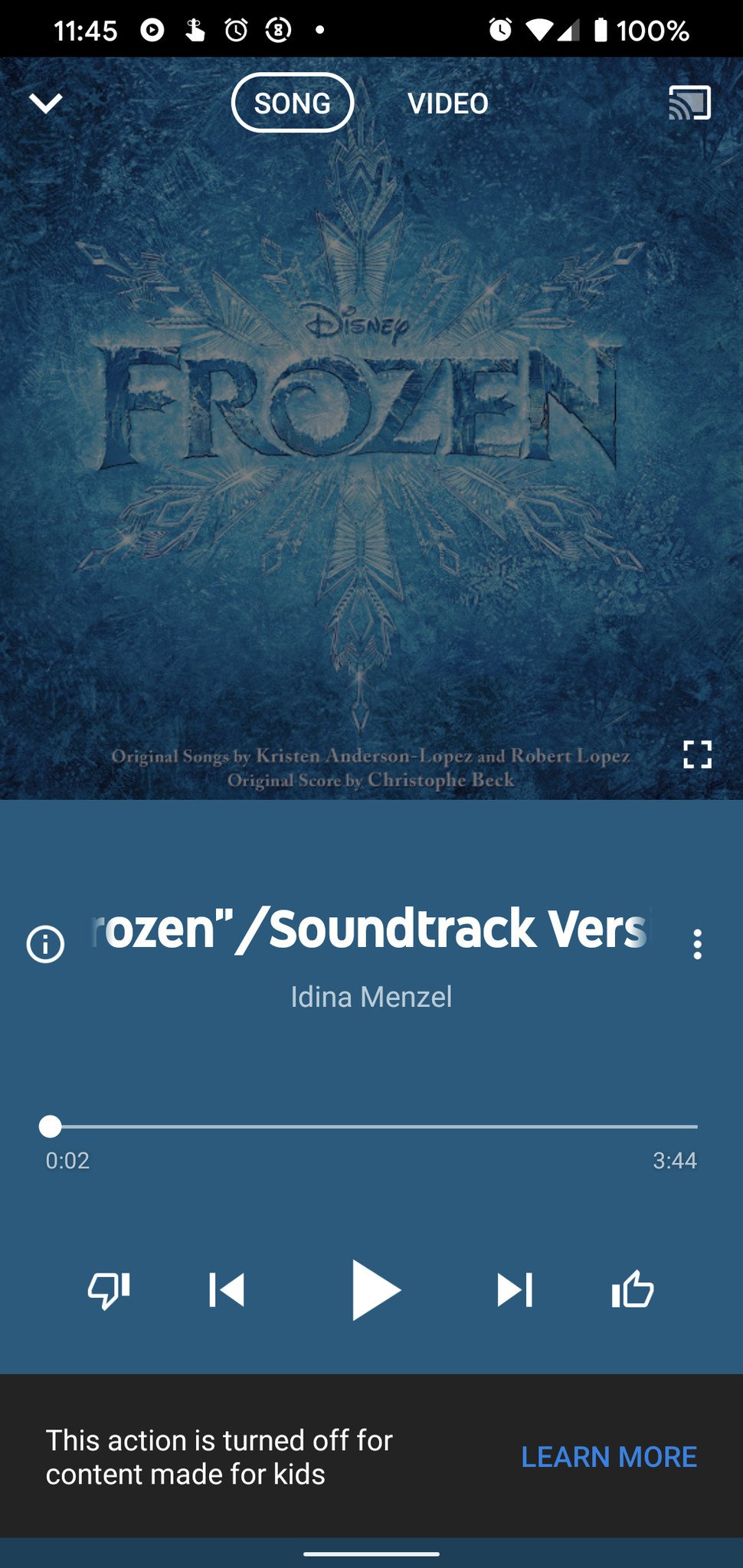
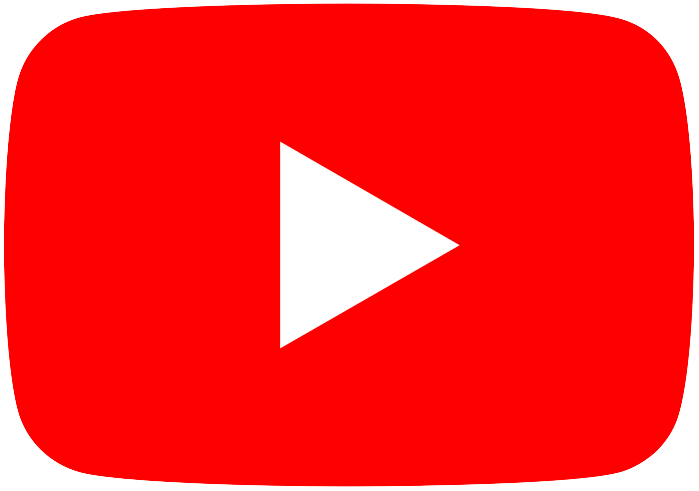
Tidak ada komentar:
Posting Komentar