Chromebooks have come a long way with battery, and yet gone nowhere at all on storage and screens.
I love Chromebooks and use them all day, every day. They're great lightweight laptops but can also be understated ultrabooks if you buy the right model. After years, some Chromebook trends have risen — like this year's wave of powerful Project Athena Chromebooks — and some trends are ebbing, but some refuse to give up their ironclad grip on the segment. These trends impact Chromebook development and the long-term usability of these laptops, and so it is with a heavy heart that I ask these zombie trends to walk into chainsaws and finally go to their eternal rest.
First up on the kill list is something that should've died years ago:
1366 x 768 pixel screens need to die (preferably in a fire)
My first Chromebook was a Lenovo ThinkPad Yoga 11e Chromebook, which came out in 2014 with a 1366 x 768px IPS touchscreen. I'm sitting here in October 2020 writing this editorial on the just-released Acer Chromebook Spin 311 (3H) with a 1366 x 768px IPS touchscreen.
It has been six years and yet all 11.6-inch Chromebooks still come with the exact same size and dimension screen. They've improved brightness, responsiveness, and color, but they're still cheap low-res touchscreens and if Chromebooks want to conquer the computer world they need to upgrade!
We know that you can get bright 1080p touchscreen panels without breaking the bank. We know this because the Lenovo Chromebook Duet has one while only costing $250. So it's tradition and laziness that has kept Chromebooks wading in the shallow end of the screen pool, to the detriment of users everywhere.
I work on 11.6-inch Chromebooks most of the time, and they're technically not bad, but you'll still see pixels when you flip over into Stand or Tablet mode, not to mention whenever you screenshot anything. Screenshots are also low-quality because of the screen size. It also makes the display size slider practically useless because while the system can zoom in, it looks bad at any resolution other than "native."
This gets even more inexcusable when you remember that there are 13 and 14-inch Chromebooks still being offered with 1366 x 768px screens in 2020 in the name of cost-cutting for bulk business buyers. It's shameful for manufacturers to offer sub-par resolution screens in 2020, and it's even more shameful for schools and businesses to buy them and perpetuate the cycle! END THE MADNESS!
Basically all Android phones have been 1080p for years. it's long past time for Chromebooks to do the same!
Time to upgrade from 11.6 to 12 inch screens
While we're discussing screens, it's time to shrink the bezels around the screen and swap up from 11.6-inches to 12-inches. The laptops would still be the same physical size and you'd still have at least a half-inch bezel on all sides for holding the Chromebook in tablet mode, but you'd add almost 5% more screen for your users.
This would allow us to see more on the screen at one time, would make the upgrade to 1080p even more vital, and make it easier for students to split-screen their notes and Google Meet while they're distance learning. Yes, this will require a slight price increase at first, but it will be absolutely worth it and it wouldn't take long for pricing to adjust once the de facto screen size for Chromebook manufacturers changes.
The upgrade would also help budget Chromebooks look a little less outdated and clunky, since the thing most people notice first on a sub-$300 Chromebook is "holy crap, look at those bezels". Bigger screen and less ridiculous bezels would help Chromebooks look a little more refined while still being useable as extra-large tablets.
32GB Chromebooks — it's time for 64GB to be the new standard
Four years ago, 32GB of storage on a Chromebook with microSD to augment it made sense. After all, the only things you were downloading were regular files, which you could store anywhere. Then Android apps became standard, and 32GB became tiny.
Due to the unique permissions structures Chromebooks have for external storage, most apps cannot properly utilize micro/SD storage to store app data, nor can Android apps be moved to the SD card the way they could on Android phones. This means that if you start installing games or downloading video in apps like Disney+ or Google TV, you can only use internal storage and you will fill it almost instantly.
A 32GB Chromebook only has about 15GB of free space because of all the space system files take up, and that's absolutely laughable for a laptop in 2020 no matter how cloud-based your computing style.
64GB needs to be the new standard for storage. That'll give users about 45GB of storage to use after system data — three times more than a 32GB Chromebook does — which is especially important when new Chromebooks are getting 8-10 years of support now.
4GB of RAM bring the only option for budget Chromebooks
Another spec that needs an upgrade given the long life ahead of new Chromebooks is memory. 4GB of RAM finally became the standard about three years ago, but now that Chromebooks are getting more and more capable — and video conferencing is a major use case for work from home and distance learning — 4GB isn't enough. The time has come for 8GB to be an option across the board.
Not everyone needs a Project Athena Chromebook like the Acer Chromebook Spin 713, but even compact, Celeron-powered Chromebooks like the Dell Chromebook 3100 2-in-1 can see marked improvement from 8GB of RAM when video calls get into the mix.
There were far too many Chromebooks in 2020 that were capped at 4GB of RAM — great laptops like the Lenovo Flex 5 — and millions of education users immediately found the limit of 4GB on their school-issued Chromebooks when the lockdowns and daily Google Meet marathons started in March. 8GB is likely more important than a touchscreen to schools, and the only education-grade 11.6-inch Chromebook with an 8GB option is the Dell 3100, which has had an 6+ month wait since mid-May (for this exact reason).
Even when you're not trying to juggle 15 tabs during a video call with 30 of your coworkers, 8GB of RAM is important for a variety of tasks, especially newer options like streaming game services and Parallels for using Windows applications (which actually needs 16GB, but is also limited to Enterprise clients right now).
While you can somewhat augment your storage with microSD cards and external drives, once you're out of RAM, you're out of luck. So let's stop scraping by on 4GB and jump to 8GB instead.
Chromebooks can't keep using the exact same name year after year
I am currently typing away on the Acer Chromebook Spin 311, AKA the Acer CP311, but it's the fifth model to bear that name. Acer makes this even harder to sort out than HP does, which is saying a lot considering HP has had the same names for its Chromebooks for a god-damn decade.
Quit calling it the Chromebook 11 G8 or the Spin 311 (3H). Just stop the madness, please. Chromebooks are not like cars; the old model doesn't vanish from showrooms the second a new one appears, they hang around in stores for years, confusing retail clerks and customers alike as to which one is the new one and which one is the old one.
You shouldn't need a decoder ring to decipher Chromebook generations.
This gets especially annoying when you're trying to figure out what the expiration date for a Chromebook is. The Auto Update Expiration date is listed for each and every Chromebook, but unless you've got the exact model number on a listing or the box, good luck figuring out which Acer or HP you've got.
Actually, that's not entirely true: I have had exact model numbers on some HP Chromebooks and still not been able to figure out what the AUE date was. It was an HP Chromebook 14, but it didn't have a G number and it didn't fit the a/c/d model series on the list. I write about this for a living and even I need a decoder ring for some of these.
Chromebooks need a new number each generation. For instance, in 2018, we had the Lenovo Chromebook C330, and in 2019, we had the Lenovo Chromebook C340. The C340 had two sizes, so we had the C340-11 and the C340-15. The next version will probably be called the Lenovo C350. Nice, straightforward, and each model has a different enough name to be easily distinguished from its predecessor.
The trend that needs to end over all others
Chromebooks are here to stay and 2020 has proven that not only are Chromebooks more than capable of being robust work from home laptops for students and corporate deployment, Chromebooks are great for everyday users. Chromebooks are good for casual computing as well as full-time work, and we can finally end the trend of everyone calling Chromebooks "not real computers".
Chromebooks are real computers. Now let's make them even better in 2021.
A perfect example
Acer Chromebook Spin 713
$630 at Best Buy From $700 at Amazon
The best Chromebook under $1000 by a mile.
This Chromebook has a bright 2K screen, 8GB of RAM, a 128GB SSD for fast internal storage — great for Linux applications or HD video downloads — and it'll get Chrome OS updates from now till June 2028. What's not to love?

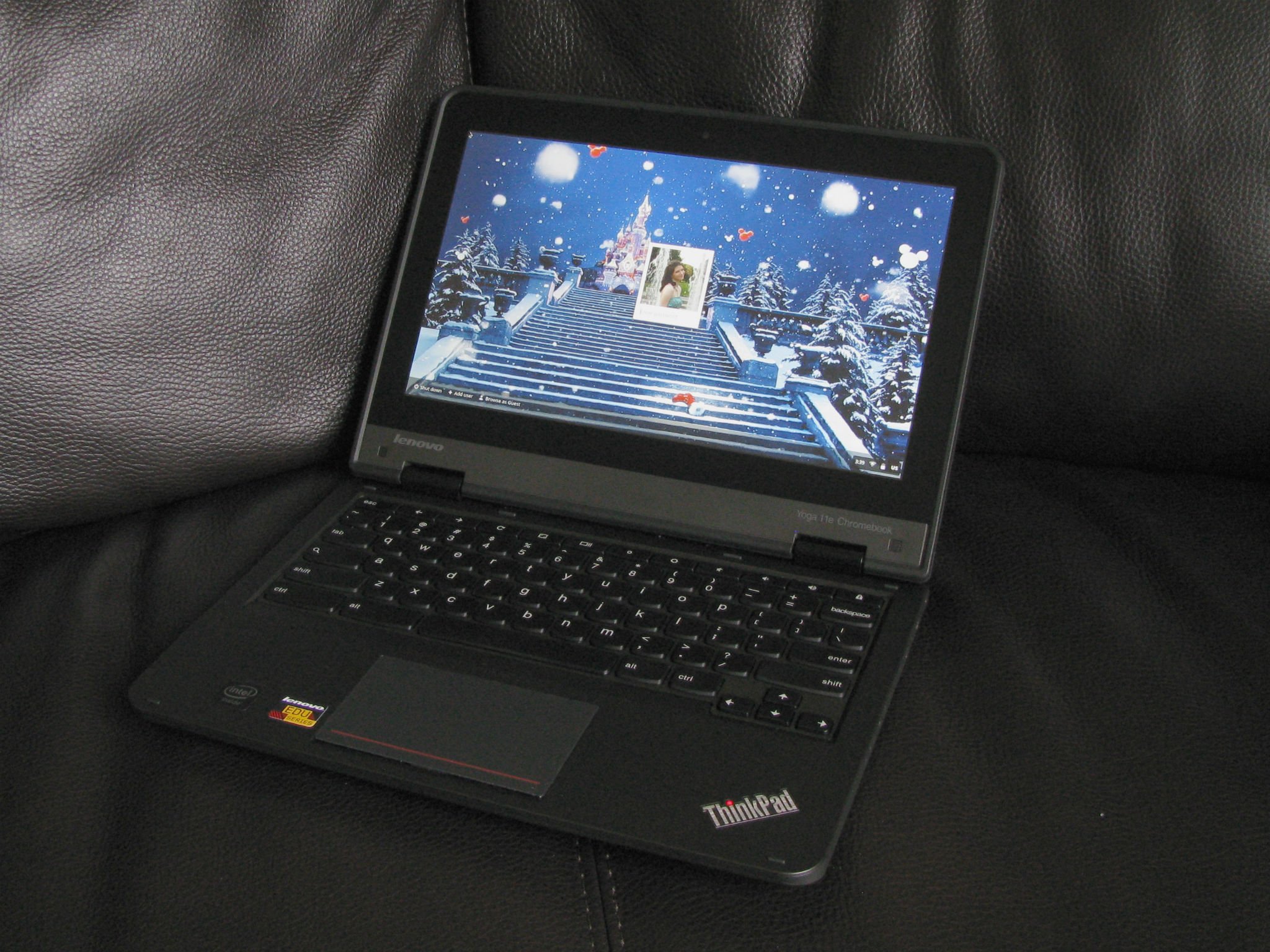

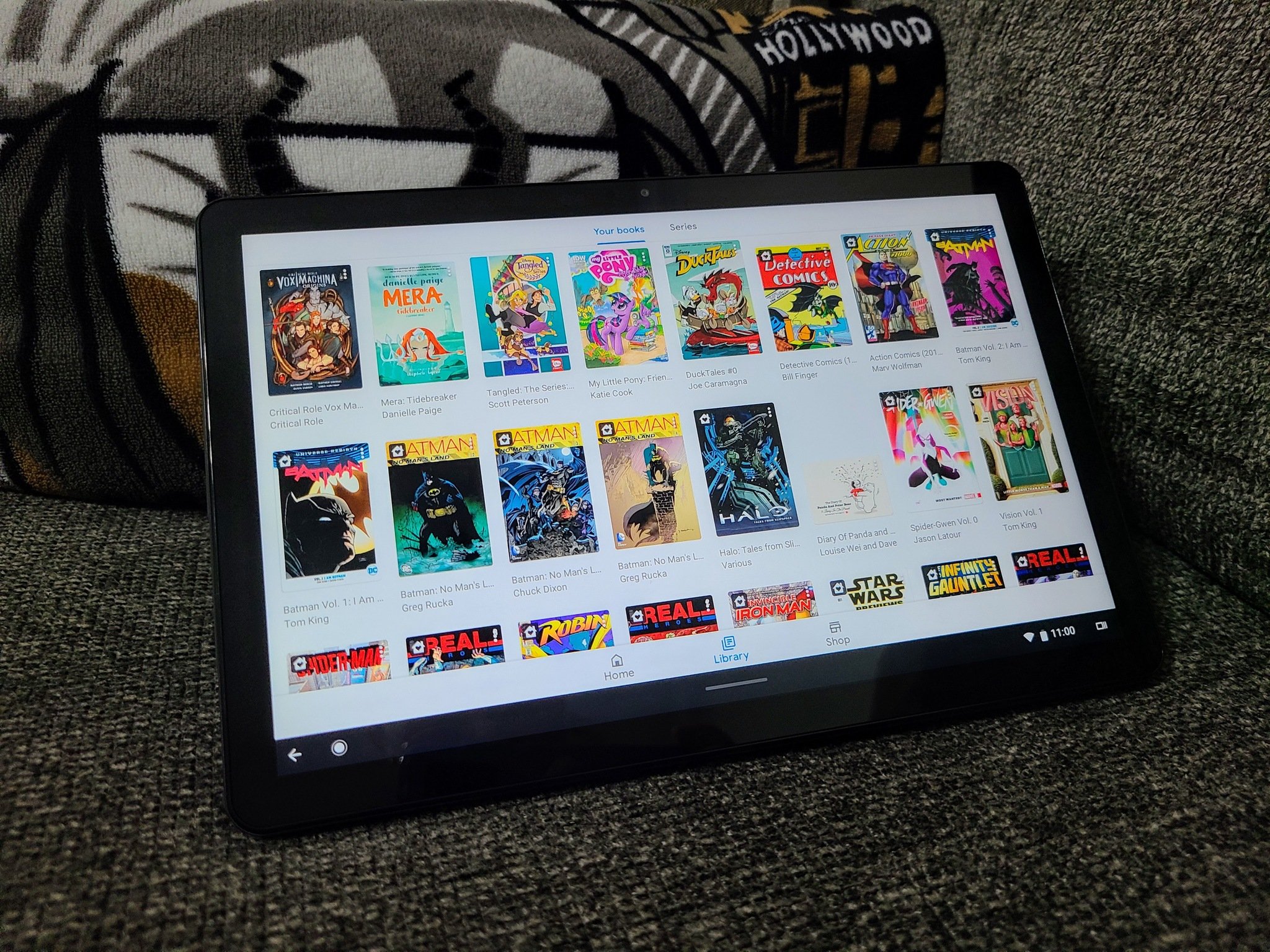

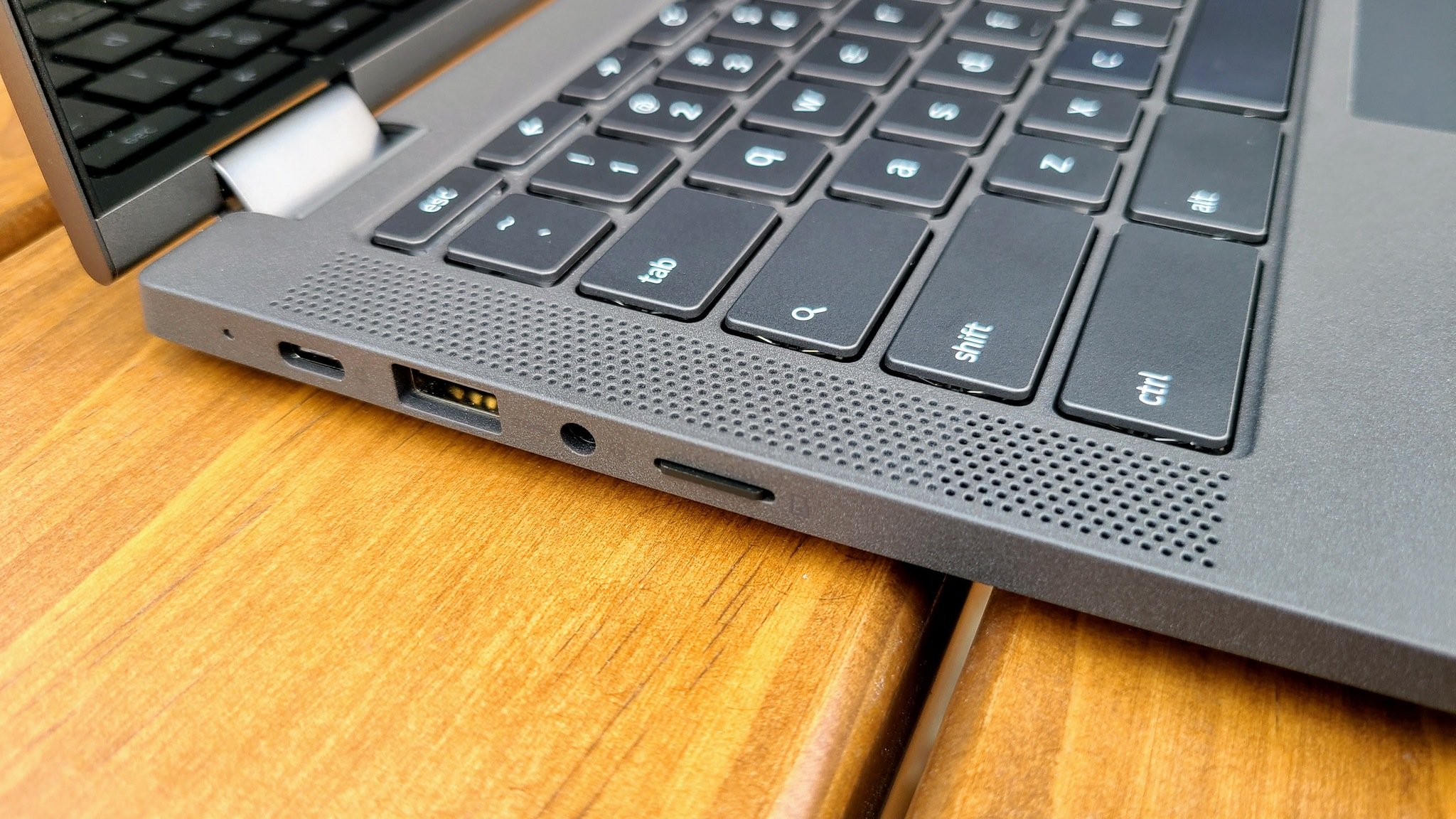
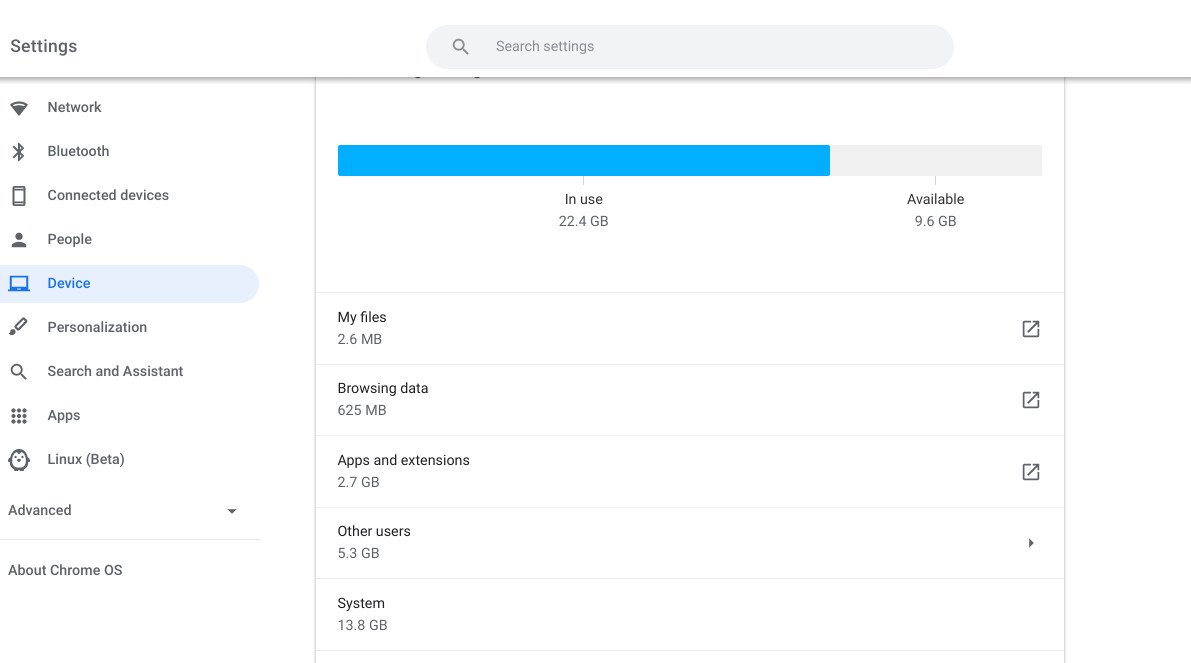


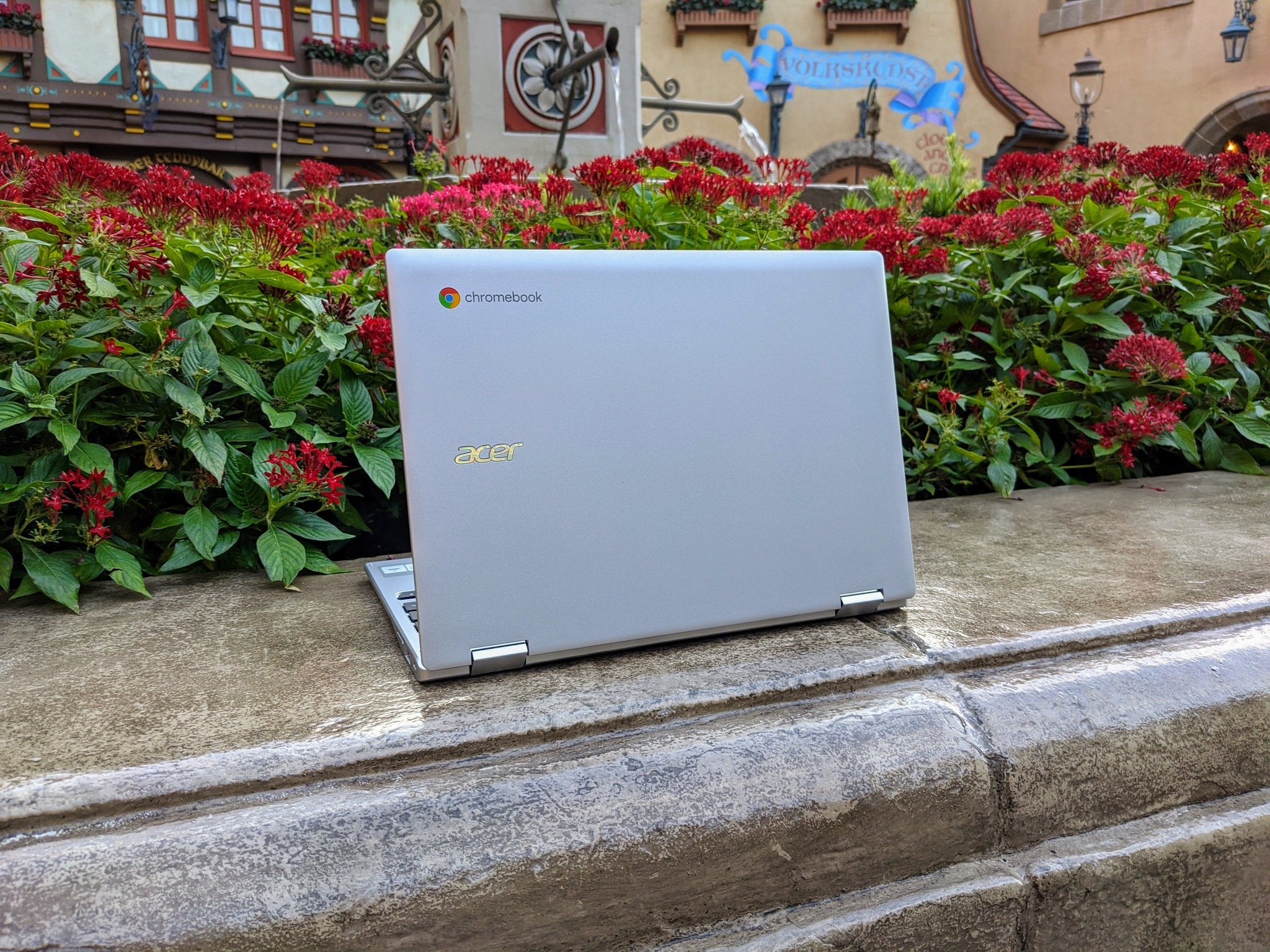


Tidak ada komentar:
Posting Komentar