Samsung Good Lock is a powerful utility that lets you unlock the functionality of your Galaxy phone. It offers various modules that let you change the behavior of your phone, giving you the ability to add colors to the notification shade, chose custom navigation buttons, change lock screen elements, and create your own themes. Here's how you can install the service on your Galaxy phone.
How to install Samsung Good Lock 2020 on your Galaxy phone
Because Good Lock 2020 is available only for Samsung phones, you'll need to head to the Galaxy Store to download and install the app.
- Open Galaxy Store from the app drawer or home screen.
- Tap the Search box on the top right corner of the screen.
- Search for Good Lock and hit the first result that shows up.
-
Hit the Download button to begin downloading the app.
That's it! Good Lock will be installed on your phone, and you can launch the app from the app drawer. Good Lock comes with a vast array of customization options that turbocharge what you can do on your Galaxy phone. There are 13 modules in total that let you fine-tune every facet of the software, including the lock screen, notifications, edge lighting, and even the vibration motor. But one of the standout additions in the latest version is Theme Park, which lets you easily create and install a theme of your own.
The sheer amount of customization options on offer make Good Lock one of the best utilities you can download for your Galaxy phone.
For power users
Samsung Galaxy S20
The default flagship in 2020
With upgrades across the board, the Galaxy S20 raises the bar for flagships in 2020. The marquee addition is a 120Hz screen that makes everyday interactions silky smooth. Combine that with the latest internal hardware, a great new camera, and all-day battery life, and you get the phone to beat right now.

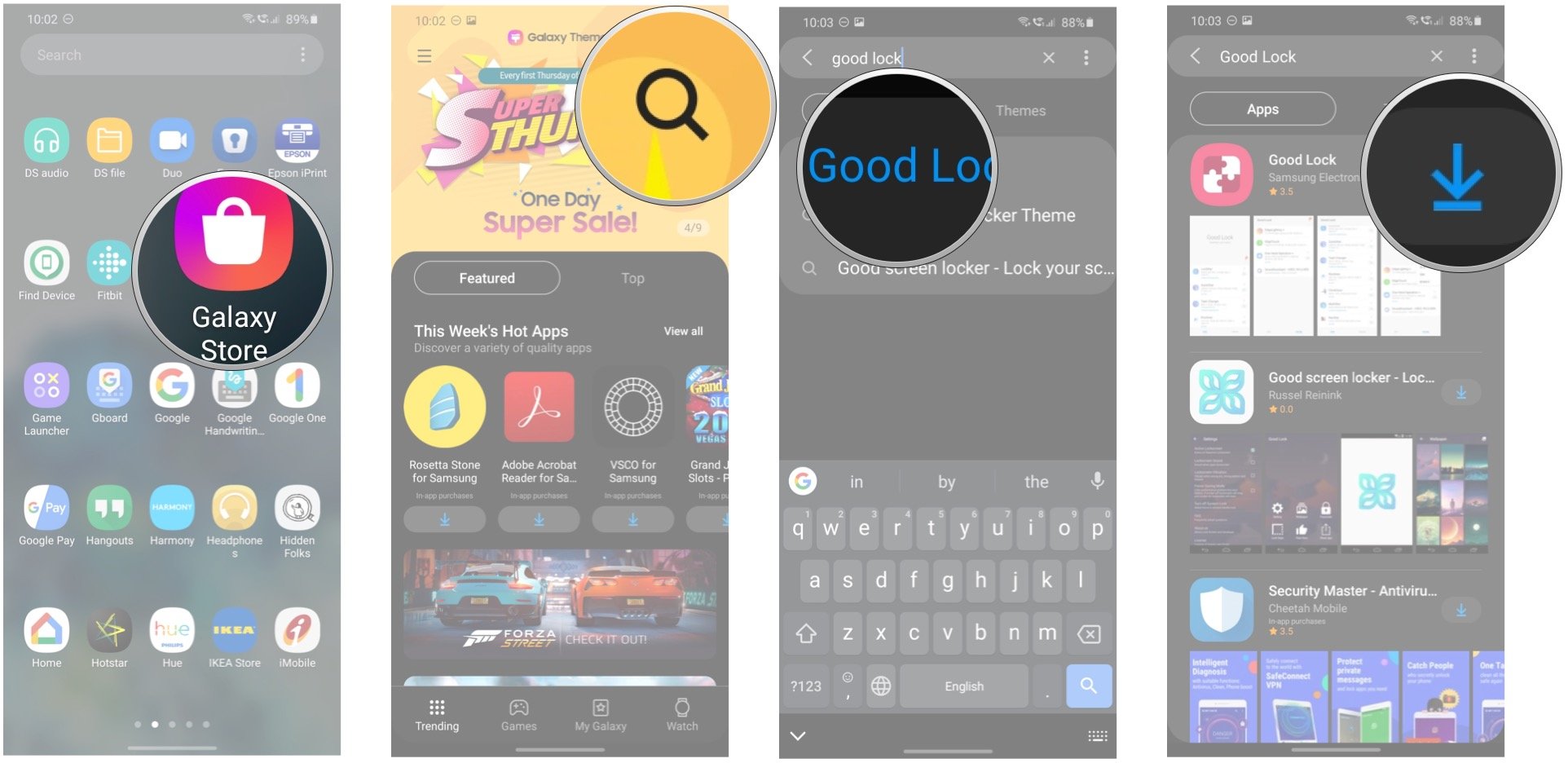

Tidak ada komentar:
Posting Komentar